 Runs on Windows XP, Windows Vista or Windows 7 - 32-bit or 64-bit. 2 Gbyte of RAM or more is recommended. A minimum screen resolution of 1024 x 768 pixels is required, but higher resolutions are better. No Mac versions are available but you can run NutriBase (and other Windows programs) on a Mac if you are running Windows software (like Parallels) or if you have a dual boot (Boot Camp) Mac with Windows installed. Runs on Windows XP, Windows Vista or Windows 7 - 32-bit or 64-bit. 2 Gbyte of RAM or more is recommended. A minimum screen resolution of 1024 x 768 pixels is required, but higher resolutions are better. No Mac versions are available but you can run NutriBase (and other Windows programs) on a Mac if you are running Windows software (like Parallels) or if you have a dual boot (Boot Camp) Mac with Windows installed.
 The NutriBase Personal Plus Edition provides the NBFTE function. The NutriBase Personal Plus Edition provides the NBFTE function.
 User-customizable Quick Access Toolbar gives you quick access to the functions you use the most. Reconfigure on the fly. User-customizable Quick Access Toolbar gives you quick access to the functions you use the most. Reconfigure on the fly.
 Track and graph Body Fat Percentages as well as Body Weight. View a 3-D graph that shows you your actual weight vs. your target weight, your actual body fat vs. your target body fat, or both your body fat and body weight simultaneously. Track and graph Body Fat Percentages as well as Body Weight. View a 3-D graph that shows you your actual weight vs. your target weight, your actual body fat vs. your target body fat, or both your body fat and body weight simultaneously.
 NutriBase Diet Software provides the contents of the USDA Nutrient Database for Standard Reference. NutriBase Diet Software provides the contents of the USDA Nutrient Database for Standard Reference.
 Users can perform rankings across approximately 38,000 food items. Users can perform rankings across approximately 38,000 food items.
 NutriBase Diet Software consumer editions track up to 88 nutrient factors (Personal Plus Edition). NutriBase Diet Software consumer editions track up to 88 nutrient factors (Personal Plus Edition).
 NutriBase Diet Software provides Food Exchange information and performs Pyramid Analysis for intakes. NutriBase Diet Software provides Food Exchange information and performs Pyramid Analysis for intakes.
 NutriBase Diet Software can generate CSI (Cholesterol to Saturated Fat Index) and Common Ratio Reports. NutriBase Diet Software can generate CSI (Cholesterol to Saturated Fat Index) and Common Ratio Reports.
 Your Home Page gives you an instant snapshot of how any client is doing. Your Home Page gives you an instant snapshot of how any client is doing.
 Store Personal Food Item's (foods you've added to the database) in a tabbed notebook in one of up to 26 PFI Folders. Organize your PFI's by type (i.e., supplements, frequently eaten foods, recipe ingredients, etc.). Store Personal Food Item's (foods you've added to the database) in a tabbed notebook in one of up to 26 PFI Folders. Organize your PFI's by type (i.e., supplements, frequently eaten foods, recipe ingredients, etc.).
 Copy Food Logs (or parts of food logs) from any user to the same or different user (or users). Copy Food Logs (or parts of food logs) from any user to the same or different user (or users).
 Meal Folders store tabbed Meal notebooks in up to 26 folders. You can organize your Meals by type (i.e., heart-recovery, weight-loss, body-building, etc.) Meal Folders store tabbed Meal notebooks in up to 26 folders. You can organize your Meals by type (i.e., heart-recovery, weight-loss, body-building, etc.)
 View and print Food Logs, recipes, and Meal Plans. View and print Food Logs, recipes, and Meal Plans.
 Perform an in-depth recipe analysis. Perform an in-depth recipe analysis.
 Perform an in-depth nutrient intake analysis for any time period, for any combination of meals and snacks, with individual breakouts by day, by meal/snack, and/or by each individual food. Perform an in-depth nutrient intake analysis for any time period, for any combination of meals and snacks, with individual breakouts by day, by meal/snack, and/or by each individual food.
 Perform an in-depth Meal Plan analysis for various time periods. Perform an in-depth Meal Plan analysis for various time periods.
 Set and track daily exercise and nutrition goals for up to 10 people (Personal Plus Edition) simultaneously and independently. Set and track daily exercise and nutrition goals for up to 10 people (Personal Plus Edition) simultaneously and independently.
 Import recipes, personal food items, and Meal Plans from other editions of NutriBase. Import recipes, personal food items, and Meal Plans from other editions of NutriBase.
 Add recipes, personal food items (new food items), meals, and meal plans to NutriBase. Add recipes, personal food items (new food items), meals, and meal plans to NutriBase.
 Data, recipes, personal food items, and meal plans are compatible across all versions of NutriBase nutrition software. Data, recipes, personal food items, and meal plans are compatible across all versions of NutriBase nutrition software.
 Meals - store Meals in a tabbed notebook... store your tabbed Meal notebooks in up to 26 Meal Folders. Meals - store Meals in a tabbed notebook... store your tabbed Meal notebooks in up to 26 Meal Folders.
 Resizable food name, comment, brand name, and nutrient information columns. Resizable food name, comment, brand name, and nutrient information columns.
 Use your recipes as ingredients for other recipes. Recipes can be "nested" inside each other. Use your recipes as ingredients for other recipes. Recipes can be "nested" inside each other.
 Determine the composition of any nutrient intake (sort all intake items based on % content of any nutrient specified) and rank them from low-to-high or from high-to-low. Determine the composition of any nutrient intake (sort all intake items based on % content of any nutrient specified) and rank them from low-to-high or from high-to-low.
 Rank (sort) foods from high-to-low or low-to-high based on their values for any nutrient by simply clicking column headers. Rank (sort) foods from high-to-low or low-to-high based on their values for any nutrient by simply clicking column headers.
 Prepare Meal Plans for users to use electronically (in any of the versions of NutriBase) or manually in the form of a custom printout they can use to track their Food Logs, meal-by-meal. Prepare Meal Plans for users to use electronically (in any of the versions of NutriBase) or manually in the form of a custom printout they can use to track their Food Logs, meal-by-meal.
 Copy nutrient intakes from any client to meal plan day(s)>. Copy nutrient intakes from any client to meal plan day(s)>.
 Program Info Tracker to record and report on anything. Program Info Tracker to record and report on anything.
 Determine the nutrient composition of any recipe. Determine the nutrient composition of any recipe.
 Rank (sort) foods from high-to-low or low-to-high based on their values for any nutrient while you are viewing them on-screen by clicking on their column headers. (Clicking again will reverse the sort-sequence.) Rank (sort) foods from high-to-low or low-to-high based on their values for any nutrient while you are viewing them on-screen by clicking on their column headers. (Clicking again will reverse the sort-sequence.)
 Backup recipes, Meal Plans, and all other client information. Backup recipes, Meal Plans, and all other client information.
 Have NutriBase schedule your backup to protect your work for you. Have NutriBase schedule your backup to protect your work for you.
 Set user preferences to customize NutriBase to work the way you prefer. Set user preferences to customize NutriBase to work the way you prefer.
 Exchange Meal Plans, recipes, and personal food items with other NutriBase users via the Internet, email, or flash drive. Exchange Meal Plans, recipes, and personal food items with other NutriBase users via the Internet, email, or flash drive.
 Daily calorie expenditure goals - adjust the default values as desired. Daily calorie expenditure goals - adjust the default values as desired.
 Harris-Benedict. Mifflin St. Jeor, and other formulas are available for calculating calorie requirements. (You can tweak these formula if you like.) Harris-Benedict. Mifflin St. Jeor, and other formulas are available for calculating calorie requirements. (You can tweak these formula if you like.)
 Add, edit, and manage an unlimited number of exercises. Add, edit, and manage an unlimited number of exercises.
 Organize recipes and personal food items into tabbed notebooks, then add, delete, or rename tabs. Organize recipes and personal food items into tabbed notebooks, then add, delete, or rename tabs.
 Updates are free. (Updates are interim releases within the current major release. For instance, version 4.02 4.03, 4.04, etc.) Updates are free. (Updates are interim releases within the current major release. For instance, version 4.02 4.03, 4.04, etc.)
 Upgrades are available at significant discount. (Upgrades are releases from one major version number to the next. For instance, version 8.0, 9.0, 10.0, etc.) Upgrades are available at significant discount. (Upgrades are releases from one major version number to the next. For instance, version 8.0, 9.0, 10.0, etc.)
 Recipes prominently display basic nutrient information as well at the PCF (Protein-Carbohydrate-Fat) ratio. Recipes prominently display basic nutrient information as well at the PCF (Protein-Carbohydrate-Fat) ratio.
 Resize columns by dragging the right edge of column headers. NutriBase remembers the settings for you. Resize columns by dragging the right edge of column headers. NutriBase remembers the settings for you.
 Resequence columns by dragging their column headers left or right. Resequence columns by dragging their column headers left or right.
 No annual subscription fees for continued technical support and updates beyond the first year. No annual subscription fees for continued technical support and updates beyond the first year.
 Display the PCF (Protein-Carbohydrate-Fat) Ratio for all recipes, Food Logs, and meal plans. Display the PCF (Protein-Carbohydrate-Fat) Ratio for all recipes, Food Logs, and meal plans.
 Log on new users, delete users, modify existing user's goals>, change active users, generate client reports, etc. Log on new users, delete users, modify existing user's goals>, change active users, generate client reports, etc.
 Calorie expenditures take into consideration not only body weight, but gender, age, resting pulse, and intensity (as measured by perceived exertion or by average in-zone heart rate). Calorie expenditures take into consideration not only body weight, but gender, age, resting pulse, and intensity (as measured by perceived exertion or by average in-zone heart rate).
 Recipe Scaling - quickly and conveniently convert your recipe for six to feed, say, 5,231 people. Recipe Scaling - quickly and conveniently convert your recipe for six to feed, say, 5,231 people.
 Resizable and re-positionable nutrient data display. Resizable and re-positionable nutrient data display.
 Copy a day (or days) from any meal plan to any other meal plan day or days. Copy a day (or days) from any meal plan to any other meal plan day or days.
 Program PCF (Protein-Carbohydrate-Fat) Ratio goals for every client. NutriBase displays the PCF (or CPF, at your option) Ratio for all recipes, Food Logs, and Meal Plans. Program PCF (Protein-Carbohydrate-Fat) Ratio goals for every client. NutriBase displays the PCF (or CPF, at your option) Ratio for all recipes, Food Logs, and Meal Plans.
 NutriBase Diet Software nutrient data is featured in the industry's most popular series of nutritional information books (the "NutriBase Series"). NutriBase Diet Software nutrient data is featured in the industry's most popular series of nutritional information books (the "NutriBase Series").
 No annual subscription fees to pay. No annual subscription fees to pay.
 No additional charges for any of the features listed here. (Some nutrition packages charge additional fees for certain "modules" that add capability to the basic package.) No additional charges for any of the features listed here. (Some nutrition packages charge additional fees for certain "modules" that add capability to the basic package.)
 Formulas - select from several formulas to use for calorie expenditure calculations and modify them as desired. Formulas - select from several formulas to use for calorie expenditure calculations and modify them as desired.
 Access 2,282 menu items from 52 restaurants. Access 2,282 menu items from 52 restaurants.
 user preferences have been expanded; features a six-tabbed notebook interface to accommodate your numerous options. user preferences have been expanded; features a six-tabbed notebook interface to accommodate your numerous options.
 Drag-and-drop column headers to resequence the columns of data. Drag-and-drop column headers to resequence the columns of data.
 Track, graph, and report on body chemistry (triglycerides, uric acid) and personal information (doctor, pharmacist). Track, graph, and report on body chemistry (triglycerides, uric acid) and personal information (doctor, pharmacist).
 Track, graph, and report on measurements (waist, pant size) and miscellaneous items (ovulation, cigarettes). Track, graph, and report on measurements (waist, pant size) and miscellaneous items (ovulation, cigarettes).
 Create and share meal plans and recipes for any special need (diabetic, vegan), any diet plan (low-fat, high-fiber), or any organization (school lunch, nursing home). Create and share meal plans and recipes for any special need (diabetic, vegan), any diet plan (low-fat, high-fiber), or any organization (school lunch, nursing home).
 Fitness Manager supports Target Heart Rate Training exercises... automatically calculates calorie expenditure for each client based on in-zone training time (as well as gender, age, and body weight). Fitness Manager supports Target Heart Rate Training exercises... automatically calculates calorie expenditure for each client based on in-zone training time (as well as gender, age, and body weight).
 Choose from the English or the Metric> system. Choose from the English or the Metric> system.
 View data in split-screen mode to view two remote areas of nutrient data on-screen simultaneously. View data in split-screen mode to view two remote areas of nutrient data on-screen simultaneously.
 View data in spreadsheet format; double-click on a food for a single-screen view. View data in spreadsheet format; double-click on a food for a single-screen view.
 Select nutrient data rows in the nutrient data display with a simple single-click. (View all nutrient information for a selected item by double-clicking on it.) Select nutrient data rows in the nutrient data display with a simple single-click. (View all nutrient information for a selected item by double-clicking on it.)
 Track and graph intake in terms of % of dietary goals, % of total calories, or in terms of gms, mgs, and mcg. Track and graph intake in terms of % of dietary goals, % of total calories, or in terms of gms, mgs, and mcg.
 Ability to parse intake items into meal and/or snack tabs as you select them and adjust serving sizes. Ability to parse intake items into meal and/or snack tabs as you select them and adjust serving sizes.
 Multiple open windows for intakes, recipes, nutrient data, search screen, meals, meal plans, etc. NutriBase remembers size and positions for you. The larger your monitor and the higher your screen resolution, the more you can see at once. NutriBase also loves multiple monitors. Multiple open windows for intakes, recipes, nutrient data, search screen, meals, meal plans, etc. NutriBase remembers size and positions for you. The larger your monitor and the higher your screen resolution, the more you can see at once. NutriBase also loves multiple monitors.
 Client Notes are in Rich Text Format with support for setting up fonts, bold, italics, symbols, bullets, etc.) Client Notes are in Rich Text Format with support for setting up fonts, bold, italics, symbols, bullets, etc.)
 Average Energy Allowance table is selectable for calculating calorie requirements for children (people under 18 years of age). Average Energy Allowance table is selectable for calculating calorie requirements for children (people under 18 years of age).
 Enter you or a user's age in years or months. Enter you or a user's age in years or months.
 Create a shopping list from recipes, Food Logs, or Meal Plans. Create a shopping list from recipes, Food Logs, or Meal Plans.
 Ability to view your meals, along with their nutrient values in a spreadsheet view, then rank them from high-to-low based on any nutrient by clicking the column header. (Then reversing the sort by clicking the header again.) Ability to view your meals, along with their nutrient values in a spreadsheet view, then rank them from high-to-low based on any nutrient by clicking the column header. (Then reversing the sort by clicking the header again.)
 Meals - add Meals to Meal Plans as Meals or as a listing of individual ingredients. Meals - add Meals to Meal Plans as Meals or as a listing of individual ingredients.
 Locate any food name (or partial food name) by typing it in. Locate any food name (or partial food name) by typing it in.
 Locate any brand name (or partial brand name) by typing it in. Locate any brand name (or partial brand name) by typing it in.
 Edit DRI's. Edit DRI's.
 Analyze function features "analysis templates" which allow you to conveniently save and recall previous analyses when desired. Analyze function features "analysis templates" which allow you to conveniently save and recall previous analyses when desired.
 Move multiple columns of nutrient data as desired. Move multiple columns of nutrient data as desired.
 Recipe Folders - organize your recipes (each with a tabbed notebook) into up to 100 folders. Organize your recipes by type (i.e., low-fat, low-sodium, Vegan, weight-loss, etc.) Recipe Folders - organize your recipes (each with a tabbed notebook) into up to 100 folders. Organize your recipes by type (i.e., low-fat, low-sodium, Vegan, weight-loss, etc.)
 Use tabbed notebooks to organize and access recipes, personal food items, and nutrient intakes. Use tabbed notebooks to organize and access recipes, personal food items, and nutrient intakes.
 Recipes - add recipes to other recipes or meals or intakes as recipes (a single entry) or as a listing of the individual ingredients. Recipes - add recipes to other recipes or meals or intakes as recipes (a single entry) or as a listing of the individual ingredients.
 Zoom in and out of the data to show more or fewer rows and columns of data. Zoom in and out of the data to show more or fewer rows and columns of data.
 Edit existing meal plans to create completely new ones. Edit existing meal plans to create completely new ones.
 Create custom meal plans for users or to exchange with other NutriBase users. Create custom meal plans for users or to exchange with other NutriBase users.
 Stamp all Meal Plans and recipes with your byline (up to 80 characters) before distributing them. Stamp all Meal Plans and recipes with your byline (up to 80 characters) before distributing them.
 View and/or print a report containing the foods, serving sizes and nutrients you plan to eat or recommend. View and/or print a report containing the foods, serving sizes and nutrients you plan to eat or recommend.
 Display the CPF (Carbohydrate-Protein-Fat) Ratio for all recipes, Food Logs, and meal plans. Display the CPF (Carbohydrate-Protein-Fat) Ratio for all recipes, Food Logs, and meal plans.
 Access thousands of Research Quality Nutrient Database food items consisting of data from the United States Department of Agriculture and the Canadian Nutrient Files. The research quality nutrient database also includes medical nutritionals (enteral and parenteral - oral, tube feed, and nutrient injections). Access thousands of Research Quality Nutrient Database food items consisting of data from the United States Department of Agriculture and the Canadian Nutrient Files. The research quality nutrient database also includes medical nutritionals (enteral and parenteral - oral, tube feed, and nutrient injections).
 NutriBase Diet Software will automatically select the appropriate DRI by gender and age. NutriBase Diet Software will automatically select the appropriate DRI by gender and age.
 Ability to view your recipes, meals, and personal food items, then rank them on-screen from high-to-low or low-to-high based the values for any nutrient while you are viewing them in a spreadsheet view. Ability to view your recipes, meals, and personal food items, then rank them on-screen from high-to-low or low-to-high based the values for any nutrient while you are viewing them in a spreadsheet view.
 The software will auto-record a list of foods that you want to automatically record each time you record any food item for the client. The software will auto-record a list of foods that you want to automatically record each time you record any food item for the client.
 Create, edit, save and retrieve workouts. Create, edit, save and retrieve workouts.
 Recipe - Instructions are in Rich Text Format with support for fonts, bold, italics, symbols, bullets, etc. Recipe - Instructions are in Rich Text Format with support for fonts, bold, italics, symbols, bullets, etc.
 Shopping List is in Rich Text Format with support for spell-checker, fonts, bold, italics, symbols, bullets, etc. Shopping List is in Rich Text Format with support for spell-checker, fonts, bold, italics, symbols, bullets, etc.
 Conduct simple or rigorous queries (Boolean AND searches) on the nutrient data. Conduct simple or rigorous queries (Boolean AND searches) on the nutrient data.
 Search Icon provides an eight-tabbed notebook interface to search by Food Name, Brand Name, Personal Food Item, Recipe (by name or ingredient), Meal (by name or ingredient) or to view, rank, or query the database. Search Icon provides an eight-tabbed notebook interface to search by Food Name, Brand Name, Personal Food Item, Recipe (by name or ingredient), Meal (by name or ingredient) or to view, rank, or query the database.
 Auto-Convert serving sizes and units>. NutriBase understands your serving sizes whether you enter them in fractions ("1-2/3", "2 15/16", etc.) or decimals ("1.5", "2.67", etc.) Auto-Convert serving sizes and units>. NutriBase understands your serving sizes whether you enter them in fractions ("1-2/3", "2 15/16", etc.) or decimals ("1.5", "2.67", etc.)
 Toll Free Technical Support. Toll Free Technical Support.
 PCF Ratio goals - Adjust the default settings for % calories from Protein, Carbohydrates, and Fat. PCF Ratio goals - Adjust the default settings for % calories from Protein, Carbohydrates, and Fat.
 Set "thumbs up" criteria to trigger when users achieve pre-set daily exercise and/or dietary goals. Set "thumbs up" criteria to trigger when users achieve pre-set daily exercise and/or dietary goals.
 Customize up to five Training Heart Rate Zones (define Zone Name, min and max zone ranges, and primary benefit). Customize up to five Training Heart Rate Zones (define Zone Name, min and max zone ranges, and primary benefit).
 NutriBase Diet Software supports an organizational unit called the "Meal". You can organize and store Meals in a tabbed notebook and use them as the modular building blocks for Meal Plans. NutriBase Diet Software supports an organizational unit called the "Meal". You can organize and store Meals in a tabbed notebook and use them as the modular building blocks for Meal Plans.
 Set alarms to trigger when users exceed any nutrient limit(s) you program for them. Set alarms to trigger when users exceed any nutrient limit(s) you program for them.
 Graph results with over a dozen types of 2-D or 3-D charts. Graph results with over a dozen types of 2-D or 3-D charts.
|
 Articles
Articles PDF Articles
PDF Articles History
History Versions
Versions Demo
Demo Contact
Contact Update
Update Why Buy?
Why Buy? Buy
Buy On-Line Help
On-Line Help More
More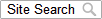
 Runs on Windows XP, Windows Vista or Windows 7 - 32-bit or 64-bit. 2 Gbyte of RAM or more is recommended. A minimum screen resolution of 1024 x 768 pixels is required, but higher resolutions are better. No Mac versions are available but you can run NutriBase (and other Windows programs) on a Mac if you are running Windows software (like Parallels) or if you have a dual boot (Boot Camp) Mac with Windows installed.
Runs on Windows XP, Windows Vista or Windows 7 - 32-bit or 64-bit. 2 Gbyte of RAM or more is recommended. A minimum screen resolution of 1024 x 768 pixels is required, but higher resolutions are better. No Mac versions are available but you can run NutriBase (and other Windows programs) on a Mac if you are running Windows software (like Parallels) or if you have a dual boot (Boot Camp) Mac with Windows installed. The NutriBase Personal Plus Edition provides the NBFTE function.
The NutriBase Personal Plus Edition provides the NBFTE function. User-customizable Quick Access Toolbar gives you quick access to the functions you use the most. Reconfigure on the fly.
User-customizable Quick Access Toolbar gives you quick access to the functions you use the most. Reconfigure on the fly. Track and graph Body Fat Percentages as well as Body Weight. View a 3-D graph that shows you your actual weight vs. your target weight, your actual body fat vs. your target body fat, or both your body fat and body weight simultaneously.
Track and graph Body Fat Percentages as well as Body Weight. View a 3-D graph that shows you your actual weight vs. your target weight, your actual body fat vs. your target body fat, or both your body fat and body weight simultaneously. NutriBase Diet Software provides the contents of the USDA Nutrient Database for Standard Reference.
NutriBase Diet Software provides the contents of the USDA Nutrient Database for Standard Reference. Users can perform rankings across approximately 38,000 food items.
Users can perform rankings across approximately 38,000 food items. NutriBase Diet Software consumer editions track up to 88 nutrient factors (Personal Plus Edition).
NutriBase Diet Software consumer editions track up to 88 nutrient factors (Personal Plus Edition).  NutriBase Diet Software provides Food Exchange information and performs Pyramid Analysis for intakes.
NutriBase Diet Software provides Food Exchange information and performs Pyramid Analysis for intakes.  NutriBase Diet Software can generate CSI (Cholesterol to Saturated Fat Index) and Common Ratio Reports.
NutriBase Diet Software can generate CSI (Cholesterol to Saturated Fat Index) and Common Ratio Reports. Your Home Page gives you an instant snapshot of how any client is doing.
Your Home Page gives you an instant snapshot of how any client is doing. Store Personal Food Item's (foods you've added to the database) in a tabbed notebook in one of up to 26 PFI Folders. Organize your PFI's by type (i.e., supplements, frequently eaten foods, recipe ingredients, etc.).
Store Personal Food Item's (foods you've added to the database) in a tabbed notebook in one of up to 26 PFI Folders. Organize your PFI's by type (i.e., supplements, frequently eaten foods, recipe ingredients, etc.). Copy Food Logs (or parts of food logs) from any user to the same or different user (or users).
Copy Food Logs (or parts of food logs) from any user to the same or different user (or users). Meal Folders store tabbed Meal notebooks in up to 26 folders. You can organize your Meals by type (i.e., heart-recovery, weight-loss, body-building, etc.)
Meal Folders store tabbed Meal notebooks in up to 26 folders. You can organize your Meals by type (i.e., heart-recovery, weight-loss, body-building, etc.) View and print Food Logs, recipes, and Meal Plans.
View and print Food Logs, recipes, and Meal Plans. Perform an in-depth recipe analysis.
Perform an in-depth recipe analysis. Perform an in-depth nutrient intake analysis for any time period, for any combination of meals and snacks, with individual breakouts by day, by meal/snack, and/or by each individual food.
Perform an in-depth nutrient intake analysis for any time period, for any combination of meals and snacks, with individual breakouts by day, by meal/snack, and/or by each individual food. Perform an in-depth Meal Plan analysis for various time periods.
Perform an in-depth Meal Plan analysis for various time periods. Set and track daily exercise and nutrition goals for up to 10 people (Personal Plus Edition) simultaneously and independently.
Set and track daily exercise and nutrition goals for up to 10 people (Personal Plus Edition) simultaneously and independently. Import recipes, personal food items, and Meal Plans from other editions of NutriBase.
Import recipes, personal food items, and Meal Plans from other editions of NutriBase. Add recipes, personal food items (new food items), meals, and meal plans to NutriBase.
Add recipes, personal food items (new food items), meals, and meal plans to NutriBase. Data, recipes, personal food items, and meal plans are compatible across all versions of NutriBase nutrition software.
Data, recipes, personal food items, and meal plans are compatible across all versions of NutriBase nutrition software. Meals - store Meals in a tabbed notebook... store your tabbed Meal notebooks in up to 26 Meal Folders.
Meals - store Meals in a tabbed notebook... store your tabbed Meal notebooks in up to 26 Meal Folders.  Resizable food name, comment, brand name, and nutrient information columns.
Resizable food name, comment, brand name, and nutrient information columns. Use your recipes as ingredients for other recipes. Recipes can be "nested" inside each other.
Use your recipes as ingredients for other recipes. Recipes can be "nested" inside each other. Determine the composition of any nutrient intake (sort all intake items based on % content of any nutrient specified) and rank them from low-to-high or from high-to-low.
Determine the composition of any nutrient intake (sort all intake items based on % content of any nutrient specified) and rank them from low-to-high or from high-to-low. Rank (sort) foods from high-to-low or low-to-high based on their values for any nutrient by simply clicking column headers.
Rank (sort) foods from high-to-low or low-to-high based on their values for any nutrient by simply clicking column headers. Prepare Meal Plans for users to use electronically (in any of the versions of NutriBase) or manually in the form of a custom printout they can use to track their Food Logs, meal-by-meal.
Prepare Meal Plans for users to use electronically (in any of the versions of NutriBase) or manually in the form of a custom printout they can use to track their Food Logs, meal-by-meal. Copy nutrient intakes from any client to meal plan day(s)>.
Copy nutrient intakes from any client to meal plan day(s)>. Program Info Tracker to record and report on anything.
Program Info Tracker to record and report on anything. Determine the nutrient composition of any recipe.
Determine the nutrient composition of any recipe. Rank (sort) foods from high-to-low or low-to-high based on their values for any nutrient while you are viewing them on-screen by clicking on their column headers. (Clicking again will reverse the sort-sequence.)
Rank (sort) foods from high-to-low or low-to-high based on their values for any nutrient while you are viewing them on-screen by clicking on their column headers. (Clicking again will reverse the sort-sequence.) Backup recipes, Meal Plans, and all other client information.
Backup recipes, Meal Plans, and all other client information. Have NutriBase schedule your backup to protect your work for you.
Have NutriBase schedule your backup to protect your work for you. Set user preferences to customize NutriBase to work the way you prefer.
Set user preferences to customize NutriBase to work the way you prefer. Exchange Meal Plans, recipes, and personal food items with other NutriBase users via the Internet, email, or flash drive.
Exchange Meal Plans, recipes, and personal food items with other NutriBase users via the Internet, email, or flash drive. Daily calorie expenditure goals - adjust the default values as desired.
Daily calorie expenditure goals - adjust the default values as desired. Harris-Benedict. Mifflin St. Jeor, and other formulas are available for calculating calorie requirements. (You can tweak these formula if you like.)
Harris-Benedict. Mifflin St. Jeor, and other formulas are available for calculating calorie requirements. (You can tweak these formula if you like.) Add, edit, and manage an unlimited number of exercises.
Add, edit, and manage an unlimited number of exercises. Organize recipes and personal food items into tabbed notebooks, then add, delete, or rename tabs.
Organize recipes and personal food items into tabbed notebooks, then add, delete, or rename tabs. Updates are free. (Updates are interim releases within the current major release. For instance, version 4.02 4.03, 4.04, etc.)
Updates are free. (Updates are interim releases within the current major release. For instance, version 4.02 4.03, 4.04, etc.) Upgrades are available at significant discount. (Upgrades are releases from one major version number to the next. For instance, version 8.0, 9.0, 10.0, etc.)
Upgrades are available at significant discount. (Upgrades are releases from one major version number to the next. For instance, version 8.0, 9.0, 10.0, etc.) Recipes prominently display basic nutrient information as well at the PCF (Protein-Carbohydrate-Fat) ratio.
Recipes prominently display basic nutrient information as well at the PCF (Protein-Carbohydrate-Fat) ratio. Resize columns by dragging the right edge of column headers. NutriBase remembers the settings for you.
Resize columns by dragging the right edge of column headers. NutriBase remembers the settings for you. Resequence columns by dragging their column headers left or right.
Resequence columns by dragging their column headers left or right. No annual subscription fees for continued technical support and updates beyond the first year.
No annual subscription fees for continued technical support and updates beyond the first year. Display the PCF (Protein-Carbohydrate-Fat) Ratio for all recipes, Food Logs, and meal plans.
Display the PCF (Protein-Carbohydrate-Fat) Ratio for all recipes, Food Logs, and meal plans. Log on new users, delete users, modify existing user's goals>, change active users, generate client reports, etc.
Log on new users, delete users, modify existing user's goals>, change active users, generate client reports, etc. Calorie expenditures take into consideration not only body weight, but gender, age, resting pulse, and intensity (as measured by perceived exertion or by average in-zone heart rate).
Calorie expenditures take into consideration not only body weight, but gender, age, resting pulse, and intensity (as measured by perceived exertion or by average in-zone heart rate). Recipe Scaling - quickly and conveniently convert your recipe for six to feed, say, 5,231 people.
Recipe Scaling - quickly and conveniently convert your recipe for six to feed, say, 5,231 people. Resizable and re-positionable nutrient data display.
Resizable and re-positionable nutrient data display. Copy a day (or days) from any meal plan to any other meal plan day or days.
Copy a day (or days) from any meal plan to any other meal plan day or days. Program PCF (Protein-Carbohydrate-Fat) Ratio goals for every client. NutriBase displays the PCF (or CPF, at your option) Ratio for all recipes, Food Logs, and Meal Plans.
Program PCF (Protein-Carbohydrate-Fat) Ratio goals for every client. NutriBase displays the PCF (or CPF, at your option) Ratio for all recipes, Food Logs, and Meal Plans. NutriBase Diet Software nutrient data is featured in the industry's most popular series of nutritional information books (the "NutriBase Series").
NutriBase Diet Software nutrient data is featured in the industry's most popular series of nutritional information books (the "NutriBase Series"). No annual subscription fees to pay.
No annual subscription fees to pay. No additional charges for any of the features listed here. (Some nutrition packages charge additional fees for certain "modules" that add capability to the basic package.)
No additional charges for any of the features listed here. (Some nutrition packages charge additional fees for certain "modules" that add capability to the basic package.) Formulas - select from several formulas to use for calorie expenditure calculations and modify them as desired.
Formulas - select from several formulas to use for calorie expenditure calculations and modify them as desired. Access 2,282 menu items from 52 restaurants.
Access 2,282 menu items from 52 restaurants. user preferences have been expanded; features a six-tabbed notebook interface to accommodate your numerous options.
user preferences have been expanded; features a six-tabbed notebook interface to accommodate your numerous options. Drag-and-drop column headers to resequence the columns of data.
Drag-and-drop column headers to resequence the columns of data. Track, graph, and report on body chemistry (triglycerides, uric acid) and personal information (doctor, pharmacist).
Track, graph, and report on body chemistry (triglycerides, uric acid) and personal information (doctor, pharmacist). Track, graph, and report on measurements (waist, pant size) and miscellaneous items (ovulation, cigarettes).
Track, graph, and report on measurements (waist, pant size) and miscellaneous items (ovulation, cigarettes). Create and share meal plans and recipes for any special need (diabetic, vegan), any diet plan (low-fat, high-fiber), or any organization (school lunch, nursing home).
Create and share meal plans and recipes for any special need (diabetic, vegan), any diet plan (low-fat, high-fiber), or any organization (school lunch, nursing home). Fitness Manager supports Target Heart Rate Training exercises... automatically calculates calorie expenditure for each client based on in-zone training time (as well as gender, age, and body weight).
Fitness Manager supports Target Heart Rate Training exercises... automatically calculates calorie expenditure for each client based on in-zone training time (as well as gender, age, and body weight). Choose from the English or the Metric> system.
Choose from the English or the Metric> system. View data in split-screen mode to view two remote areas of nutrient data on-screen simultaneously.
View data in split-screen mode to view two remote areas of nutrient data on-screen simultaneously. View data in spreadsheet format; double-click on a food for a single-screen view.
View data in spreadsheet format; double-click on a food for a single-screen view. Select nutrient data rows in the nutrient data display with a simple single-click. (View all nutrient information for a selected item by double-clicking on it.)
Select nutrient data rows in the nutrient data display with a simple single-click. (View all nutrient information for a selected item by double-clicking on it.) Track and graph intake in terms of % of dietary goals, % of total calories, or in terms of gms, mgs, and mcg.
Track and graph intake in terms of % of dietary goals, % of total calories, or in terms of gms, mgs, and mcg. Ability to parse intake items into meal and/or snack tabs as you select them and adjust serving sizes.
Ability to parse intake items into meal and/or snack tabs as you select them and adjust serving sizes. Multiple open windows for intakes, recipes, nutrient data, search screen, meals, meal plans, etc. NutriBase remembers size and positions for you. The larger your monitor and the higher your screen resolution, the more you can see at once. NutriBase also loves multiple monitors.
Multiple open windows for intakes, recipes, nutrient data, search screen, meals, meal plans, etc. NutriBase remembers size and positions for you. The larger your monitor and the higher your screen resolution, the more you can see at once. NutriBase also loves multiple monitors. Client Notes are in Rich Text Format with support for setting up fonts, bold, italics, symbols, bullets, etc.)
Client Notes are in Rich Text Format with support for setting up fonts, bold, italics, symbols, bullets, etc.) Average Energy Allowance table is selectable for calculating calorie requirements for children (people under 18 years of age).
Average Energy Allowance table is selectable for calculating calorie requirements for children (people under 18 years of age). Enter you or a user's age in years or months.
Enter you or a user's age in years or months. Create a shopping list from recipes, Food Logs, or Meal Plans.
Create a shopping list from recipes, Food Logs, or Meal Plans. Ability to view your meals, along with their nutrient values in a spreadsheet view, then rank them from high-to-low based on any nutrient by clicking the column header. (Then reversing the sort by clicking the header again.)
Ability to view your meals, along with their nutrient values in a spreadsheet view, then rank them from high-to-low based on any nutrient by clicking the column header. (Then reversing the sort by clicking the header again.) Meals - add Meals to Meal Plans as Meals or as a listing of individual ingredients.
Meals - add Meals to Meal Plans as Meals or as a listing of individual ingredients. Locate any food name (or partial food name) by typing it in.
Locate any food name (or partial food name) by typing it in. Locate any brand name (or partial brand name) by typing it in.
Locate any brand name (or partial brand name) by typing it in. Edit DRI's.
Edit DRI's. Analyze function features "analysis templates" which allow you to conveniently save and recall previous analyses when desired.
Analyze function features "analysis templates" which allow you to conveniently save and recall previous analyses when desired. Move multiple columns of nutrient data as desired.
Move multiple columns of nutrient data as desired. Recipe Folders - organize your recipes (each with a tabbed notebook) into up to 100 folders. Organize your recipes by type (i.e., low-fat, low-sodium, Vegan, weight-loss, etc.)
Recipe Folders - organize your recipes (each with a tabbed notebook) into up to 100 folders. Organize your recipes by type (i.e., low-fat, low-sodium, Vegan, weight-loss, etc.) Use tabbed notebooks to organize and access recipes, personal food items, and nutrient intakes.
Use tabbed notebooks to organize and access recipes, personal food items, and nutrient intakes. Recipes - add recipes to other recipes or meals or intakes as recipes (a single entry) or as a listing of the individual ingredients.
Recipes - add recipes to other recipes or meals or intakes as recipes (a single entry) or as a listing of the individual ingredients. Zoom in and out of the data to show more or fewer rows and columns of data.
Zoom in and out of the data to show more or fewer rows and columns of data. Edit existing meal plans to create completely new ones.
Edit existing meal plans to create completely new ones. Create custom meal plans for users or to exchange with other NutriBase users.
Create custom meal plans for users or to exchange with other NutriBase users. Stamp all Meal Plans and recipes with your byline (up to 80 characters) before distributing them.
Stamp all Meal Plans and recipes with your byline (up to 80 characters) before distributing them. View and/or print a report containing the foods, serving sizes and nutrients you plan to eat or recommend.
View and/or print a report containing the foods, serving sizes and nutrients you plan to eat or recommend. Display the CPF (Carbohydrate-Protein-Fat) Ratio for all recipes, Food Logs, and meal plans.
Display the CPF (Carbohydrate-Protein-Fat) Ratio for all recipes, Food Logs, and meal plans. Access thousands of Research Quality Nutrient Database food items consisting of data from the United States Department of Agriculture and the Canadian Nutrient Files. The research quality nutrient database also includes medical nutritionals (enteral and parenteral - oral, tube feed, and nutrient injections).
Access thousands of Research Quality Nutrient Database food items consisting of data from the United States Department of Agriculture and the Canadian Nutrient Files. The research quality nutrient database also includes medical nutritionals (enteral and parenteral - oral, tube feed, and nutrient injections). NutriBase Diet Software will automatically select the appropriate DRI by gender and age.
NutriBase Diet Software will automatically select the appropriate DRI by gender and age. Ability to view your recipes, meals, and personal food items, then rank them on-screen from high-to-low or low-to-high based the values for any nutrient while you are viewing them in a spreadsheet view.
Ability to view your recipes, meals, and personal food items, then rank them on-screen from high-to-low or low-to-high based the values for any nutrient while you are viewing them in a spreadsheet view. The software will auto-record a list of foods that you want to automatically record each time you record any food item for the client.
The software will auto-record a list of foods that you want to automatically record each time you record any food item for the client. Create, edit, save and retrieve workouts.
Create, edit, save and retrieve workouts. Recipe - Instructions are in Rich Text Format with support for fonts, bold, italics, symbols, bullets, etc.
Recipe - Instructions are in Rich Text Format with support for fonts, bold, italics, symbols, bullets, etc. Shopping List is in Rich Text Format with support for spell-checker, fonts, bold, italics, symbols, bullets, etc.
Shopping List is in Rich Text Format with support for spell-checker, fonts, bold, italics, symbols, bullets, etc. Conduct simple or rigorous queries (Boolean AND searches) on the nutrient data.
Conduct simple or rigorous queries (Boolean AND searches) on the nutrient data. Search Icon provides an eight-tabbed notebook interface to search by Food Name, Brand Name, Personal Food Item, Recipe (by name or ingredient), Meal (by name or ingredient) or to view, rank, or query the database.
Search Icon provides an eight-tabbed notebook interface to search by Food Name, Brand Name, Personal Food Item, Recipe (by name or ingredient), Meal (by name or ingredient) or to view, rank, or query the database. Auto-Convert serving sizes and units>. NutriBase understands your serving sizes whether you enter them in fractions ("1-2/3", "2 15/16", etc.) or decimals ("1.5", "2.67", etc.)
Auto-Convert serving sizes and units>. NutriBase understands your serving sizes whether you enter them in fractions ("1-2/3", "2 15/16", etc.) or decimals ("1.5", "2.67", etc.) Toll Free Technical Support.
Toll Free Technical Support. PCF Ratio goals - Adjust the default settings for % calories from Protein, Carbohydrates, and Fat.
PCF Ratio goals - Adjust the default settings for % calories from Protein, Carbohydrates, and Fat. Set "thumbs up" criteria to trigger when users achieve pre-set daily exercise and/or dietary goals.
Set "thumbs up" criteria to trigger when users achieve pre-set daily exercise and/or dietary goals. Customize up to five Training Heart Rate Zones (define Zone Name, min and max zone ranges, and primary benefit).
Customize up to five Training Heart Rate Zones (define Zone Name, min and max zone ranges, and primary benefit). NutriBase Diet Software supports an organizational unit called the "Meal". You can organize and store Meals in a tabbed notebook and use them as the modular building blocks for Meal Plans.
NutriBase Diet Software supports an organizational unit called the "Meal". You can organize and store Meals in a tabbed notebook and use them as the modular building blocks for Meal Plans. Set alarms to trigger when users exceed any nutrient limit(s) you program for them.
Set alarms to trigger when users exceed any nutrient limit(s) you program for them. Graph results with over a dozen types of 2-D or 3-D charts.
Graph results with over a dozen types of 2-D or 3-D charts.