| How to Export a Recipe to an Excel File (Chef and Higher) |
 Articles
Articles History
History Versions
Versions Evaluate NB17
Evaluate NB17 Contact
Contact Upgrade
Upgrade Purchase
Purchase On-Line Help
On-Line Help More
More |
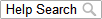
|
| This is a feature supported in NutriBase Chef Edition and higher.
The first step is to generate a Recipe report. To do this, click the “Reports” Tab, then click the “Recipe” button. Select a Recipe by highlighting it.
Select a report type that includes “Excel” as one of its formats. (Reports with no format indicated in its title can be saved in PDF format.) Click the “Create report” button.
This topic updated 06/24/2015 |
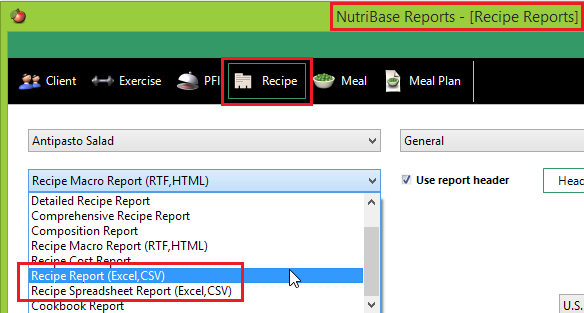
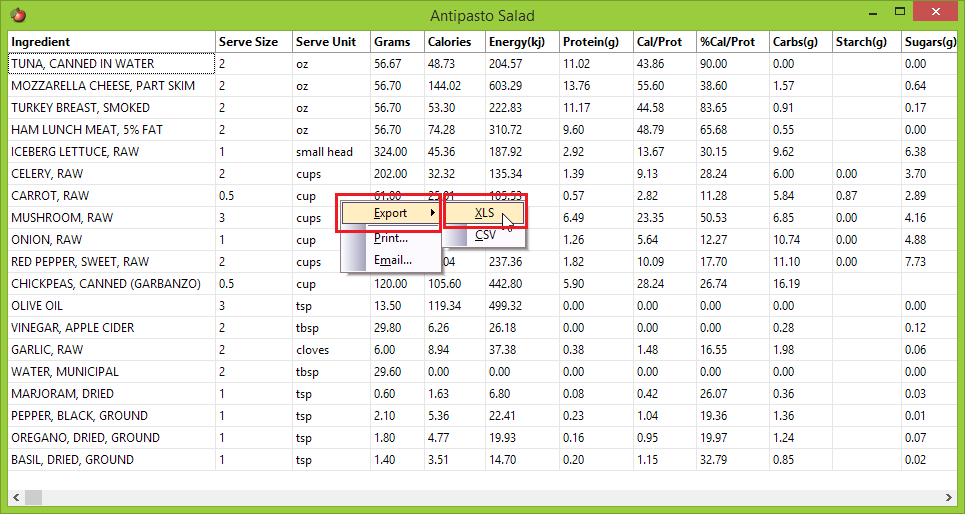
 Right click over the resulting spreadsheet. A menu appears. Select the Export option, then select XLS for Excel format. Save your Excel file. Open it later with Excel.
Right click over the resulting spreadsheet. A menu appears. Select the Export option, then select XLS for Excel format. Save your Excel file. Open it later with Excel.