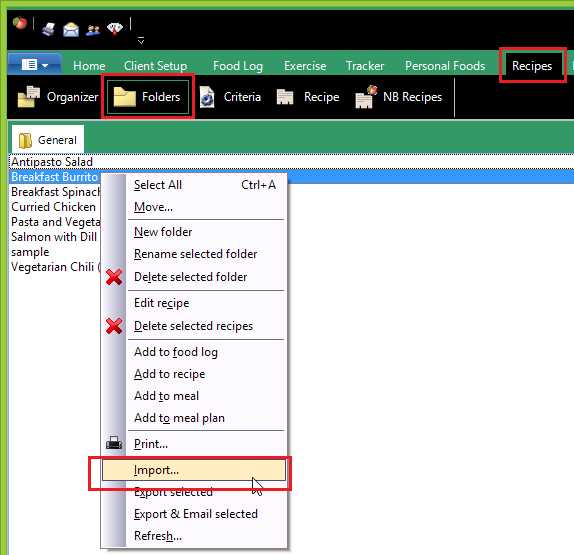| How to Import Recipes From Another Copy of NutriBase |
 Articles
Articles History
History Versions
Versions Evaluate NB17
Evaluate NB17 Contact
Contact Upgrade
Upgrade Purchase
Purchase On-Line Help
On-Line Help More
More |
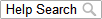
|
 To import the Recipes from an exported NutriBase Recipe file, click your “Recipes” Tab, click the “Folders” button, then right click. To import the Recipes from an exported NutriBase Recipe file, click your “Recipes” Tab, click the “Folders” button, then right click.
Select the “Import” option. Point to the Recipe file you are importing and execute. Remember, this file could contain a single Recipe or hundreds. If they provided you this file on a USB drive, point to the file on this drive. If you received this file from an associate by email, you can simply double-click on the attachment. NutriBase will import this file for you. This topic updated 06/24/2015 |