| How to Use the PFI Organizer |
 Articles
Articles History
History Versions
Versions Evaluate NB17
Evaluate NB17 Contact
Contact Upgrade
Upgrade Purchase
Purchase On-Line Help
On-Line Help More
More |
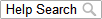
|
| The PFI Organizer window allows you to organize your Personal Food Items (PFI's). Personal Food Items (PFI's) are food items that you have added to NutriBase (by key-stroking in the nutrient data) and/or foods you have located in the nutrient database that you had NutriBase convert into PFI's for you.
This window is showing you the contents of the Personal Food Folder shown at the top of the screen. You can change this folder by clicking the down arrow and selecting the Folder you want to organize. You can create and use up to 26 Folders. You can create up to 36 tabs in each Folder. The “All PFI” Tab contains all your PFI's. Any new tabs you create will contain any PFI's you put there. You can do this by dragging and dropping PFI's from the “All Foods” Tab. New tabs might be use labels like Desserts, Vegetarian, Beverages, etc. All PFI's will self-alphabetize within the tabs.
Take a moment to study the image above to learn how this section of NutriBase is organized. The annotations reveal your options. Create a new folder by clicking the “New folder” Button. Move PFI's from Folder to Folder by clicking the “Move” Button.
This topic updated 07/27/2015 |
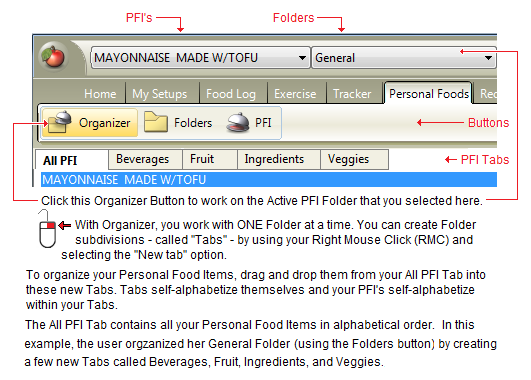
 You have many other options: right click on the data to see your various options.
You have many other options: right click on the data to see your various options.