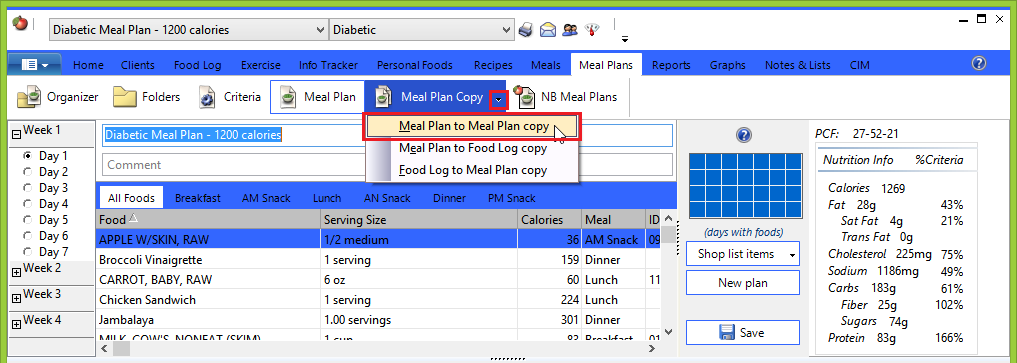| How to Copy a Meal Plan to Another Meal Plan |
 Articles
Articles History
History Versions
Versions Evaluate NB17
Evaluate NB17 Contact
Contact Upgrade
Upgrade Purchase
Purchase On-Line Help
On-Line Help More
More |
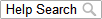
|
| Click the Meal Plans Tab, then click the down arrow in the Meal Plan Copy button.
Use this option to copy one day of a Meal Plan to one or more days to the same or different Meal Plan. You can also use this option to copy a Meal Plan and use it as the content for a new Meal Plan with a new or similar name. When you copy an NB Meal Plan to your General Folder (or any other Meal Plan Folder), you are making a copy of the original Meal Plan that you can then edit. This allows you to modify a Meal Plan into similar but different Meal Plans. This topic updated 06/30/2015 |