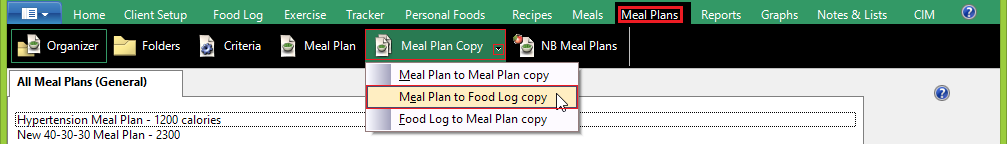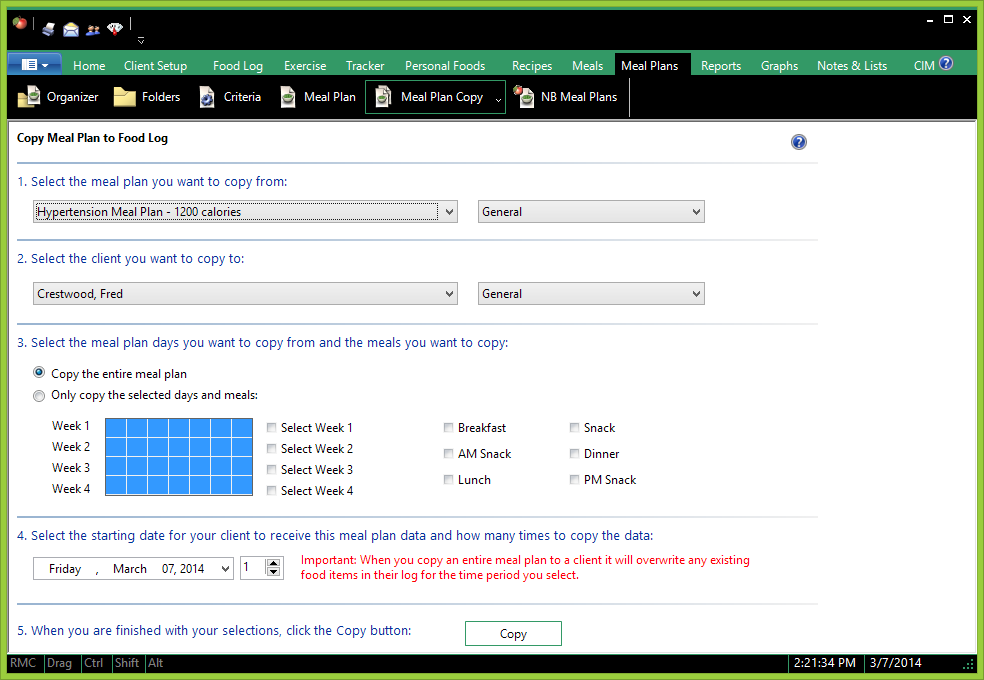| How to Copy a Meal Plan to a Client’s Food Log |
 Articles
Articles History
History Versions
Versions Evaluate NB17
Evaluate NB17 Contact
Contact Upgrade
Upgrade Purchase
Purchase On-Line Help
On-Line Help More
More |
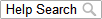
|
| If you want a client to eat the foods in a pre-planned Meal Plan, you can copy your Meal Plan to this client's Food Log. (This saves you from having to look up and enter every food item and Recipe she should eat for four weeks.)
You can record the four weeks of an existing Meal Plan (or portions thereof) to a client’s Food Log. You can copy the Meal Plan into their Food Log on their start date, then simply edit the deviations from the plan that the client reports to you. To copy a Meal Plan to a client's Food Log, do this: Click the “Meal Plans” Tab, then click the down arrow of your “Meal Plan Copy” button.
This will take you to a window that will let you copy any portion of any Meal Plan to any client:
Use this window to select all the particulars of the copy you want to perform. Choose the Meal Plan. Choose the target client. Select the days and the Meals you want to copy. Choose the Start Date. When you have made all your selections, click the Copy button. You can verify that your copy worked by clicking the “Food Log” Tab. Make sure the client you copied to is the active client. You will see that everything you selected to copy from your Meal Plan was copied for you. This topic updated 06/24/2015 |