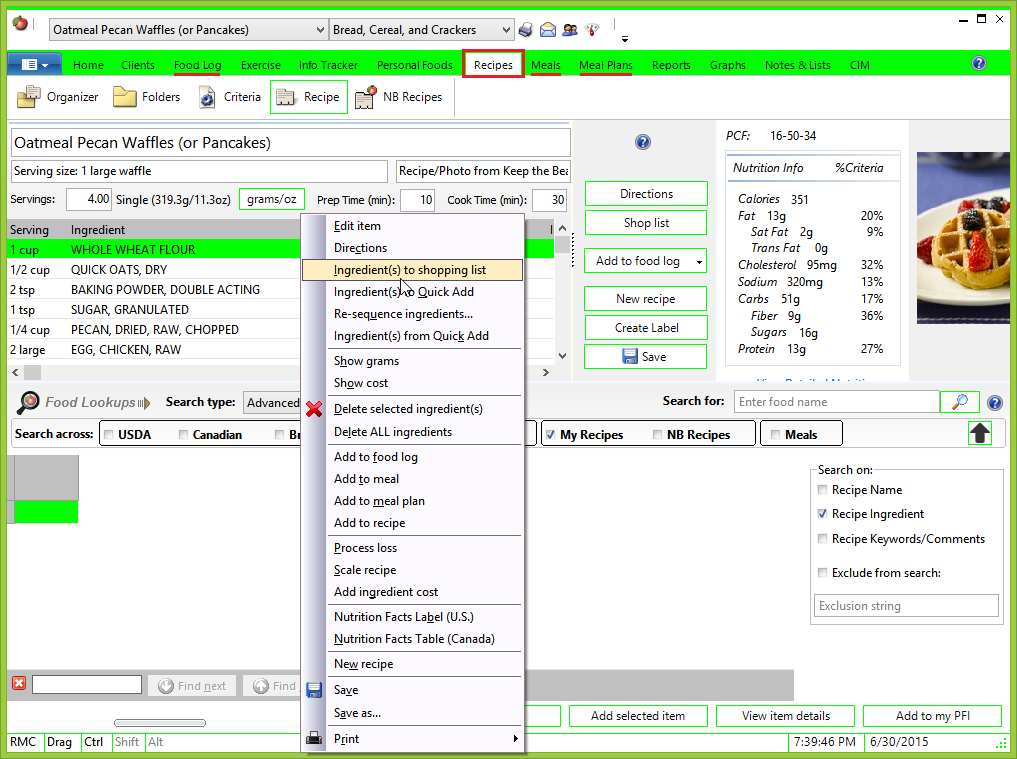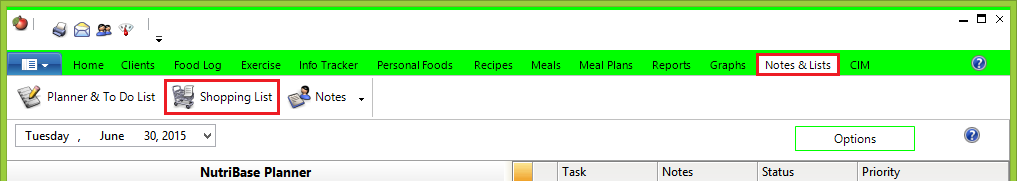| How to Use the Shopping List |
 Articles
Articles History
History Versions
Versions Evaluate NB17
Evaluate NB17 Contact
Contact Upgrade
Upgrade Purchase
Purchase On-Line Help
On-Line Help More
More |
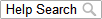
|
 You save food items into the Shopping List by viewing a Food Log, Recipe, Meal, or Meal Plan, then right clicking. Select the option copy the Item(s), Ingredient(s), etc. to the Shopping List. The following example uses a Recipe from the Recipe Tab. You save food items into the Shopping List by viewing a Food Log, Recipe, Meal, or Meal Plan, then right clicking. Select the option copy the Item(s), Ingredient(s), etc. to the Shopping List. The following example uses a Recipe from the Recipe Tab.
The NutriBase Shopping List is one of the options you reach by clicking the “Notes & Lists” Tab, then the Shopping List button.
When you get to this window, you can:
The “Notes & Lists” Tab also supports two other windows: This topic updated 06/30/2015 |