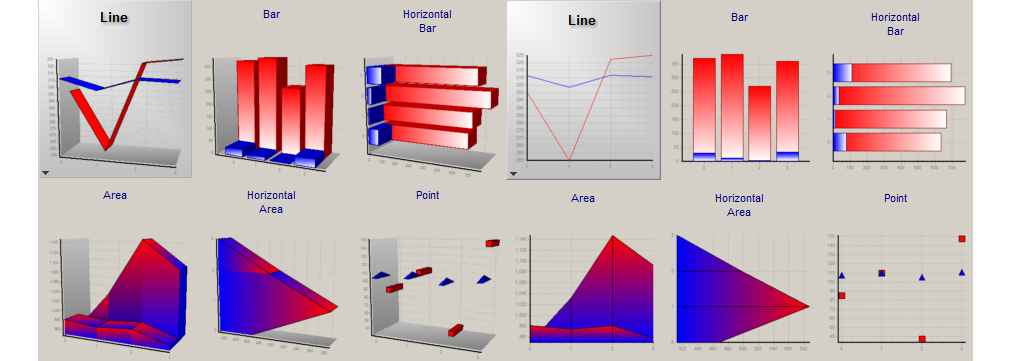| How to use the Graphs Tab |
 Articles
Articles History
History Versions
Versions Evaluate NB17
Evaluate NB17 Contact
Contact Upgrade
Upgrade Purchase
Purchase On-Line Help
On-Line Help More
More |
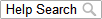
|
| Use this option to create a variety of graphs that relate to your clients. Click options to see what you can do. Once you have the graph as you like, export it to a variety of options, including: BMP, GIF, JPG, WMF, and PDF formats.
Graphs Window
NutriBase provides a window for graphing virtually anything tracked in the software. Capabilities include: 1) This window allows you to select from a variety of graph styles:
2) You can select the type of graph you want. This topic updated 06/24/2015 |