| How to Refresh Your Recipes and/or Meals |
 Articles
Articles History
History Versions
Versions Evaluate NB17
Evaluate NB17 Contact
Contact Upgrade
Upgrade Purchase
Purchase On-Line Help
On-Line Help More
More |
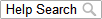
|
| You may find yourself modifying existing PFI’s (Personal Food Items) that are used in existing Recipes and/or Meals. We sometimes release an update that includes updated nutrient data for foods that you may have used in your existing Recipes or Meals (or inside a Recipe that you used inside another Recipe or another Meal).
To update all your Recipes to make sure you are using the most current data, you can perform a “Refresh” operation on your Recipes. Refresh opens all Recipes, recreates all Recipes on the fly using the latest data, Personal Food Items, and other Recipes, then saves them for you. Refreshing all your Recipes assures that they are as up-to date as your current nutrient information is. You can also refresh your Meals in a very similar manner.
Refreshing Meals will refresh all your Recipes as well as all your Meals. The rule of thumb is that if you use Meals, refresh them from time to time – especially after updating PFI’s or Recipes. And if you use Recipes, refresh them from time to time as well. Note: NutriBase will prompt you occasionally an offer to refresh your Recipes and Meals. We recommend you accept whenever this is offered. It only takes a few seconds and it will make sure all your data is up-to-date. This topic updated 07/28/2015 |
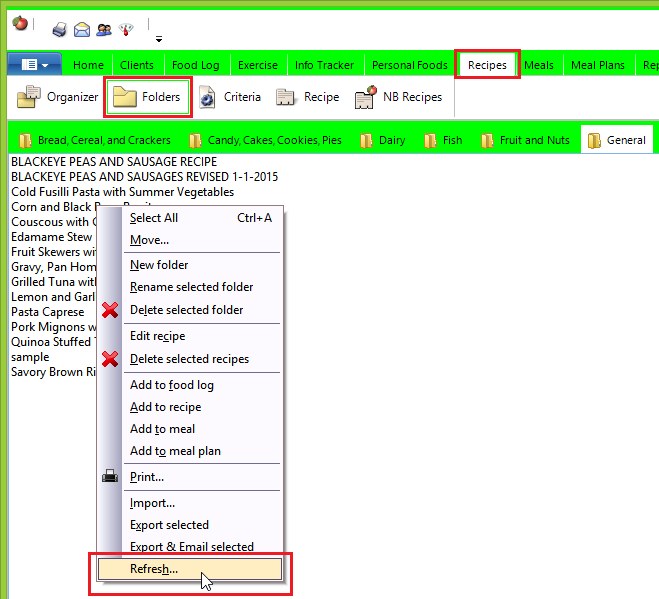
 To refresh your Recipes, click your Recipes Tab, click your Folders button, right click, and choose the “Refresh” option. To refresh your Meals, you can refresh them the same way - click your Meals Tab, click your Folders button, right click, and choose the “Refresh” option.
To refresh your Recipes, click your Recipes Tab, click your Folders button, right click, and choose the “Refresh” option. To refresh your Meals, you can refresh them the same way - click your Meals Tab, click your Folders button, right click, and choose the “Refresh” option.