| How to Export your Shopping List to CSV Format (Chef and higher) |
 Articles
Articles History
History Versions
Versions Evaluate NB17
Evaluate NB17 Contact
Contact Upgrade
Upgrade Purchase
Purchase On-Line Help
On-Line Help More
More |
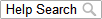
|
 You may want to take your shopping list and import it into a spreadsheet application (like Excel). To do this, open your Shopping List, right click, then click the option called “Export.” You may want to take your shopping list and import it into a spreadsheet application (like Excel). To do this, open your Shopping List, right click, then click the option called “Export.”
Give this file a name and click “Save” to save your shopping list data into Comma Separated Values (CSV) format. Most spreadsheets and database applications can import your CSV formatted file for use. This topic updated 06/24/2015 |