| How to Move a Food Log Item to Another Meal |
 Articles
Articles History
History Versions
Versions Evaluate NB17
Evaluate NB17 Contact
Contact Upgrade
Upgrade Purchase
Purchase On-Line Help
On-Line Help More
More |
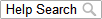
|
| “Lunch” Tab when you meant to copy it to say, the “Breakfast” Tab. You can fix this:
Note: If you prefer, you can Alt-Drag the food item to another Meal or snack tab. “Alt-Drag” means to hold the Alt key down and while continuing to hold it down, drag the item (using your mouse cursor) to the desired tab. This topic updated 06/24/2015 |
 Click the “Lunch” Tab and highlight the food item you intended to place into the “Breakfast” Tab. Right click and choose the option to “Remove” this item from this Tab. This operation only removes the food item from the Meal or snack tab that you are working in - the food item still remains in your “All Foods” Tab.
Click the “Lunch” Tab and highlight the food item you intended to place into the “Breakfast” Tab. Right click and choose the option to “Remove” this item from this Tab. This operation only removes the food item from the Meal or snack tab that you are working in - the food item still remains in your “All Foods” Tab.