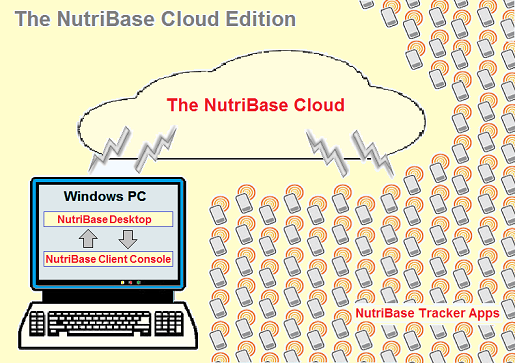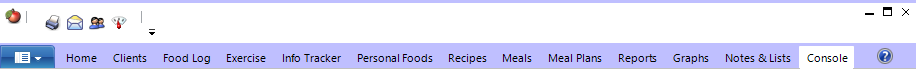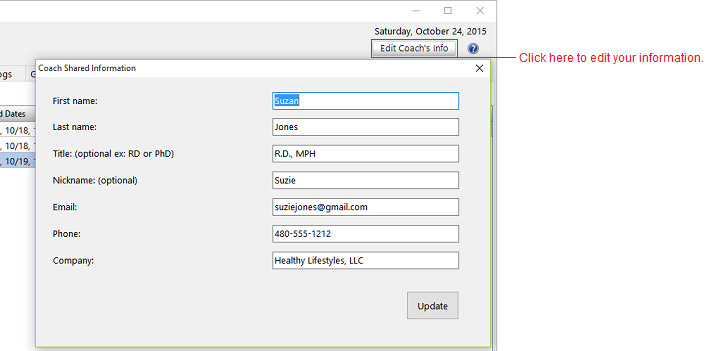| What is the NutriBase Client Console? |
 Articles
Articles History
History Versions
Versions Evaluate NB17
Evaluate NB17 Contact
Contact Upgrade
Upgrade Purchase
Purchase On-Line Help
On-Line Help More
More |
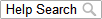
|
| The NutriBase Cloud Edition is our latest nutrition and fitness software program. The NutriBase Cloud Edition is composed of the following components:
The NutriBase Cloud - This aspect of NutriBase resides on the Internet. CyberSoft - the makers of NutriBase software - configures and manages the NutriBase Cloud for the use of NutriBase Coaches and Clients. The NutriBase Cloud is scalable to accommodate your expanding needs. The NutriBase Cloud Edition requires you to have Internet access. The NutriBase Desktop Software - This is the NutriBase software that you install to your Windows computer. It has all the capabilities of the NutriBase 11 Professional Edition plus access to the nutrient data for 500,000+ food items, support for UPC Bar Codes, and support for the NutriBase Client Console. The NutriBase Client Console - You access your Client Console from your NutriBase Desktop. The Console is your direct interface with your clients who have activated the NB Tracker App on their smartphones. The Console is your client communications and management application. You can send text messages to one, many, or all of your clients at once. The NB Tracker App for smartphones - This app, downloaded by your clients onto their smartphones, supports your client's efforts to maintain their Food Logs, track exercise and activities, and track their medications and blood glucose levels throughout the day (when appropriate). NutriBase supports two-way text communications between the Tracker App and your NutriBase Console. You access the Client Console by starting the NutriBase Desktop, then clicking the Console Tab. The Console is an application that is embedded for you in the NutriBase Desktop software. The Console serves as your interface to your clients who have installed the NB Tracker App onto their smartphones. Console monitors your mobile client's progress around the clock and it facilitates two-way communications with your clients via their NB Tracker Apps for smartphones. To open the NutriBase Client Console, open the NutriBase Desktop then click the Console Tab:
Whenever a client saves data on their Tracker App, this client information is uploaded to the cloud and becomes available to you via the NutriBase Client Console. After your client installs and activates their Tracker App, you'll be able to see what they are doing and you'll be able to communicate with them via the Tracker App's messaging system. Console supports emailing your clients directly from NutriBase. Using email is a handy way for you to send your clients PDF Handouts (we provide the download links to approximately 500 PDF Topics on a variety of nutrition and health topics that will likely be of interest to your clients. Voice contact by phone is useful when a client is having an issue and needs to hear your voice and get your advice quickly. A phone call is your opportunity to demonstrate that you are "on it." It shows you are responsive to your client's needs and that you are indeed watching over their progress and efforts. Console provides several windows accessible through their Tabs. Here are the Tabs available to you: CONCERNS Tab - This Tab lists the clients and ranks them from high-to-low based on factors that allow you to easily determine who needs your help the most urgently. OVERVIEW Tab - This Tab provides a look at the calories your clients have taken in per meal, for the entire day, from exercise, the net calories (which deducts the calories from exercise), and Calories over the client's DCA. MESSAGES Tab - Click this Tab to send a Tracker Message or email from your Console to your client. INFO Tab - Use this window to get a summary of all the information available for a particular client. LOGS Tab - This screen shows you what a client ate by meal for any particular day. GLUCOSE Tab - You diabetic clients reveal their blood glucose readings by time and date here. REPORTS Tab - Use this Tab to generate a variety of reports for your clients. Click the Edit Coach's Info button to - you guessed it - edit your coach information. Update any of your information as required:
This topic updated 12/22/2016 |