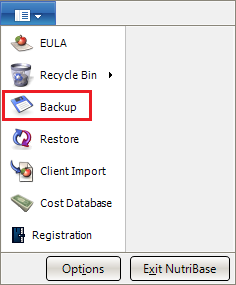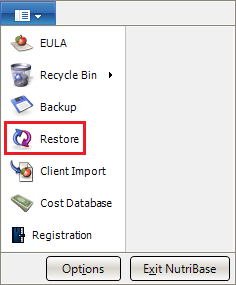| With NutriBase, you can move your data from one PC to another.
You will use the Backup and Restore options to accomplish this. Here is one way to move your data to another computer:
 Start NutriBase on the computer that contains the NutriBase data you want to move to another computer, click the NutriBase Menu Icon located in the upper left corner of the NutriBase window, and select the Backup option. Insert a USB drive into this PC. Specify this drive in your backup options. Start NutriBase on the computer that contains the NutriBase data you want to move to another computer, click the NutriBase Menu Icon located in the upper left corner of the NutriBase window, and select the Backup option. Insert a USB drive into this PC. Specify this drive in your backup options.
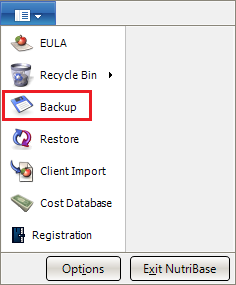
After the backup is finished, take your USB Drive to your second PC and plug it into the USB port.
 Start the copy of NutriBase on the second PC, click the NutriBase Menu Icon, select the Restore option, then point to the backup up file on your USB drive. Start the copy of NutriBase on the second PC, click the NutriBase Menu Icon, select the Restore option, then point to the backup up file on your USB drive.
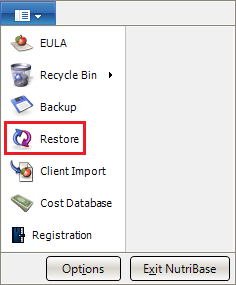
Notes:
- When you restore a backup, it will replace whatever NutriBase data you have on the current PC with the NutriBase data stored in your backup file.
- You can save your backup to any location and then email this backup to the other PC if you like - you don't have to use a USB Drive unless you want to.
- You can use the integrated NutriBase Emailer to send your backup to your other computer as an email attachment.
This topic updated 07/14/2015 |  Articles
Articles History
History Versions
Versions Evaluate NB17
Evaluate NB17 Contact
Contact Upgrade
Upgrade Purchase
Purchase On-Line Help
On-Line Help More
More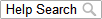
 Start NutriBase on the computer that contains the NutriBase data you want to move to another computer, click the NutriBase Menu Icon located in the upper left corner of the NutriBase window, and select the Backup option. Insert a USB drive into this PC. Specify this drive in your backup options.
Start NutriBase on the computer that contains the NutriBase data you want to move to another computer, click the NutriBase Menu Icon located in the upper left corner of the NutriBase window, and select the Backup option. Insert a USB drive into this PC. Specify this drive in your backup options.