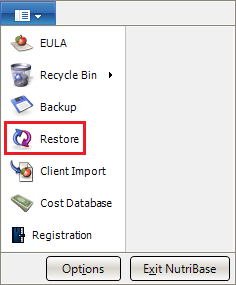| How to Restore a NutriBase Backup File |
 Articles
Articles History
History Versions
Versions Evaluate NB17
Evaluate NB17 Contact
Contact Upgrade
Upgrade Purchase
Purchase On-Line Help
On-Line Help More
More |
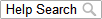
|
| It's simple to restore any NutriBase Backup File you have on hand. Normally, you would use your most recent backup file.
Point to the backup file you want to restore. This topic updated 12/31/2015 |
 To restore a backup file, start NutriBase, click the “NutriBase Menu Icon” and select the Restore option.
To restore a backup file, start NutriBase, click the “NutriBase Menu Icon” and select the Restore option.