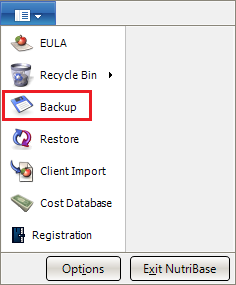| How to Make a NutriBase Backup File |
 Articles
Articles History
History Versions
Versions Evaluate NB17
Evaluate NB17 Contact
Contact Upgrade
Upgrade Purchase
Purchase On-Line Help
On-Line Help More
More |
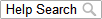
|
| NutriBase data includes everything you ever created in NutriBase – client information, Recipes, Meals Meal Plans, PFI’s, etc. It does not include PDF, Excel, or RTF reports you have saved to your hard drive.
We highly recommend that you make periodic backups. Having a recent backup file on hand can save you from a future calamity.
This topic updated 12/31/2015 |
 To make a backup of all your NutriBase data, start NutriBase, click the NutriBase Menu Icon, and click the “Backup” button.
To make a backup of all your NutriBase data, start NutriBase, click the NutriBase Menu Icon, and click the “Backup” button.