| CyberSoft releases free updates to the NutriBase series of nutrition managers. These updates include enhancements, database updates, bug fixes, and new software features. You are eligible to download the most recent update for the version that you purchased.
The following is a reverse-chronological record of the NutriBase updates we've released this century.
 v.20.1, March 5, 2019 - NutriBase 2020, version 20.1 - "NB20" - is available. v.20.1, March 5, 2019 - NutriBase 2020, version 20.1 - "NB20" - is available.
v.20.1, March 5, 2020
 NutriBase now tracks over 900,000 food items. NutriBase now tracks over 900,000 food items.
 Increased the Quick Add limit to 500 foods. Increased the Quick Add limit to 500 foods.
 Fixed a bug in the reporting of micronutrients in Canadian Food labels.
v.19.0, January 1, 2019 Fixed a bug in the reporting of micronutrients in Canadian Food labels.
v.19.0, January 1, 2019
 v.19.0, January 1, 2019 - NutriBase 2019, version 19.0 - "NB19" - is available. v.19.0, January 1, 2019 - NutriBase 2019, version 19.0 - "NB19" - is available.
 NutriBase now tracks over 840,000 food items. NutriBase now tracks over 840,000 food items.
 v.19.0, January 1, 2019 - NUTRIBASE 2019, version 19.0 - "NB19" - IS RELEASED! v.19.0, January 1, 2019 - NUTRIBASE 2019, version 19.0 - "NB19" - IS RELEASED!
v.18.2, July 5, 2018
NB19
 This version fixes a bug in the Food Log Copy function that occurs in certain specific situtations. This version fixes a bug in the Food Log Copy function that occurs in certain specific situtations.
v.18.2, March 22, 2018
Added recipe comment and byline fields to the Display view of recipes.
 This version adds information for contains the latest updated DRI values for user goals. This version adds information for contains the latest updated DRI values for user goals.
 The NB18 provides access to the nutrient data for an additional 65,000 more foods - over 765,000 items. The NB18 provides access to the nutrient data for an additional 65,000 more foods - over 765,000 items.
 This version contains the latest updated DRI values for user goals. This version contains the latest updated DRI values for user goals.
 NB18 supports nutrient goals for up to twenty nutrients you add to track (Myfields). NB18 supports nutrient goals for up to twenty nutrients you add to track (Myfields).
v.17.6, September 9, 2017
 Fixed bug in Added Sugar Value section. Fixed bug in Added Sugar Value section.
v.17.5 July 17, 2017
 Fixed bug in Food Labels, tweaked images for labels. Fixed bug in Food Labels, tweaked images for labels.
v.17.4, June 3, 2017
 Added support for Canadian format Food Labels. Support for new format that will become mandatory after 2017. Support for French, English, or both. Incorporated new rounding rules for these labels. Added support for Canadian format Food Labels. Support for new format that will become mandatory after 2017. Support for French, English, or both. Incorporated new rounding rules for these labels.
v.17.3, March 31, 2017
 Fixed bug in Advanced Food Search recipe Search On so that the dropdown now appears when required. Fixed bug in Advanced Food Search recipe Search On so that the dropdown now appears when required.
v.17.2, February 27, 2017
 Added the recipe name to a NFL saved as a PDF. Added the recipe name to a NFL saved as a PDF.
 Fixed the home page graph and calories in vs. calories out report to properly graph calories when they were subtracted from a food log. Fixed the home page graph and calories in vs. calories out report to properly graph calories when they were subtracted from a food log.
 For PDF versions of the Nutrition Facts Labels, we added the name of the Recipe, PFI, or Meal name in the footer. For PDF versions of the Nutrition Facts Labels, we added the name of the Recipe, PFI, or Meal name in the footer.
v.17.x January 29, 2017
 Main app with homepage graph fixed to correctly display any subtraction of calories in food log. Main app with homepage graph fixed to correctly display any subtraction of calories in food log.
 Report app fixed for above issue in Calories In vs. Calories Out report. Report app fixed for above issue in Calories In vs. Calories Out report.
 v.17.0, January 1, 2017 - NUTRIBASE 2017, version 17.0 - "NB17" - IS RELEASED! v.17.0, January 1, 2017 - NUTRIBASE 2017, version 17.0 - "NB17" - IS RELEASED!
 The NB17.0 Edition provides access to the nutrient data for 200,000 more foods than NB16.0 did. The NB17.0 Edition provides access to the nutrient data for 200,000 more foods than NB16.0 did.
 This version contains the latest updated DRI values for user goals. This version contains the latest updated DRI values for user goals.
 NB17 provides access to the nutrient data for 700,000+ food items. NB17 provides access to the nutrient data for 700,000+ food items.
 Shopping Lists now provide a Gram Weight column. Shopping Lists now provide a Gram Weight column.
 NB17 Editions that support U.S. Food Labels (Pro+ and higher) the new USDA NFL format (new Canadian Label formats due mid-2017 as a free update for NB17 Pro+ users). NB17 Editions that support U.S. Food Labels (Pro+ and higher) the new USDA NFL format (new Canadian Label formats due mid-2017 as a free update for NB17 Pro+ users).
 NB17 Editions that support U.S. Food Labels(Pro+ and higher) permit the addition of a recipe's "Added Sugars" value for inclusion in the new NFL format. NB17 Editions that support U.S. Food Labels(Pro+ and higher) permit the addition of a recipe's "Added Sugars" value for inclusion in the new NFL format.
 NB17 is available in several versions to allow the purchase of just the required capabilities. NB17 is available in several versions to allow the purchase of just the required capabilities.
v.16.5, October 11, 2016
 Updates DRI Vitamin D goal values in the DRI default settings (Cloud Edition). Updates DRI Vitamin D goal values in the DRI default settings (Cloud Edition).
v.16.4, September 04, 2016
 Routed program Help links to on-line help page. Routed program Help links to on-line help page.
v.16.3, August 18, 2016
 We added the ability to display the running tally of PRAL - Potential Renal Acid Load - in a Food Log (Cloud Edition). We added the ability to display the running tally of PRAL - Potential Renal Acid Load - in a Food Log (Cloud Edition).
v.16.21, April 25, 2016
 Updated PDF file names to replace "diabetics" with the more politically correct "people with diabetes." Updated PDF file names to replace "diabetics" with the more politically correct "people with diabetes."
v.16.2, March 22, 2016
 Fixed a minor typo on one of the dialog boxes in NutriBase. (We updated the version number to match the Cloud Edition which had an update to its Client Console.) Fixed a minor typo on one of the dialog boxes in NutriBase. (We updated the version number to match the Cloud Edition which had an update to its Client Console.)
v.16.1, February 15, 2016
 Identified a bug - when adding a food from the PUF display to the Food Log via the "specify servings in calories" option, an error message about an invalid calorie value is given when more than one food is sequentially entered in this way. Fixed. Identified a bug - when adding a food from the PUF display to the Food Log via the "specify servings in calories" option, an error message about an invalid calorie value is given when more than one food is sequentially entered in this way. Fixed.
 v.16.0, January 1, 2016 - NUTRIBASE 2016, version 16.0 - "NB16" - IS RELEASED! v.16.0, January 1, 2016 - NUTRIBASE 2016, version 16.0 - "NB16" - IS RELEASED!
 The NB16 Cloud Edition provides you the ability to monitor hundreds or thousands of clients via their smartphone Tracker Apps (that you provide to your clients). The NB16 Cloud Edition provides you the ability to monitor hundreds or thousands of clients via their smartphone Tracker Apps (that you provide to your clients).
 Setup for using Sync Folders with Dropbox is vastly simplified. Using this feature allows you to work on the same data (recipes, food logs, etc.) from any computer anywhere on earth. Setup for using Sync Folders with Dropbox is vastly simplified. Using this feature allows you to work on the same data (recipes, food logs, etc.) from any computer anywhere on earth.
 NB16 provides access to the nutrient data for 500,000+ food items. NB16 provides access to the nutrient data for 500,000+ food items.
 NB16 is available in two editions: The NutriBase 2016 Cloud Edition and the NutriBase 2016 Plus Edition. NB16 is available in two editions: The NutriBase 2016 Cloud Edition and the NutriBase 2016 Plus Edition.
 Previous users of the NutriBase Chef, Professional and Network Editions (NB10 or NB11) may upgrade to NB16 Cloud Edition at a discount. Previous users of the NutriBase Chef, Professional and Network Editions (NB10 or NB11) may upgrade to NB16 Cloud Edition at a discount.
 Previous uses of the NutriBase Junior, Personal, or Personal Plus Editions (NB10 or NB11) may upgrade to the NB16 Personal Plus Edition at discount. Previous uses of the NutriBase Junior, Personal, or Personal Plus Editions (NB10 or NB11) may upgrade to the NB16 Personal Plus Edition at discount.
v.11.74, September 30, 2015
 This version includes minor improvements to the Nutrition Facts Labels. This version includes minor improvements to the Nutrition Facts Labels.
v.11.73, July 18, 2015
 Added a Desktop shortcut to our on-line "How To" topics. We highly recommend you click this shortcut and have a look at the 160 (and growing) "How To" topics. Added a Desktop shortcut to our on-line "How To" topics. We highly recommend you click this shortcut and have a look at the 160 (and growing) "How To" topics.
v.11.72, May 07, 2015
 Fixed a bug related to two Food Log Reports. Added eight Information Topics for Pregnancy (Pro Edition and higher). Fixed a bug related to two Food Log Reports. Added eight Information Topics for Pregnancy (Pro Edition and higher).
v.11.71, February 26, 2015
 This release fixes an issue related to food category selections in searches. This release fixes an issue related to food category selections in searches.
v.11.7, February 11, 2015
 This release fixes an issue that occurs in rare cases in the Advanced Food Search. This release fixes an issue that occurs in rare cases in the Advanced Food Search.
v.11.64, October 8, 2014
 This release fixes all bugs known as of this date. This release fixes all bugs known as of this date.
v.11.63, August 11, 2014
 Professional and higher editions allow exporting of food label data (in Excel and CSV formats) that contains ingredient listing and allergen statements.. These files are compatible with recipal.com. Professional and higher editions allow exporting of food label data (in Excel and CSV formats) that contains ingredient listing and allergen statements.. These files are compatible with recipal.com.
v.11.62, July 14, 2014
 This update adds Zumba®, yoga, and elliptical exercises to NutriBase. This update adds Zumba®, yoga, and elliptical exercises to NutriBase.
v.11.61, June 21, 2014
 This update resolves an issue in which password protection was not enabled if the user installed to a Sync Folder. This update resolves an issue in which password protection was not enabled if the user installed to a Sync Folder.
v.11.6, June 12, 2014
 This version allows you to export the data values that will be used in your US or Canadian food label into CSV or Excel formats. These values conform to all rounding rules for these nutrition facts labels and provide vitamins and mineral data in % of Daily Value format as required. This feature allows you to take this information for use in the creation (using an image editing software program) of any label format you wish. (NutriBase supports the basic food labels used in 99% of food packages today - this feature makes it easier to support all the other possible formats with as little inconvenience as possible.) This version allows you to export the data values that will be used in your US or Canadian food label into CSV or Excel formats. These values conform to all rounding rules for these nutrition facts labels and provide vitamins and mineral data in % of Daily Value format as required. This feature allows you to take this information for use in the creation (using an image editing software program) of any label format you wish. (NutriBase supports the basic food labels used in 99% of food packages today - this feature makes it easier to support all the other possible formats with as little inconvenience as possible.)
v.11.51, April 8, 2014
 This version features several minor improvements in performance and usability. This version features several minor improvements in performance and usability.
 We highlighted the NutriBase version number caption on the home window. We highlighted the NutriBase version number caption on the home window.
 Menus with drop-downs are longer in most cases to reduce the need to scroll. Menus with drop-downs are longer in most cases to reduce the need to scroll.
 The diabetes icon in the Food Log window has been promoted to a button on the main panel. (Many users told us they hadn't noticed this icon and didn't realize NutriBase could help them track factors related to diabetes.) The diabetes icon in the Food Log window has been promoted to a button on the main panel. (Many users told us they hadn't noticed this icon and didn't realize NutriBase could help them track factors related to diabetes.)
 We fixed the minor bugs reported since the last update. We fixed the minor bugs reported since the last update.
v.11.5, November 8, 2013
 This version introduces the latest USDA Database for Standard Reference - SR26 (the latest updated version) for all versions of NutriBase. NutriBase (Professional and higher editions) now tracks four additional nutrients: Tocotrienol, alpha; Tocotrienol, beta; Tocotrienol, gamma; Tocotrienol, delta. This version introduces the latest USDA Database for Standard Reference - SR26 (the latest updated version) for all versions of NutriBase. NutriBase (Professional and higher editions) now tracks four additional nutrients: Tocotrienol, alpha; Tocotrienol, beta; Tocotrienol, gamma; Tocotrienol, delta.
 The NBFTE Function now excludes cereals (most of which are fortified) from the NBFTE listing. You can include them - if desired - by checking an option just prior to conducting your NBFTE search. The NBFTE Function now excludes cereals (most of which are fortified) from the NBFTE listing. You can include them - if desired - by checking an option just prior to conducting your NBFTE search.
 You can edit your NutriBase Options and select your own choice of a metro color. This vastly expands your color scheme options with NutriBase. You can edit your NutriBase Options and select your own choice of a metro color. This vastly expands your color scheme options with NutriBase.
 In the Reports section of Personal Plus and higher editions, we added a "Show Pie Chart" check box on appropriate Recipe and Meal reports. This allows users to exclude the PCF pie chart in their reports. In the Reports section of Personal Plus and higher editions, we added a "Show Pie Chart" check box on appropriate Recipe and Meal reports. This allows users to exclude the PCF pie chart in their reports.
 We removed the Nutrition Facts Label rounding rules footnote when a recipe picture is displayed instead of a Nutrition Facts Label (Personal Plus and higher editions). We removed the Nutrition Facts Label rounding rules footnote when a recipe picture is displayed instead of a Nutrition Facts Label (Personal Plus and higher editions).
v.11.4, August 28, 2013
 If you are using a synced folder (such as DropBox) with NutriBase and you are sharing this synced folder with other individuals using NutriBase on their own computers, you now have the ability to use NutriBase "workgroup numbers." Using workgroup numbers vastly reduces the possibility of creating conflicted files - files that can result when two users save NutriBase data that gets synchronized at the very same moment. If you are using a synced folder (such as DropBox) with NutriBase and you are sharing this synced folder with other individuals using NutriBase on their own computers, you now have the ability to use NutriBase "workgroup numbers." Using workgroup numbers vastly reduces the possibility of creating conflicted files - files that can result when two users save NutriBase data that gets synchronized at the very same moment.
 Nutrition Facts Labels can now be exported into Portable Network Graphics format (PNG) which features lossless compression. Nutrition Facts Labels can now be exported into Portable Network Graphics format (PNG) which features lossless compression.
 This version adds the ability to use brackets and parenthesis in a recipe ingredient names. This version adds the ability to use brackets and parenthesis in a recipe ingredient names.
v.11.3, June 7, 2013

 We've added over 100 new PDF topics (Professional and higher editions) in the Information Window. Now you have 100+ new PDF handouts to provide to your clients. We've added over 100 new PDF topics (Professional and higher editions) in the Information Window. Now you have 100+ new PDF handouts to provide to your clients.
 Recipe reports and single-click recipe web pages can now support the display of either U.S. Nutrition Facts Labels or Canadian Nutrition Facts Tables. Recipe reports and single-click recipe web pages can now support the display of either U.S. Nutrition Facts Labels or Canadian Nutrition Facts Tables.
 This version supports the addition of Tracker Images.... you can add photos of any client into the Tracker Tab. If you include more than one photo, you can display a slideshow of the photos to show (hopefully) progress before, during, and after their time with you. This version supports the addition of Tracker Images.... you can add photos of any client into the Tracker Tab. If you include more than one photo, you can display a slideshow of the photos to show (hopefully) progress before, during, and after their time with you.
 v.11.22, May 21, 2013 - NUTRIBASE 11 CHEF EDITION IS RELEASED! v.11.22, May 21, 2013 - NUTRIBASE 11 CHEF EDITION IS RELEASED!
 This new Chef Edition of NutriBase designed for low cost professional recipe creation, nutrient analysis, label creation, deep nutrient analysis including amino acid and fatty acid profiles, report generation, and single-click recipe web page generation (basic HTML skill a definite plus). This new version will generate publication quality U.S. Nutrition Facts Labels and Canadian Nutrition Facts Tables. It allows users to collaborate in workgroups synchronized via the Cloud. This product sells for half the price of NutriBase Professional. This new Chef Edition of NutriBase designed for low cost professional recipe creation, nutrient analysis, label creation, deep nutrient analysis including amino acid and fatty acid profiles, report generation, and single-click recipe web page generation (basic HTML skill a definite plus). This new version will generate publication quality U.S. Nutrition Facts Labels and Canadian Nutrition Facts Tables. It allows users to collaborate in workgroups synchronized via the Cloud. This product sells for half the price of NutriBase Professional.
v.11.22, May 4, 2013
 This version provides support for a MyPlate Report, accessible via Right Mouse Click over the Food Log section of NutriBase. This version provides support for a MyPlate Report, accessible via Right Mouse Click over the Food Log section of NutriBase.
v.11.21, May 1, 2013
 We fixed a bug that related to adding Meal Tabs using the new features of NB11 version 11.2. We fixed a bug that related to adding Meal Tabs using the new features of NB11 version 11.2.
v.11.2, April 29, 2013
 Professional and higher editions now offer single-click generation of custom web pages with your recipe photo and the Nutrition Facts Labels embedded. Customize your recipe web page template as desired. Professional and higher editions now offer single-click generation of custom web pages with your recipe photo and the Nutrition Facts Labels embedded. Customize your recipe web page template as desired.
 We added the ability to search on recipe and/or meal keywords. Classify and located recipes based on keywords (i.e., "lowfat," "low calorie," "gluten-free," etc.) We added the ability to search on recipe and/or meal keywords. Classify and located recipes based on keywords (i.e., "lowfat," "low calorie," "gluten-free," etc.)
 NutriBase now prompts you to refresh your meals and recipes monthly (you can turn this off in your Prefs section, if desired.) NutriBase now prompts you to refresh your meals and recipes monthly (you can turn this off in your Prefs section, if desired.)
 The Personal Plus Edition and higher editions can include recipe photos from your hard drive or from the Web. The Personal Plus Edition and higher editions can include recipe photos from your hard drive or from the Web.
 Personal Plus Edition and higher editions now export and import recipes with their associated photos, when they are present. Personal Plus Edition and higher editions now export and import recipes with their associated photos, when they are present.
 Personal Plus Edition and higher editions can now include a link to any website if desired. Personal Plus Edition and higher editions can now include a link to any website if desired.
v.11.1, March 5, 2013
 This version provides support for using web-based synchronization folders. Configuring NutriBase to work this way will synchronize all your NutriBase installations to use the latest data (food logs, recipes, meal plans, client information, etc.) no matter which computer you made the latest changes to or where these computers are located. Use this ability to keep your own computers synchronized but you can also use it to collaborate with a few or even hundreds of colleagues across the world. This version provides support for using web-based synchronization folders. Configuring NutriBase to work this way will synchronize all your NutriBase installations to use the latest data (food logs, recipes, meal plans, client information, etc.) no matter which computer you made the latest changes to or where these computers are located. Use this ability to keep your own computers synchronized but you can also use it to collaborate with a few or even hundreds of colleagues across the world.
 v.11.0, January 3, 2013 - NUTRIBASE 11 IS RELEASED! v.11.0, January 3, 2013 - NUTRIBASE 11 IS RELEASED!
 This version updates the USDA Nutrient Database for Standard Reference to SR25. This version updates the USDA Nutrient Database for Standard Reference to SR25.
 We increased the maximum number of Recipe, Meal, Meal Plan, PFI, and Client Folders from 26 Folders to 100 Folders. We increased the maximum number of Recipe, Meal, Meal Plan, PFI, and Client Folders from 26 Folders to 100 Folders.
 We now calculate the Potential Renal Acid Load (the PRAL Formula) for Food Logs to allow users to estimate and track the Acidic Load of their Food Logs. This information is presented in your Food Log Ratio Reports. We now calculate the Potential Renal Acid Load (the PRAL Formula) for Food Logs to allow users to estimate and track the Acidic Load of their Food Logs. This information is presented in your Food Log Ratio Reports.
 Food Log Copy if you overwrite a Food Log day with the "Copy Selected Meals" option, NutriBase now overwrites only the selected meal rather than the entire day. Food Log Copy if you overwrite a Food Log day with the "Copy Selected Meals" option, NutriBase now overwrites only the selected meal rather than the entire day.
 Scrolling through the Food Log calendar is improved and it no longer prompts to Save. Scrolling through the Food Log calendar is improved and it no longer prompts to Save.
 We enhanced the Shopping List's Gram/Pound/Ounce Converter when editing Shopping List items. We enhanced the Shopping List's Gram/Pound/Ounce Converter when editing Shopping List items.
 Added touch screen support for Windows 8. (Gesture support is coming in a free NB11 update.) Added touch screen support for Windows 8. (Gesture support is coming in a free NB11 update.)
 Metro-like buttons have been added. Additional Metro features are coming. New color formats load much faster than previous schemes. Metro-like buttons have been added. Additional Metro features are coming. New color formats load much faster than previous schemes.
 You can now Quick Add items to recipes, meals and meal plans. You can now Quick Add items to recipes, meals and meal plans.
 NutriBase 11 loads faster and performs more quickly than previous editions of NutriBase - up to tenfold improvement in some areas. This is particularly true when users have many recipes, PFI's, Meals, Meal Plans, etc., organized into many Folders. NutriBase 11 loads faster and performs more quickly than previous editions of NutriBase - up to tenfold improvement in some areas. This is particularly true when users have many recipes, PFI's, Meals, Meal Plans, etc., organized into many Folders.
v.10.2, August 30, 2012
 Changed POG (Percent of Goal) report so that if the graphical bar is greater than the page width, the bar is not closed at the end. We also enhanced POG reports to work better in landscape mode. Changed POG (Percent of Goal) report so that if the graphical bar is greater than the page width, the bar is not closed at the end. We also enhanced POG reports to work better in landscape mode.
 Added more mouse wheel support for when NutriBase runs in a small window (like it sometimes does on the smaller netbooks). Added more mouse wheel support for when NutriBase runs in a small window (like it sometimes does on the smaller netbooks).
 The nutrient selection window for the Minerals Tab previously had three options - not selected, grayed, and selected. We changed this to not selected or selected to be consistent with the other tabs. The nutrient selection window for the Minerals Tab previously had three options - not selected, grayed, and selected. We changed this to not selected or selected to be consistent with the other tabs.
 Improved speed when saving PFI, Recipes, Meals (most noticeable if you have a large number of items). Improved speed when saving PFI, Recipes, Meals (most noticeable if you have a large number of items).
v.10.15, June 25, 2012
 The Home window graph styles have been enhanced. (To access these colors and styles, RMC - Right Mouse click - over the Home window graph.) The Home window graph styles have been enhanced. (To access these colors and styles, RMC - Right Mouse click - over the Home window graph.)
 Food name and Advanced Search: if your search string ends in BERRIES or BERRY NutriBase will changed either search string to "BERR." This assures you will locate stings containing both "BERRIES" or "BERRY". Food name and Advanced Search: if your search string ends in BERRIES or BERRY NutriBase will changed either search string to "BERR." This assures you will locate stings containing both "BERRIES" or "BERRY".
 The search results window's row heights are now based on the font size used to display the data. The search results window's row heights are now based on the font size used to display the data.
v.10.1, May 27, 2012
 NutriBase now supports Canadian Nutrition Facts Tables. These publication-quality labels can be produced in English, French, English/French, or French/English. The NFT's conform to Canadian rules and regulations for Canadian labels. NutriBase now supports Canadian Nutrition Facts Tables. These publication-quality labels can be produced in English, French, English/French, or French/English. The NFT's conform to Canadian rules and regulations for Canadian labels.
 This edition features a major update to the Canadian Nutrient Files. NutriBase now uses the most current Canadian nutrient database. This edition features a major update to the Canadian Nutrient Files. NutriBase now uses the most current Canadian nutrient database.
 We fixed some minor display issues having to do with MyField columns (nutrient columns users can add and track for nutrients not already tracked in their version of NutriBase). We fixed some minor display issues having to do with MyField columns (nutrient columns users can add and track for nutrients not already tracked in their version of NutriBase).
v.10.0.3, April 09, 2012
 We enhanced windows to help them open up to ten times faster. We enhanced windows to help them open up to ten times faster.
v.10.0.2, February 17, 2012
 This version will run in a virtual machine. This version will run in a virtual machine.
 This version will correctly restore and display data formatted using various Regional Settings. This version will correctly restore and display data formatted using various Regional Settings.
v.10.0.1, January 21, 2012
 Added a Calories Progress Bar (Personal Plus and higher editions) to the NBFTE window to make it more convenient to see your overall progress. Added a Calories Progress Bar (Personal Plus and higher editions) to the NBFTE window to make it more convenient to see your overall progress.
 Removed automatic sorting from Exercise Logs. Removed automatic sorting from Exercise Logs.
 Added RMC option for MyPlate report in Food Log window. Added RMC option for MyPlate report in Food Log window.
 v.10.0.0, January 16, 2012 - NUTRIBASE 10 IS RELEASED! v.10.0.0, January 16, 2012 - NUTRIBASE 10 IS RELEASED!
 We updated the nutrient database to use the USDA Nutrient Database for Standard Reference, Release 24. We updated the nutrient database to use the USDA Nutrient Database for Standard Reference, Release 24.
 We updated the Brand Name data to include 800+ new food items, including data for menu items from 19 additional restaurants. We updated the Brand Name data to include 800+ new food items, including data for menu items from 19 additional restaurants.
 NutriBase (Personal Plus and higher editions) introduces the NBFTE button - the Next Best Food To Eat button. Based on what you have eaten so far today and what your daily nutrient goals are, this button generates a list of foods for you to consider eating next. The first item in the list will be the most effective food for bringing you closer to all your daily nutrition goals. The second food item will be your second best option, etc. NutriBase (Personal Plus and higher editions) introduces the NBFTE button - the Next Best Food To Eat button. Based on what you have eaten so far today and what your daily nutrient goals are, this button generates a list of foods for you to consider eating next. The first item in the list will be the most effective food for bringing you closer to all your daily nutrition goals. The second food item will be your second best option, etc.
 NB10 (Professional and higher editions) supports a new type of report: the Nutrient Density Index (NDI) Report. The NDI is an estimate of the mean (average) value - per calorie - for the sum of the total amount of each of up to 25 nutrient factors. NB10 (Professional and higher editions) supports a new type of report: the Nutrient Density Index (NDI) Report. The NDI is an estimate of the mean (average) value - per calorie - for the sum of the total amount of each of up to 25 nutrient factors.
 We enhanced the Nutrition Facts Labels (Professional and higher) to give you the ability to select additional nutrients to include in your label. In addition to the basic label data, you can now add Polyunsaturated Fat, Monounsaturated Fat, Potassium, Vitamin A, Vitamin C, Calcium, Iron, Vitamin D, Vitamin E, Vitamin K, Thiamin, Riboflavin, Niacin, Vitamin B6, Folate, Vitamin B12, Biotin, Pantothenic Acid, Phosphorus, Iodine, Magnesium, Zinc, Selenium, Copper, Manganese, Chromium, Chloride, and Molybdenum. We enhanced the Nutrition Facts Labels (Professional and higher) to give you the ability to select additional nutrients to include in your label. In addition to the basic label data, you can now add Polyunsaturated Fat, Monounsaturated Fat, Potassium, Vitamin A, Vitamin C, Calcium, Iron, Vitamin D, Vitamin E, Vitamin K, Thiamin, Riboflavin, Niacin, Vitamin B6, Folate, Vitamin B12, Biotin, Pantothenic Acid, Phosphorus, Iodine, Magnesium, Zinc, Selenium, Copper, Manganese, Chromium, Chloride, and Molybdenum.
 With NB10, you can conduct your food searches across multiple databases, including: USDA, Canada, Brand, PFI, PUF, PUI, My Recipes, NB Recipes, and Meals. You mark the checkboxes displayed for the database(s) you want to include in your search. With NB10, you can conduct your food searches across multiple databases, including: USDA, Canada, Brand, PFI, PUF, PUI, My Recipes, NB Recipes, and Meals. You mark the checkboxes displayed for the database(s) you want to include in your search.
 NB10 (Professional and higher) features a streamlined Food Cost Database. This new feature allows you to more conveniently and quickly edit existing food costs, add new ones, and/or delete existing records. It makes it easier than ever to cost your recipes, meals, and meal plans. NB10 (Professional and higher) features a streamlined Food Cost Database. This new feature allows you to more conveniently and quickly edit existing food costs, add new ones, and/or delete existing records. It makes it easier than ever to cost your recipes, meals, and meal plans.
 With NB10, you have the ability to perform Global Rankings. This means you can rank foods based on the nutrient values for selected nutrients across any or all food categories, subcategories, and across multiple nutrient databases. With NB10, you have the ability to perform Global Rankings. This means you can rank foods based on the nutrient values for selected nutrients across any or all food categories, subcategories, and across multiple nutrient databases.
 NB10 provides color-coded Alerts for Sodium, Saturated Fat, and Cholesterol. When the amounts of these nutrient factors are low, medium, or high for the serving amount of any food item, we provide you a visible alert (dark green, light green, yellow, red). The background color behind the nutrient value is changed in your search results to let you know the status of this nutrient. NB10 provides color-coded Alerts for Sodium, Saturated Fat, and Cholesterol. When the amounts of these nutrient factors are low, medium, or high for the serving amount of any food item, we provide you a visible alert (dark green, light green, yellow, red). The background color behind the nutrient value is changed in your search results to let you know the status of this nutrient.
 NB10 features a Quick Add option in your Food Log window. After you have added a food to a clients Food Log, you have the ability to highlight any number of food items, RMC (Right Mouse Click), then select the option to add the Items to Quick Add. This function allows you to build a list of Quick Add items complete with serving sizes and meal category. Thereafter, you can click the Quick Add button to add any of these listed food items to any food log for any day. This can be a real time saver. NB10 features a Quick Add option in your Food Log window. After you have added a food to a clients Food Log, you have the ability to highlight any number of food items, RMC (Right Mouse Click), then select the option to add the Items to Quick Add. This function allows you to build a list of Quick Add items complete with serving sizes and meal category. Thereafter, you can click the Quick Add button to add any of these listed food items to any food log for any day. This can be a real time saver.
 In the Nutrient Density View, you can now specify your comparison level not only in calories (i.e., 100 calories), but in grams as well (i.e., 100 grams). Now you can compare the nutrition for a fixed number of grams of every food item in your search results. You get apples-to-apples comparisons based on calories or on gram weights. In the Nutrient Density View, you can now specify your comparison level not only in calories (i.e., 100 calories), but in grams as well (i.e., 100 grams). Now you can compare the nutrition for a fixed number of grams of every food item in your search results. You get apples-to-apples comparisons based on calories or on gram weights.
 We added new home window graphs, including diabetic graphs, steps-per-day (pedometer) graphs, and mood graphs. We added new home window graphs, including diabetic graphs, steps-per-day (pedometer) graphs, and mood graphs.
 Now, you can delete PUF or PUI items. This allows you to keep your food lists current and relevant to your needs. Now, you can delete PUF or PUI items. This allows you to keep your food lists current and relevant to your needs.
 NB10 features a quicker, smarter, and easier-to-use Food Category window. If a search has been completed, the Apply button automatically applies your newly selected food categories to the current search. NB10 features a quicker, smarter, and easier-to-use Food Category window. If a search has been completed, the Apply button automatically applies your newly selected food categories to the current search.
 We added a new User Preference (with a default value of on) to automatically reshow Food Categories if a search turns up zero hits. We added a new User Preference (with a default value of on) to automatically reshow Food Categories if a search turns up zero hits.
 We added new combo-boxes at the top of the main NutriBase window. These combo-boxes hold, for example, recipes and recipe folders. These drop-down menus now include a compact Lookup Bar. Just click the first letter of the item you are looking for and jump there without scrolling handy when you are dealing with long lists (like recipes). We added new combo-boxes at the top of the main NutriBase window. These combo-boxes hold, for example, recipes and recipe folders. These drop-down menus now include a compact Lookup Bar. Just click the first letter of the item you are looking for and jump there without scrolling handy when you are dealing with long lists (like recipes).
 We improved and enhanced the interactive calendars in the Home Window, Food Log, Food Log Copy, Exercise Windows, User to Meal Plan Copy Window, and the Reports Tab. We improved and enhanced the interactive calendars in the Home Window, Food Log, Food Log Copy, Exercise Windows, User to Meal Plan Copy Window, and the Reports Tab.
 NB10 lets you display your own favorite quotes on the Home Window (in the lower left corner of the windows). NB10 lets you display your own favorite quotes on the Home Window (in the lower left corner of the windows).
 Weve added new Office and Windows 7 color schemes to your NutriBase Options. Weve added new Office and Windows 7 color schemes to your NutriBase Options.
 We replaced the My Pyramid Report with the newer My Plate Report. We replaced the My Pyramid Report with the newer My Plate Report.
 We added a Steps-Per-Day button in the Food Log window for individuals who wear a pedometer to track the number of steps per day that they take. You can graph the number of steps per day against your daily body weight on your home window if desired. We added a Steps-Per-Day button in the Food Log window for individuals who wear a pedometer to track the number of steps per day that they take. You can graph the number of steps per day against your daily body weight on your home window if desired.
 We added an optional Mood button to allow clients to track mood over time. You can graph this against your clients body weight on the home window if desired. We added an optional Mood button to allow clients to track mood over time. You can graph this against your clients body weight on the home window if desired.
 You can assign your Personal Food Items shopping list category from PFI window rather than having to go to the shopping list. You can assign your Personal Food Items shopping list category from PFI window rather than having to go to the shopping list.
 The recipes you create as a result of rescaling an existing recipe can now be rescaled if desired. The recipes you create as a result of rescaling an existing recipe can now be rescaled if desired.
v.9.1.1, September 19, 2011
 Professional and higher editions now offer you the options to report footer to include date and time, date only, or no footer. Professional and higher editions now offer you the options to report footer to include date and time, date only, or no footer.
 When adding multiple meal plan days to a shopping list (in a single pass), recipe ingredient calculations are now more accurately calculated. When adding multiple meal plan days to a shopping list (in a single pass), recipe ingredient calculations are now more accurately calculated.
 The Recipe Refresh function can now handle refreshing recipes that include many multiple nested recipe. The Recipe Refresh function can now handle refreshing recipes that include many multiple nested recipe.
 The Network Editions now have user-specific Food Categories rather than global (as is the case with the Professional and Consumer editions.) The Network Editions now have user-specific Food Categories rather than global (as is the case with the Professional and Consumer editions.)
 Default CIM Image is JPG rather than BMP. When selecting an image, default is to the NutriBase images (I am assuming most people want one of these images or can navigate to their own folders if they are looking for a specific image). Default CIM Image is JPG rather than BMP. When selecting an image, default is to the NutriBase images (I am assuming most people want one of these images or can navigate to their own folders if they are looking for a specific image).
v.9.1, June 9, 2011
 We changed the DRI goals for Fluoride from mg to mcg. We changed the DRI goals for Fluoride from mg to mcg.
 We changed the exercise auto record function to work for dates prior to the current date. We changed the exercise auto record function to work for dates prior to the current date.
 We fixed a bug in the user food log spreadsheet report in which gram weights were not reflected correctly in certain situations. We fixed a bug in the user food log spreadsheet report in which gram weights were not reflected correctly in certain situations.
v.9.0.9, May 19, 2011
 Fixed the Recipe Report (Excel, CVS) which in certain situations, did not show all selected nutrients. Fixed the Recipe Report (Excel, CVS) which in certain situations, did not show all selected nutrients.
v.9.0.8, April 22, 2011
 We updated goals for water intake - in fluid ounces - based on the DRI suggestions. We updated goals for water intake - in fluid ounces - based on the DRI suggestions.
 NB9 now calculates cholesterol goals based on the individual's Daily Calorie Allotment divided by ten up to a maximum of 300 mg. (This can be easily over-ridden if desired.) NB9 now calculates cholesterol goals based on the individual's Daily Calorie Allotment divided by ten up to a maximum of 300 mg. (This can be easily over-ridden if desired.)
 Fixed the Comprehensive Report for Food Logs that were showing the same food log records for each day when selecting two dates via "cherry-picking" (holding the Ctrl Key down and clicking calendar dates). Fixed the Comprehensive Report for Food Logs that were showing the same food log records for each day when selecting two dates via "cherry-picking" (holding the Ctrl Key down and clicking calendar dates).
v.9.0.7, April 5, 2011
 NB9 Professional (and higher) Editions give you the ability to change your report footer's date and time, date only, or to include no footer whatsoever. NB9 Professional (and higher) Editions give you the ability to change your report footer's date and time, date only, or to include no footer whatsoever.
 Improved the Recipe Refresh function to quickly refresh recipes that include many multiple "nested" recipes (i.e., many recipes within recipes within recipes, etc.). Improved the Recipe Refresh function to quickly refresh recipes that include many multiple "nested" recipes (i.e., many recipes within recipes within recipes, etc.).
 The default CIM image is now JPG rather than BMP. And when selecting a custom image, the default location is to the NutriBase images (rather than your Documents folder). The default CIM image is now JPG rather than BMP. And when selecting a custom image, the default location is to the NutriBase images (rather than your Documents folder).
 When adding many meal plan days to a shopping list at once, recipe ingredient calculations are now calculated in a more accurate manner. When adding many meal plan days to a shopping list at once, recipe ingredient calculations are now calculated in a more accurate manner.
 Network Editions now have Food Categories that are specific to each user (rather than being global). Network Editions now have Food Categories that are specific to each user (rather than being global).
v.9.0.6, February 1, 2011
 We added a new type of report - a Food Log Spreadsheet Report with Goals and Exercise, Single Day. We added a new type of report - a Food Log Spreadsheet Report with Goals and Exercise, Single Day.
 We fixed a bug in which Recipe Tabs could get "confused" under certain rare situations. We fixed a bug in which Recipe Tabs could get "confused" under certain rare situations.
v.9.0.5, January 16, 2011
 We added a new Food Log spreadsheet report that includes the user's nutrient goals. We added a new Food Log spreadsheet report that includes the user's nutrient goals.
 We fixed the calculation of PCFA ratios in the database for a small number of newly updated Brand Name entries - installing this update will automatically update your data (recipes, meals, etc.). We fixed the calculation of PCFA ratios in the database for a small number of newly updated Brand Name entries - installing this update will automatically update your data (recipes, meals, etc.).
 This edition includes a fix to a bug in certain Meal spreadsheet reports - Professional and higher editions. This edition includes a fix to a bug in certain Meal spreadsheet reports - Professional and higher editions.
v.9.0.4, December 17, 2010
 This version now tracks three additional nutrients. Vitamin K2 MK4 Menaquinone-4(mcg), Vitamin K1 Dihydrophylloquinone (mcg), and Fatty Acid 18:1-11t/18:1t n-7 (g) This version now tracks three additional nutrients. Vitamin K2 MK4 Menaquinone-4(mcg), Vitamin K1 Dihydrophylloquinone (mcg), and Fatty Acid 18:1-11t/18:1t n-7 (g)
 Now, you can delete the data for a range of Food Log days (rather than deleting them one day at a time). Now, you can delete the data for a range of Food Log days (rather than deleting them one day at a time).
 Client Reports - when a date range is selected for a food log type report, any days with missing food log data are ignored. This allows the software to calculate average daily intakes more accurately. This new feature applies to the Food Log, Comprehensive, Percent of Goals, and Calories In vs. Calories Out reports. For the Professional and higher editions, this ignoring of days does not occur for group reports. Client Reports - when a date range is selected for a food log type report, any days with missing food log data are ignored. This allows the software to calculate average daily intakes more accurately. This new feature applies to the Food Log, Comprehensive, Percent of Goals, and Calories In vs. Calories Out reports. For the Professional and higher editions, this ignoring of days does not occur for group reports.
v.9.0.3, November 9, 2010
 We added a summary of rolling average values for several variables to the diabetic report. We added a summary of rolling average values for several variables to the diabetic report.
v.9.0.2, October 31, 2010
 We fixed a bug that now allows DRI reports based on one or two meals per day (1/3 or 2/3 DRI) to be calculated correctly. We fixed a bug that now allows DRI reports based on one or two meals per day (1/3 or 2/3 DRI) to be calculated correctly.
v.9.0.1, October 18, 2010
 We updated the USDA SR22 nutrient database with SR23. We added new food items and nutrient updates for the nutrients currently tracked. We updated the USDA SR22 nutrient database with SR23. We added new food items and nutrient updates for the nutrients currently tracked.
 We performed a minor update of restaurant listings. We performed a minor update of restaurant listings.
 NutriBase reports now give you the ability to create reports with Food Log, Personal Food Items, Recipes, and Meal Items capitalized as you desire. Your capitalization options include "as is", "all upper case", "all lower case", or "mixed case." NutriBase reports now give you the ability to create reports with Food Log, Personal Food Items, Recipes, and Meal Items capitalized as you desire. Your capitalization options include "as is", "all upper case", "all lower case", or "mixed case."
 This update added a new PDF report format - "Meal Plan Report w/Meal Item Breakdown." This update added a new PDF report format - "Meal Plan Report w/Meal Item Breakdown."
 Added a new Meal Plan report format - "Meal Plan Nutrient Spreadsheet, Total Plan (Excel, CSV, RTF). (Professional and higher editions only). Added a new Meal Plan report format - "Meal Plan Nutrient Spreadsheet, Total Plan (Excel, CSV, RTF). (Professional and higher editions only).
 Added a new Meal Plan report format - "Meal Plan Nutrient Spreadsheet, Single Day (Excel, CSV, RTF). (Professional and higher editions only). Added a new Meal Plan report format - "Meal Plan Nutrient Spreadsheet, Single Day (Excel, CSV, RTF). (Professional and higher editions only).
 Added a new Food Log report format - "Food Log Nutrient Spreadsheet, Single Day (Excel, CSV, RTF). (Professional and higher editions only). Added a new Food Log report format - "Food Log Nutrient Spreadsheet, Single Day (Excel, CSV, RTF). (Professional and higher editions only).
 This version features the ability to specify the DPI when you export your publication quality Nutrition Facts Label images (Professional and higher editions). This version features the ability to specify the DPI when you export your publication quality Nutrition Facts Label images (Professional and higher editions).
 We found a bug in the View search. When the "Advanced Food Categories" were selected during a View search, all food items in a given food category were shown rather than just the selected subcategories. Fixed. We found a bug in the View search. When the "Advanced Food Categories" were selected during a View search, all food items in a given food category were shown rather than just the selected subcategories. Fixed.
 v.9.0, September 29, 2010 - NUTRIBASE 9 IS RELEASED! v.9.0, September 29, 2010 - NUTRIBASE 9 IS RELEASED!
 This version features the USDA SR22 data and tracks 14 new nutrient factors. We updated the USDA database to the current release, and included the Errata published by the USDA on August 10. 2010. With this release, we began tracking these new nutrient factors: Vitamin E, Added (mg); Vitamin B-12, Added (mcg); Fatty Acid 22:1 t (g); Fatty Acid 18:2 t,t (g); Fatty Acid 20:3 n-3 (g); Fatty Acid 20:3 n-6 (g); Fatty Acid 20:4 n-6 (g); Fatty Acid 21:5 (g); Fatty Acid 22:4 (g); Choline (mg); Betaine (mg); Vitamin-D2 (mcg); Vitamin-D3 (mcg); and Vitamin-D-D2+D3 (mcg). This version features the USDA SR22 data and tracks 14 new nutrient factors. We updated the USDA database to the current release, and included the Errata published by the USDA on August 10. 2010. With this release, we began tracking these new nutrient factors: Vitamin E, Added (mg); Vitamin B-12, Added (mcg); Fatty Acid 22:1 t (g); Fatty Acid 18:2 t,t (g); Fatty Acid 20:3 n-3 (g); Fatty Acid 20:3 n-6 (g); Fatty Acid 20:4 n-6 (g); Fatty Acid 21:5 (g); Fatty Acid 22:4 (g); Choline (mg); Betaine (mg); Vitamin-D2 (mcg); Vitamin-D3 (mcg); and Vitamin-D-D2+D3 (mcg).
 We updated the USDA Data and the Canadian Nutrient Files by removing superfluous household measures. Now, instead of seeing six or eight listings for a food item (expressed in multiple units: cups, tsp, grams, oz, portions, servings, 3" diameter, etc.), we list only the 100 gram listing plus one household measure that is easily converted to other measures. We kept more serving sizes in certain cases when it made sense to do so (example: 1 large banana - 8.5" long) This reduces the number of food items listed the hits - by 50% to 80%. This, in turn, makes it faster and more convenient to locate specific food items. We updated the USDA Data and the Canadian Nutrient Files by removing superfluous household measures. Now, instead of seeing six or eight listings for a food item (expressed in multiple units: cups, tsp, grams, oz, portions, servings, 3" diameter, etc.), we list only the 100 gram listing plus one household measure that is easily converted to other measures. We kept more serving sizes in certain cases when it made sense to do so (example: 1 large banana - 8.5" long) This reduces the number of food items listed the hits - by 50% to 80%. This, in turn, makes it faster and more convenient to locate specific food items.
 With this release, you also have the ability to show or hide all 100 Gram Portion sizes. Since this is the most common portion size provided by the USDA (but arguably the least used portion size), you now have the ability to view these entries (over 7,000 of them) as desired. With this release, you also have the ability to show or hide all 100 Gram Portion sizes. Since this is the most common portion size provided by the USDA (but arguably the least used portion size), you now have the ability to view these entries (over 7,000 of them) as desired.
 NB9 features an additional 1,359 food items.( We added data for 3,008 Brand Name and retired 1,649 listings.) NB9 features an additional 1,359 food items.( We added data for 3,008 Brand Name and retired 1,649 listings.)
 NB9 features 1,025 Unique Brand Names an increase of 169 brand names over NB8, which featured 857 unique Brand Names. NB9 features 1,025 Unique Brand Names an increase of 169 brand names over NB8, which featured 857 unique Brand Names.
 NB9 provides data for 60 restaurants five more than were featured in NB8. NB9 provides data for 60 restaurants five more than were featured in NB8.
 NB9 provides data for 4,475 restaurant menu items an increase of 680 menu items over NB8, which provided data for 3,795 restaurant menu items. NB9 now classifies restaurant data into four distinct categories. NB9 provides data for 4,475 restaurant menu items an increase of 680 menu items over NB8, which provided data for 3,795 restaurant menu items. NB9 now classifies restaurant data into four distinct categories.
 NB9 introduces a new software feature: when adding foods from the nutrient database to a Food Log, Recipe, etc., you now have the option to specify the amount you want to use in calories. This feature works great if you use a digital food scale. The serving size will be shown in grams. This feature makes it possible to create, say, 100 or 200 calorie servings of, say, high fiber cereals. Or to create mixes composed of various foods at various calorie levels. This makes it easy to create pre-measured snacks to take on the go. NB9 introduces a new software feature: when adding foods from the nutrient database to a Food Log, Recipe, etc., you now have the option to specify the amount you want to use in calories. This feature works great if you use a digital food scale. The serving size will be shown in grams. This feature makes it possible to create, say, 100 or 200 calorie servings of, say, high fiber cereals. Or to create mixes composed of various foods at various calorie levels. This makes it easy to create pre-measured snacks to take on the go.
 NB9 provides two new types of searches: Food Name and Brand Name searches. When you conduct these two types of searches in NB9, you enter the food name or brand name. NutriBase will search across all food categories to locate hits for you. The Food Name search is the default search type for NB9. NB9 provides two new types of searches: Food Name and Brand Name searches. When you conduct these two types of searches in NB9, you enter the food name or brand name. NutriBase will search across all food categories to locate hits for you. The Food Name search is the default search type for NB9.
 The previous Food Item Search is renamed to Advanced Search option. NB9 searches for your specified food name and/or brand name (and other options) across all user-selected food categories. The previous Food Item Search is renamed to Advanced Search option. NB9 searches for your specified food name and/or brand name (and other options) across all user-selected food categories.
 NB9 allows you view four to eight times as much data in the same number of lines of your search results. This is achieved via two major changes: 1) NB9 allows your to show or hide all 100 Gram portion sizes in search results for Food Name, Brand Name, and Advanced searches. 100 Grams is the most common serving size in the USDA data, but it isn't often specified in recipes and food logs. And, 2) NB9 drastically reduces the number of servings sizes per food instead of viewing multiple instances of a food item in teaspoons, tablespoons, cups, pints, and gallons, you view only the most important entries, then convert them to the units and amounts required. NB9 allows you view four to eight times as much data in the same number of lines of your search results. This is achieved via two major changes: 1) NB9 allows your to show or hide all 100 Gram portion sizes in search results for Food Name, Brand Name, and Advanced searches. 100 Grams is the most common serving size in the USDA data, but it isn't often specified in recipes and food logs. And, 2) NB9 drastically reduces the number of servings sizes per food instead of viewing multiple instances of a food item in teaspoons, tablespoons, cups, pints, and gallons, you view only the most important entries, then convert them to the units and amounts required.
 NB9 features newly designed windows for selecting nutrients to display in search results. These new windows were redesigned to show nutrients in a more accurately categorized format. These windows are available in several locations, including search results, reports, and graphs. NB9 features newly designed windows for selecting nutrients to display in search results. These new windows were redesigned to show nutrients in a more accurately categorized format. These windows are available in several locations, including search results, reports, and graphs.
 In the NB9 Food Log window, NutriBase now includes two pie charts. These charts present you with your Goal PCF Ratio your food intake goal for your percent calories intake of Protein, Carbohydrates, and Fat and your Actual PCF Ratio for the foods you've recorded so far
this gives you the feedback needed to make adjustments to your food intake to end your day at or near your Goal PCF Ratio. In the NB9 Food Log window, NutriBase now includes two pie charts. These charts present you with your Goal PCF Ratio your food intake goal for your percent calories intake of Protein, Carbohydrates, and Fat and your Actual PCF Ratio for the foods you've recorded so far
this gives you the feedback needed to make adjustments to your food intake to end your day at or near your Goal PCF Ratio.
 NB9 provides a newly designed tabbed Food Log Information section. The Food Log information section is located in the upper right corner of your Food Log windows
this new one provides three tabs that provide additional information not previously available: Food Log Details, Food Item Details and a Day Summary. NB9 provides a newly designed tabbed Food Log Information section. The Food Log information section is located in the upper right corner of your Food Log windows
this new one provides three tabs that provide additional information not previously available: Food Log Details, Food Item Details and a Day Summary.
 With NB9, we added two additional lines for you to use in your custom text Report Headers. This provides a total of five lines for you to include your business name, address, phone number, email address, etc. With NB9, we added two additional lines for you to use in your custom text Report Headers. This provides a total of five lines for you to include your business name, address, phone number, email address, etc.
 NB9 features PFI advanced Search Criteria options (like the ones used in other database searches). Now, you can specify to search across Food Name, Brand Name, Description, Servings Size fields or any combination of these. You can also specify AND or OR type searches. NB9 features PFI advanced Search Criteria options (like the ones used in other database searches). Now, you can specify to search across Food Name, Brand Name, Description, Servings Size fields or any combination of these. You can also specify AND or OR type searches.
 NB9 improves the Client (or My Setups for personal editions) Report: Food Log Query Report. NB9 improves the Client (or My Setups for personal editions) Report: Food Log Query Report.
 NB9 now permits you to generate a word processor report (RTF) for your Shopping List. This allows you to edit your shopping list using your word processor if desired. NB9 now permits you to generate a word processor report (RTF) for your Shopping List. This allows you to edit your shopping list using your word processor if desired.
v.8.4.2, September 7, 2010
 This version (Professional and higher editions) includes an adjustment that permits you to correctly print Nutrition Facts Labels directly from the label creation page (rather than creating a label image and then printing that). This version (Professional and higher editions) includes an adjustment that permits you to correctly print Nutrition Facts Labels directly from the label creation page (rather than creating a label image and then printing that).
v.8.4.1, September 1, 2010
 Fixed a bug in the 24 hour profile method of tracking calories in which the setup suggested incorrect daily calories. Fixed a bug in the 24 hour profile method of tracking calories in which the setup suggested incorrect daily calories.
 Fixed a issue wherein some goal amino acids were showing up with the incorrect heading in reports. Fixed a issue wherein some goal amino acids were showing up with the incorrect heading in reports.
v.8.4.0, August 13, 2010
 This version calculates metric BMI values with improved accuracy. This version calculates metric BMI values with improved accuracy.
 The metric shopping lists are no longer converted to pounds (from grams) as it is for English formatted shopping lists. The metric shopping lists are no longer converted to pounds (from grams) as it is for English formatted shopping lists.
v.8.3.9, June 1, 2010
 You can now generate Excel formatted reports for Recipe, Meal, and Personal Food Item (PFI) reports (Professional Editions and higher). You can now generate Excel formatted reports for Recipe, Meal, and Personal Food Item (PFI) reports (Professional Editions and higher).
 We changed the nutrient fields window so that different sections are easier to view. We changed the nutrient fields window so that different sections are easier to view.
 We enhanced NutriBase to function better on lower resolution PC's (think "netbooks"). We enhanced NutriBase to function better on lower resolution PC's (think "netbooks").
 Fixed a bug involved with adding or deleting an exercise log column. Fixed a bug involved with adding or deleting an exercise log column.
 Added actual and target PCFA Pie Charts to the Percent of Goals (POG) reports. Added actual and target PCFA Pie Charts to the Percent of Goals (POG) reports.
 Fixed a bug in Tracker Logs graphs that occurred when certain situations existed. Fixed a bug in Tracker Logs graphs that occurred when certain situations existed.
 You can now sort the columns in Exercise setup. You can now sort the columns in Exercise setup.
 Fixed a bug that occurred when editing a profile's nutrient goals - sometimes the editing process only accepted the first change. Fixed a bug that occurred when editing a profile's nutrient goals - sometimes the editing process only accepted the first change.
 You now have the ability to select the columns you want to include in your Client/User Exercise Calorie Expenditure report. You now have the ability to select the columns you want to include in your Client/User Exercise Calorie Expenditure report.
 Fixed a typo: "S&ndwiches" to "Sandwiches" in food category listings. Fixed a typo: "S&ndwiches" to "Sandwiches" in food category listings.
 In the Notes and Lists section, we added the ability for NutriBase to save your font and font size selections via the Right Mouse Click (RMC). In the Notes and Lists section, we added the ability for NutriBase to save your font and font size selections via the Right Mouse Click (RMC).
v.8.3.8, February 11, 2010
 Added exercise workouts to Junior, Personal, and Personal Plus versions. Added exercise workouts to Junior, Personal, and Personal Plus versions.
 Added ability to time stamp exercises in workouts. Added ability to time stamp exercises in workouts.
 Added ability to sort exercises in workouts on different columns. Added ability to sort exercises in workouts on different columns.
 Added ability to edit time stamp column in workouts and daily exercises directly on screen (or via the RMC). Added ability to edit time stamp column in workouts and daily exercises directly on screen (or via the RMC).
 Added ability to view, via hotkey or RMC, PFI, Recipe or Meal item details when in Organizer. Added ability to view, via hotkey or RMC, PFI, Recipe or Meal item details when in Organizer.
 Added ability to view, via hotkey or RMC, recipe ingredients or meal items of entry in Food Log. Added ability to view, via hotkey or RMC, recipe ingredients or meal items of entry in Food Log.
 Added ability to use mmol/l instead of ml/dl for glucose tracking (Metric v. English measures. Added ability to use mmol/l instead of ml/dl for glucose tracking (Metric v. English measures.
 Added ability to create a user selected home page graph start date. Added ability to create a user selected home page graph start date.
 Added a message window to point out the food category filter when a food item search results in multiple categories displayed. Added a message window to point out the food category filter when a food item search results in multiple categories displayed.
 Took out the backup and restore of a user's backup options so it won't change when restoring from a computer on a different operating system. Took out the backup and restore of a user's backup options so it won't change when restoring from a computer on a different operating system.
 Fixed a bug where, under certain circumstances, multiple food log files for the same day were created. Fixed a bug where, under certain circumstances, multiple food log files for the same day were created.
v.8.3.7, January 14, 2010
 Added a note on the Client Intake Manager (Professional Editions and higher) and personal versions Export Data Page explaining that how to select multiple days. (Although we use the Windows standard method, some users have never done this before.) Added a note on the Client Intake Manager (Professional Editions and higher) and personal versions Export Data Page explaining that how to select multiple days. (Although we use the Windows standard method, some users have never done this before.)
 We added an image and a colored background behind the Food Lookup (Searches) section of NutriBase... some new users didn't know where to go to conduct a search and this helps identify the search area. We added an image and a colored background behind the Food Lookup (Searches) section of NutriBase... some new users didn't know where to go to conduct a search and this helps identify the search area.
 Changed the recipe grams/oz serving size window to have all error messages shown on the window itself rather than a pop-p error window (it sometimes came up behind other windows and could cause confusion). Changed the recipe grams/oz serving size window to have all error messages shown on the window itself rather than a pop-p error window (it sometimes came up behind other windows and could cause confusion).
 Modified the Network Editions to import data and restore data backups without requiring repeated entry of the user's password. Modified the Network Editions to import data and restore data backups without requiring repeated entry of the user's password.
v.8.3.6, December 30, 2009
 The Client Intake Manager (Professional and higher editions) CD's now auto-run when inserted into a CD Drive. The Client Intake Manager (Professional and higher editions) CD's now auto-run when inserted into a CD Drive.
 We also added a sample label document and a sample cover letter that you can edit and include with your CIM CD for your clients. We also added a sample label document and a sample cover letter that you can edit and include with your CIM CD for your clients.
v.8.3.5, December 18, 2009
 This update adds the ability to sort and resequence food items in the Food Log Auto-Record function. This update adds the ability to sort and resequence food items in the Food Log Auto-Record function.
 We added column headers in exported Excel files. We added column headers in exported Excel files.
 The NB7 to NB8 Converter now has all conversion options pre-selected (some users were not selecting any data types to convert). The NB7 to NB8 Converter now has all conversion options pre-selected (some users were not selecting any data types to convert).
 The NutriBase Restore function reminds users to standby when it is still working. (This function can take a while and it wasn't letting you know that it was really, really, busy.) The NutriBase Restore function reminds users to standby when it is still working. (This function can take a while and it wasn't letting you know that it was really, really, busy.)
 v.8.3.4, December 4, 2009 v.8.3.4, December 4, 2009
 Now, when you are in your Personal Food Items (PFI's), Recipes, and Meal Tabs, you can add a selected item (PFI, Recipe, or Meal) to your Food Log, Recipe, Meal, or Meal Plan by highlighting the item in your Organizer or your Folders Tab, then Right Mouse Clicking (RMC) or by using the new button we added for this purpose. For most users, this will be much easier and faster than looking up foods again via the Search Function. Now, when you are in your Personal Food Items (PFI's), Recipes, and Meal Tabs, you can add a selected item (PFI, Recipe, or Meal) to your Food Log, Recipe, Meal, or Meal Plan by highlighting the item in your Organizer or your Folders Tab, then Right Mouse Clicking (RMC) or by using the new button we added for this purpose. For most users, this will be much easier and faster than looking up foods again via the Search Function.
 If your Organizer has multiple tabs, you can now Right Mouse Click (RMC) in the "All PFI" Tab to turn a new "Filter All Tab" option on or off. If the filter is on, only those food items which have not been dragged to another Organizer Tab will be displayed. If your Organizer has multiple tabs, you can now Right Mouse Click (RMC) in the "All PFI" Tab to turn a new "Filter All Tab" option on or off. If the filter is on, only those food items which have not been dragged to another Organizer Tab will be displayed.
 We added a simplified food categories window (used when you conduct food searches). Current users will need to uncheck the "Advanced" checkbox to go to this simpler window; new users will automatically use this window. This window allows you to easily check or uncheck entire categories. We recommend using this simpler and faster option unless you need to be more specific with your food searches. We added a simplified food categories window (used when you conduct food searches). Current users will need to uncheck the "Advanced" checkbox to go to this simpler window; new users will automatically use this window. This window allows you to easily check or uncheck entire categories. We recommend using this simpler and faster option unless you need to be more specific with your food searches.
 We added a Filter combo box (a drop-down menu) to the right of the Search Type selection when food search results are present in several food categories. "All" is the default selection but you can change to view just the results in a different subcategory. For instance, your search may return results in "Beverages," "Dairy and Egg Products," and "Desserts." You can choose to view "All" or select to view only those items in, say, "Beverages". We added a Filter combo box (a drop-down menu) to the right of the Search Type selection when food search results are present in several food categories. "All" is the default selection but you can change to view just the results in a different subcategory. For instance, your search may return results in "Beverages," "Dairy and Egg Products," and "Desserts." You can choose to view "All" or select to view only those items in, say, "Beverages".
 The Food Log now remembers which column you sorted on previously (by clicking on a Food Log header such as "Meal" or "Time") and uses this information to add new food items into the correct places (based on the selected sort column). When you enter a new food item into your Food Log from the Search Results window, this food item is automatically highlighted for your convenience. The Food Log now remembers which column you sorted on previously (by clicking on a Food Log header such as "Meal" or "Time") and uses this information to add new food items into the correct places (based on the selected sort column). When you enter a new food item into your Food Log from the Search Results window, this food item is automatically highlighted for your convenience.
 Now, you double-click a Tracker Log data item to jump into Edit Mode (rather than jumping there with a single click). This allows you to use the keyboard "Ins" and "Del" keys to insert new blank lines or to delete an item. The log data entry section has immediate focus when data items exist so you can enter the Log and press "Ins" if you want to add a new entry. Since you can sort items in either ascending or descending by clicking the column header for the Date column, the "Ins" key adds a new line according to your current sort direction. Now, you double-click a Tracker Log data item to jump into Edit Mode (rather than jumping there with a single click). This allows you to use the keyboard "Ins" and "Del" keys to insert new blank lines or to delete an item. The log data entry section has immediate focus when data items exist so you can enter the Log and press "Ins" if you want to add a new entry. Since you can sort items in either ascending or descending by clicking the column header for the Date column, the "Ins" key adds a new line according to your current sort direction.
 The "Exports to Excel Format" function in Tracker did not export the "Date" column. Fixed. The "Exports to Excel Format" function in Tracker did not export the "Date" column. Fixed.
 In certain situations, when an item on the Organizer Tab was moved to a different folder, it remained displayed on that Tab. Fixed. In certain situations, when an item on the Organizer Tab was moved to a different folder, it remained displayed on that Tab. Fixed.
 In the Professional and higher editions, you can now email exported items. In the Professional and higher editions, you can now email exported items.
 In the Comprehensive Meal Plan Reports, pages after the first page repeated the Meal Plan title in the center and on the left top side of the report. We removed this redundancy by deleting the centered titled from the second and subsequent pages. In the Comprehensive Meal Plan Reports, pages after the first page repeated the Meal Plan title in the center and on the left top side of the report. We removed this redundancy by deleting the centered titled from the second and subsequent pages.
 We added an improved "Predicting Weight Loss" graph to the Home Page Graph. This option will only be available if you have entered your weight in the past two weeks. To keep the graph as accurate as possible, we highly recommend you enter your weight on a regular basis.... daily being the best situation for accurate forecasting. We added an improved "Predicting Weight Loss" graph to the Home Page Graph. This option will only be available if you have entered your weight in the past two weeks. To keep the graph as accurate as possible, we highly recommend you enter your weight on a regular basis.... daily being the best situation for accurate forecasting.
 Imported recipes (and other imported data types) were not always listed until they were opened and saved. Fixed. Imported recipes (and other imported data types) were not always listed until they were opened and saved. Fixed.
 v.8.3.3, September 23, 2009 v.8.3.3, September 23, 2009
 This version adds recipe and meal ingredients to search results you view in the single screen view window. This version adds recipe and meal ingredients to search results you view in the single screen view window.
 We revamped the shopping list print function. We revamped the shopping list print function.
 Meal Plan and Food Log calendar view reports did not always display correct date information - fixed. Meal Plan and Food Log calendar view reports did not always display correct date information - fixed.
 We added the ability to show Food Log time stamps on the Food Log window via the Right Mouse Click (RMC). We added the ability to show Food Log time stamps on the Food Log window via the Right Mouse Click (RMC).
 We also added the ability to show these time stamps on your Food Log report. We also added the ability to show these time stamps on your Food Log report.
 Although the actual calculation for the Mifflin St. Jeor formula calculates correctly, it displayed "+161" rather than "-161." Fixed. Although the actual calculation for the Mifflin St. Jeor formula calculates correctly, it displayed "+161" rather than "-161." Fixed.
 We added a transmission status bar to the integrated NutriBase Emailer along with the ability to abort the email if desired. We added a transmission status bar to the integrated NutriBase Emailer along with the ability to abort the email if desired.
 Fixed all bugs reported through September 23, 2009. Fixed all bugs reported through September 23, 2009.
 v.8.3.2, August 26, 2009 v.8.3.2, August 26, 2009
 Bug fix: If you add the food items from a meal or snack in your Food Log to a Meal, the nutrient totals may not be saved correctly. This update fixes this problem. Bug fix: If you add the food items from a meal or snack in your Food Log to a Meal, the nutrient totals may not be saved correctly. This update fixes this problem.
 v.8.3.1, August 17, 2009 v.8.3.1, August 17, 2009
 This is the first version of NutriBase to display the Water nutrient field in fluid ounces... a unit more Americans are comfortable with. This is the first version of NutriBase to display the Water nutrient field in fluid ounces... a unit more Americans are comfortable with.
 Added the NutriBase Apple image to the Food Categories button; this button now indicates the number of Food Categories you've selected and (space permitting), it displays the major food category names as well. (The most common error users make when they conduct NutriBase food searches is that they forget that they selected a set of Food Categories for a previous search.) Added the NutriBase Apple image to the Food Categories button; this button now indicates the number of Food Categories you've selected and (space permitting), it displays the major food category names as well. (The most common error users make when they conduct NutriBase food searches is that they forget that they selected a set of Food Categories for a previous search.)
 NutriBase now remembers Food Item Search "Search Across" settings for you. NutriBase now remembers Food Item Search "Search Across" settings for you.
 We added a new feature that allows you to select Food Log food items and add them to a new or existing Meal. We added a new feature that allows you to select Food Log food items and add them to a new or existing Meal.
 Henceforth, you can delete Exercise Log Templates (necessary if you create a template containing an error). Henceforth, you can delete Exercise Log Templates (necessary if you create a template containing an error).
 Now, you can delete an exercise in your Daily Exercise list by highlighting it and using your keyboard Delete key. Now, you can delete an exercise in your Daily Exercise list by highlighting it and using your keyboard Delete key.
 When using the "Food Log to Meal Plan copy" feature, the Food Log days were not always displayed - fixed. When using the "Food Log to Meal Plan copy" feature, the Food Log days were not always displayed - fixed.
 If % Saturated Fat is changed in the final screen of a Profile, it was not always retroactively correctly - fixed. If % Saturated Fat is changed in the final screen of a Profile, it was not always retroactively correctly - fixed.
 When a PFI (Personal Food Item), Recipe, or Meal View function was performed after using the Nutrient Density View function in the same category, values still reflected the values used in the Nutrient Density View - fixed. When a PFI (Personal Food Item), Recipe, or Meal View function was performed after using the Nutrient Density View function in the same category, values still reflected the values used in the Nutrient Density View - fixed.
 Fixed all bugs reported through August 17, 2009. Fixed all bugs reported through August 17, 2009.
 v.8.3.0, July 29, 2009 v.8.3.0, July 29, 2009
 We changed the Setup Program we are using for installations. After you install this new version, you will be able to install, update, or upgrade using one downloadable file per version. No more uninstalling prior to updating. We changed the Setup Program we are using for installations. After you install this new version, you will be able to install, update, or upgrade using one downloadable file per version. No more uninstalling prior to updating.
 We added the information from "nested recipes" (recipes within recipes) to the Comprehensive Recipe Report. For example, if your "Mom's Super Spaghetti" uses another recipe called "Mom's Spicy Sauce," the Comprehensive Recipe report now shows the information for both recipes. All nested recipes are now detailed. We added the information from "nested recipes" (recipes within recipes) to the Comprehensive Recipe Report. For example, if your "Mom's Super Spaghetti" uses another recipe called "Mom's Spicy Sauce," the Comprehensive Recipe report now shows the information for both recipes. All nested recipes are now detailed.
 Now, you can copy an entire Meal Plan to another Meal Plan in the "Meal Plan to Meal Plan Copy" function. (Previously had to be copied a day at a time.) Now, you can copy an entire Meal Plan to another Meal Plan in the "Meal Plan to Meal Plan Copy" function. (Previously had to be copied a day at a time.)
 Fixed several dialogs in which the Cancel button prompts the user for additional information rather than dismissing the window. Fixed several dialogs in which the Cancel button prompts the user for additional information rather than dismissing the window.
 Added the ability to turn off "Auto Search" in the Search Engine. If "Auto Search" is turned off, a search will only occur when the "Go!" button is clicked or when the Enter key is pressed when appropriate. If "Auto Search" is turned on, you will conduct a new search each time you select a different database to search across. Added the ability to turn off "Auto Search" in the Search Engine. If "Auto Search" is turned off, a search will only occur when the "Go!" button is clicked or when the Enter key is pressed when appropriate. If "Auto Search" is turned on, you will conduct a new search each time you select a different database to search across.
 Modified the formats for the Recipe and Meal report layouts for improved presentation. Modified the formats for the Recipe and Meal report layouts for improved presentation.
 Previously, copying multiple items to a Meal Plan sometimes resulted in multiple duplicate entries. For instance, copying a recipe to a Meal Plan then copying meal items to the same Meal Plan would result in multiple duplicate food item entries. This no longer occurs. Previously, copying multiple items to a Meal Plan sometimes resulted in multiple duplicate entries. For instance, copying a recipe to a Meal Plan then copying meal items to the same Meal Plan would result in multiple duplicate food item entries. This no longer occurs.
 Added a few minor enhancements to the NB8 User Interface (i.e., we changed the image on the Diabetic Tracking button located in the Food Log, we added NutriBase apple images to the currently selected Search Engine categories, etc.). Added a few minor enhancements to the NB8 User Interface (i.e., we changed the image on the Diabetic Tracking button located in the Food Log, we added NutriBase apple images to the currently selected Search Engine categories, etc.).
 We fixed a bug in the Weight Training Log that caused data to not be displayed when data was entered to days previous to the present then recalled. We fixed a bug in the Weight Training Log that caused data to not be displayed when data was entered to days previous to the present then recalled.
 Under certain circumstances, recipe reports didn't always have the pie chart proportions displayed correctly - fixed. Under certain circumstances, recipe reports didn't always have the pie chart proportions displayed correctly - fixed.
 Tracker logs and Tracker graphs did not print via the RMC (Right Mouse Click) - fixed. Tracker logs and Tracker graphs did not print via the RMC (Right Mouse Click) - fixed.
 Fixed all bugs reported through July 29, 2009. Fixed all bugs reported through July 29, 2009.
 v.8.2.3, July 3, 2009 v.8.2.3, July 3, 2009
 We added a new report - the "Comprehensive Meal Plan Report." This report contains the same information as the "Meal Plan Report" but it is now followed by any recipes (with ingredients and instructions) and meals that exist in the plan days selected. We added a new report - the "Comprehensive Meal Plan Report." This report contains the same information as the "Meal Plan Report" but it is now followed by any recipes (with ingredients and instructions) and meals that exist in the plan days selected.
 We added a new PFI Report - the "PFI Cost Report" to Professional and higher editions. This report lists every Personal Food Item that has a cost associated with it its corresponding cost information. Also, on the window where you actually enter costs (from the nutrient database or PFI), there is now a button called "View All." Click this button to get a window with the entire NutriBase cost database entries displayed. You can print or export this information to Excel format or CSV (comma separated values). We added a new PFI Report - the "PFI Cost Report" to Professional and higher editions. This report lists every Personal Food Item that has a cost associated with it its corresponding cost information. Also, on the window where you actually enter costs (from the nutrient database or PFI), there is now a button called "View All." Click this button to get a window with the entire NutriBase cost database entries displayed. You can print or export this information to Excel format or CSV (comma separated values).
 When you are on the Food Log page and you double click on a search results item, the single screen view now has an additional display. This display has either % Daily Value or % Goals displayed in a bar graph format. Use this feature to compare a number of similar food items and see how they stack up on %DV for, say, Calcium and B12. Or assess how a particular food item fits with your nutrient goals. We color coded with red for "keep going," yellow for 50%, yellowish green for 80%, and green (you are there!) for 100% and up. When you are on the Food Log page and you double click on a search results item, the single screen view now has an additional display. This display has either % Daily Value or % Goals displayed in a bar graph format. Use this feature to compare a number of similar food items and see how they stack up on %DV for, say, Calcium and B12. Or assess how a particular food item fits with your nutrient goals. We color coded with red for "keep going," yellow for 50%, yellowish green for 80%, and green (you are there!) for 100% and up.
 In Professional and higher editions, you now have the option to insert a picture of your recipe instead of a Nutrition Facts Label in recipe reports. Pictures are important because they leave little room for errors in presentation - for taste, the actual recipe is sufficient... handy if you need to have consistent looking dishes across 23 cruise ships. :-) In Professional and higher editions, you now have the option to insert a picture of your recipe instead of a Nutrition Facts Label in recipe reports. Pictures are important because they leave little room for errors in presentation - for taste, the actual recipe is sufficient... handy if you need to have consistent looking dishes across 23 cruise ships. :-)
 v.8.2.2, June 20, 2009 v.8.2.2, June 20, 2009
 The recipe composition report now provides the option to display the gram weight for every ingredient (as well as its percentage contribution) for a single serving of the recipe. This helps RD's provide the information required to conform with the federal requirements of FSIS Form 7234-1 (application for approval of labels). The recipe composition report now provides the option to display the gram weight for every ingredient (as well as its percentage contribution) for a single serving of the recipe. This helps RD's provide the information required to conform with the federal requirements of FSIS Form 7234-1 (application for approval of labels).
 We enhanced the windows you use to add food items to food logs, recipes etc. to be more keyboard friendly.... for instance, if you like the serving size and units "as is," just press the "Enter" key to continue. We enhanced the windows you use to add food items to food logs, recipes etc. to be more keyboard friendly.... for instance, if you like the serving size and units "as is," just press the "Enter" key to continue.
 NB8 now determines if a non-primary monitor is being used for NB8 so maximizing the window will occur on the second monitor if selected. NB8 now determines if a non-primary monitor is being used for NB8 so maximizing the window will occur on the second monitor if selected.
 We added thirteen new PDF files to the Information section Dieting Tips, Intake Diary, Client Questionnaire, Exercise Burn Rates, Food Substitutions, etc. We added thirteen new PDF files to the Information section Dieting Tips, Intake Diary, Client Questionnaire, Exercise Burn Rates, Food Substitutions, etc.
 Fixed verifiable bugs reported to date. Fixed verifiable bugs reported to date.
 v.8.2.1, June 12, 2009 v.8.2.1, June 12, 2009
 We now allow you to edit the Nutrition Facts Label "serving" and "serving size" entries during actual NFL creation. We now allow you to edit the Nutrition Facts Label "serving" and "serving size" entries during actual NFL creation.
 Added a "Daily Notes" report to your list of available Client Reports. You can always print out a day's notes from the Notes window, but here you can print out several days of notes at a time. Added a "Daily Notes" report to your list of available Client Reports. You can always print out a day's notes from the Notes window, but here you can print out several days of notes at a time.
 Fixed a bug in determining success or failure if a Success Criteria other than "Food log calories + exercise calories" goal was selected. Fixed a bug in determining success or failure if a Success Criteria other than "Food log calories + exercise calories" goal was selected.
 Fixed an "invalid date" message that sometimes occurred. Fixed an "invalid date" message that sometimes occurred.
 Fixed a bug that might occur if the user starts NB8 maximized and then selects to "unmaximize" the window. Fixed a bug that might occur if the user starts NB8 maximized and then selects to "unmaximize" the window.
 Fixed all other small verifiable bugs reported to date. Fixed all other small verifiable bugs reported to date.
 v.8.2.0, May 29, 2009 v.8.2.0, May 29, 2009
 We improved the layout for the Search Screen section to make accessing the wide variety of search types easier to access. We improved the layout for the Search Screen section to make accessing the wide variety of search types easier to access.
 We revamped the way trend (forecast) reports are generated. We revamped the way trend (forecast) reports are generated.
 Added a red box around the selected report date selection in client reports to make the user selection stand out. Added a red box around the selected report date selection in client reports to make the user selection stand out.
 An item's cost was not always correctly stored when the cost was entered form a location other then the database screen... fixed. An item's cost was not always correctly stored when the cost was entered form a location other then the database screen... fixed.
 Fixed verifiable bugs reported to date. Fixed verifiable bugs reported to date.
 v.8.1.9, May 16, 2009 v.8.1.9, May 16, 2009
 We added a Glossary of Foods and Cooking Terms to the Information Tab of your Home Page. We added a Glossary of Foods and Cooking Terms to the Information Tab of your Home Page.
 We changed the Calendar View in both Client and Meal Plan reports by using smaller fonts and spacing to create reports that fit on a single page rather than two. We changed the Calendar View in both Client and Meal Plan reports by using smaller fonts and spacing to create reports that fit on a single page rather than two.
 In certain situations, it was possible for client-specific day notes to save incorrectly. Fixed. In certain situations, it was possible for client-specific day notes to save incorrectly. Fixed.
 Added a note to warn you if and when you have no Food Categories selected when the Apply button for this window is clicked. We also display this Food Category selection window until you dismiss it - incorrect food categories/subcategories selections are one of the most common reasons for search result failures. Added a note to warn you if and when you have no Food Categories selected when the Apply button for this window is clicked. We also display this Food Category selection window until you dismiss it - incorrect food categories/subcategories selections are one of the most common reasons for search result failures.
 v.8.1.8, May 1, 2009 v.8.1.8, May 1, 2009
 We added the ability for the search engine to display the Food Categories (and subcategories) you have selected to search across. We added the ability for the search engine to display the Food Categories (and subcategories) you have selected to search across.
 We also fixed a problem that caused "access violation" errors for some users of NB8 v.8.1.5 and v.8.1.6. We also fixed a problem that caused "access violation" errors for some users of NB8 v.8.1.5 and v.8.1.6.
 v.8.1.7, April 24, 2009 v.8.1.7, April 24, 2009
 We added the ability to search across either "My recipes" (the ones you have created) or "NB recipes" (those that are included with NutriBase) during a Food Search. Also, once a Food Search has been specified, you can click the various "Search Only" category buttons re-conduct the search across the newly selected category. We added the ability to search across either "My recipes" (the ones you have created) or "NB recipes" (those that are included with NutriBase) during a Food Search. Also, once a Food Search has been specified, you can click the various "Search Only" category buttons re-conduct the search across the newly selected category.
 v.8.1.6, April 21, 2009 v.8.1.6, April 21, 2009
 We added "Previously Used Foods" (PUF) and "Previously Used Ingredients" (PUI) buttons that provide instant access to alphabetically sorted lists of the food items and ingredients you have previously used in your food logs, meals, meal plans and recipes. This can save you time by eliminating the need to re-conduct searches again for previously used foods and ingredients. We added "Previously Used Foods" (PUF) and "Previously Used Ingredients" (PUI) buttons that provide instant access to alphabetically sorted lists of the food items and ingredients you have previously used in your food logs, meals, meal plans and recipes. This can save you time by eliminating the need to re-conduct searches again for previously used foods and ingredients.
 We automatically insert a "save as" name for any Nutrition Facts Labels you create. This saves you the time it takes to type in a name for all labels you generate. (For example, the Nutrition Facts Label for a recipe would automatically default to the recipe's name.... you can edit as desired.) We automatically insert a "save as" name for any Nutrition Facts Labels you create. This saves you the time it takes to type in a name for all labels you generate. (For example, the Nutrition Facts Label for a recipe would automatically default to the recipe's name.... you can edit as desired.)
 When saving a Nutrition Facts Label to an image format, we now save only the label image itself (rather the label centered in an entire page). When saving a Nutrition Facts Label to an image format, we now save only the label image itself (rather the label centered in an entire page).
 On the Home Page graph, we now allow you to control the "max points per page" via the RMC (Right Mouse Click). This allows you to control how much information is displayed per page of your Home Page Graph. (Users who track their weight once a day can set up their page differently than those who track their weight once a week.) We added this feature to the Graphing Page graph as well... you can now easily set up your max points per page setting via the RMC. On the Home Page graph, we now allow you to control the "max points per page" via the RMC (Right Mouse Click). This allows you to control how much information is displayed per page of your Home Page Graph. (Users who track their weight once a day can set up their page differently than those who track their weight once a week.) We added this feature to the Graphing Page graph as well... you can now easily set up your max points per page setting via the RMC.
 Also added a "Profile Start Date" button for "graph from" which automatically sets the "graph from" date to the user's start date. Also added a "Profile Start Date" button for "graph from" which automatically sets the "graph from" date to the user's start date.
 You can now set a User Profile calorie override that still maintains your selected tracking method but will adjust for calories expended based on your body weight. (Calories needed won't be changed but calories expended will.) You can now set a User Profile calorie override that still maintains your selected tracking method but will adjust for calories expended based on your body weight. (Calories needed won't be changed but calories expended will.)
 We added an "Adobe" button to the Information window of the Home Page. This button allows you to display our PDF's using your installed Adobe Reader when clicked. We added an "Adobe" button to the Information window of the Home Page. This button allows you to display our PDF's using your installed Adobe Reader when clicked.
 Drop down calendars for the food log, daily exercise, and notes now have colored backgrounds to indicate days that contain data. Drop down calendars for the food log, daily exercise, and notes now have colored backgrounds to indicate days that contain data.
 The recipe directions for NutriBase recipes weren't printing due to an error in our path statement. Fixed. The recipe directions for NutriBase recipes weren't printing due to an error in our path statement. Fixed.
 The recipe scaling function now creates a new scaled recipe that is named after the original but indicates the new scaled amount. The recipe scaling function now creates a new scaled recipe that is named after the original but indicates the new scaled amount.
 Fixed verifiable bugs reported to date. Fixed verifiable bugs reported to date.
 v.8.1.5, April 1, 2009 v.8.1.5, April 1, 2009
 Now, you can save your Nutrition Facts Labels to BMP (document friendly), JPG (web page friendly), EMF (Enhanced Metafile), WMF (Windows Metafile), and PDF image formats. Now, you can save your Nutrition Facts Labels to BMP (document friendly), JPG (web page friendly), EMF (Enhanced Metafile), WMF (Windows Metafile), and PDF image formats.
 We also added new save options for Nutrition Facts Labels. We also added new save options for Nutrition Facts Labels.
 You can now edit the data and information going into Nutrition Facts Labels prior to generating them. You can now edit the data and information going into Nutrition Facts Labels prior to generating them.
 Fixed issue with daily exercise for 24 hour tracking not always saving correctly. Fixed issue with daily exercise for 24 hour tracking not always saving correctly.
 Tracker dates for weight and body fat were not always displaying correctly - fixed. Tracker dates for weight and body fat were not always displaying correctly - fixed.
 The calendar date selected and the date for weight did not always correspond - fixed. The calendar date selected and the date for weight did not always correspond - fixed.
 For the 24 hour tracking method, we undated the calorie calculations for activities and exercises to be based on the user's most current body weight. For the 24 hour tracking method, we undated the calorie calculations for activities and exercises to be based on the user's most current body weight.
 Client contact list was sometimes overwriting client's email address - fixed. Client contact list was sometimes overwriting client's email address - fixed.
 v.8.1.4, March 28, 2009 v.8.1.4, March 28, 2009
 Changed the home page graph to allow for multiple profiles. Changed the home page graph to allow for multiple profiles.
 Changed daily exercise to automatically load the 24 hour standard, if applicable. Changed daily exercise to automatically load the 24 hour standard, if applicable.
 We now auto-alphabetized items in the Report combination boxes. We now auto-alphabetized items in the Report combination boxes.
 v.8.1.3, March 24, 2009 v.8.1.3, March 24, 2009
 This version enhances the Search Engine by immediately repeating searches as you click on various database categories without having to hit the search button again. Also, if no foods are located, a note is added to the search grid to notify you. This function turns off automatically when you change your search parameters. This version enhances the Search Engine by immediately repeating searches as you click on various database categories without having to hit the search button again. Also, if no foods are located, a note is added to the search grid to notify you. This function turns off automatically when you change your search parameters.
 We added an Expert NutriBase Article on Food Searches... this PDF is located in the Information Tab of your NutriBase Home Page. We added an Expert NutriBase Article on Food Searches... this PDF is located in the Information Tab of your NutriBase Home Page.
 v.8.1.2, March 21, 2009 v.8.1.2, March 21, 2009
 Fixed the Tracker month display issue for days in the month beyond the fourth week. Fixed the Tracker month display issue for days in the month beyond the fourth week.
 v.8.1.1, March 16, 2009 v.8.1.1, March 16, 2009
 We released the NB8 Upgrade Edition today. This Upgrade serves as a bridge that permits you to move your NB7 data into NB8 format. You can purchase this Upgrade Edition at discount to registered NB7 users by clicking the Upgrades link at the top of any page on this web site. We released the NB8 Upgrade Edition today. This Upgrade serves as a bridge that permits you to move your NB7 data into NB8 format. You can purchase this Upgrade Edition at discount to registered NB7 users by clicking the Upgrades link at the top of any page on this web site.
 We also released the Update version today... users of versions earlier than 8.0.3 should update to this version. We also released the Update version today... users of versions earlier than 8.0.3 should update to this version.
 Fixed verifiable bugs reported to date. Fixed verifiable bugs reported to date.
 v.8.1.0, March 7, 2009 v.8.1.0, March 7, 2009
 We added 88 Meal Plans addressing 11 special needs and we added 400+ recipes that support these plans. We added 88 Meal Plans addressing 11 special needs and we added 400+ recipes that support these plans.
 Added an automatic sort on food names before displaying search results. Added an automatic sort on food names before displaying search results.
 We added a sort to the Food Log and Meal Plan Day displays so you can click the column headers to perform sorts. This allows you to organize Meal Plan information (in the "All Foods" Tab by meal without having to resequence each item one at a time. We added a sort to the Food Log and Meal Plan Day displays so you can click the column headers to perform sorts. This allows you to organize Meal Plan information (in the "All Foods" Tab by meal without having to resequence each item one at a time.
 The Ratio Reports have correct ratios, but some of the supporting data was incorrectly displayed - fixed. The Ratio Reports have correct ratios, but some of the supporting data was incorrectly displayed - fixed.
 Added a Right Mouse Click (RMC)option and the double click option to Folders to permit editing from within Folders. Added a Right Mouse Click (RMC)option and the double click option to Folders to permit editing from within Folders.
 Add Exchange values to the single screen view for nutrient database items. Add Exchange values to the single screen view for nutrient database items.
 In the PFI display All Nutrients window, the final nutrient in each field was cut off - fixed. In the PFI display All Nutrients window, the final nutrient in each field was cut off - fixed.
 We fixed a display routine problem associated with our Diabetes-related graphs. We fixed a display routine problem associated with our Diabetes-related graphs.
 Fixed verifiable bugs reported to date. Fixed verifiable bugs reported to date.
 v.8.0.3, February 12, 2009 v.8.0.3, February 12, 2009
 Gave NutriBase the ability to remember Quick Status Report nutrients. Gave NutriBase the ability to remember Quick Status Report nutrients.
 Added the ability to email a manual backup with a click on an option. Added the ability to email a manual backup with a click on an option.
 Fixed shopping list which under special circumstances did not always save categories and information correctly. Fixed shopping list which under special circumstances did not always save categories and information correctly.
 Enhanced the exercise and food log auto record functions. Enhanced the exercise and food log auto record functions.
 Fixed all bugs reported as of Feb. 11, 2009. Fixed all bugs reported as of Feb. 11, 2009.
 v.8.0.2, January 30, 2009 v.8.0.2, January 30, 2009
 Fixed a bug in the Query Search function - Query was ignoring "serving size" as a query parameter when selected. Fixed a bug in the Query Search function - Query was ignoring "serving size" as a query parameter when selected.
 Fixed the calendar style report to display on multiple pages if needed. Fixed the calendar style report to display on multiple pages if needed.
 Optimized the large display of settings over 96 dpi when Large Font option was not selected. Optimized the large display of settings over 96 dpi when Large Font option was not selected.
 Fixed a bug in the calendar style report header for meal plans. Fixed a bug in the calendar style report header for meal plans.
 Fixed a bug in the Client Import function (when called from within NutriBase rather than by double-clicking the import file). Fixed a bug in the Client Import function (when called from within NutriBase rather than by double-clicking the import file).
 Added several new precautions when changing from English to Metric measurements. Added several new precautions when changing from English to Metric measurements.
 Fixed a bug that didn't allow updating of some values in the recipe window's nutrition label display (all values are actually correct and correctly displayed elsewhere). Fixed a bug that didn't allow updating of some values in the recipe window's nutrition label display (all values are actually correct and correctly displayed elsewhere).
 Fixed bug that did not correctly calculate total food log values in the client comprehensive report, summary total at the end of the report. Fixed bug that did not correctly calculate total food log values in the client comprehensive report, summary total at the end of the report.
 Fixed bug that did not correctly calculate goal values in Percent of Goal report when non-consecutive days were selected. Fixed bug that did not correctly calculate goal values in Percent of Goal report when non-consecutive days were selected.
 When recipe ingredients or meal items were added to a Food Log, the Meal Tab selected for adding these items was not honored - fixed. When recipe ingredients or meal items were added to a Food Log, the Meal Tab selected for adding these items was not honored - fixed.
 Took out the double display of units in a Nutrition Facts Label when a non-numeric value, such as "less than 1 mg" was displayed. Took out the double display of units in a Nutrition Facts Label when a non-numeric value, such as "less than 1 mg" was displayed.
 Fixed bug in Client Intake Module Import routine. This bug occurred when importing an exercise which did not already exist in the Professional Edition database. Fixed bug in Client Intake Module Import routine. This bug occurred when importing an exercise which did not already exist in the Professional Edition database.
 v.8.0.1, January 19, 2009 v.8.0.1, January 19, 2009
 Add added a sample client named "Joan Doe." This person has a weight loss history, Food Log entries, recipes, PFI's, etc. The purpose is to provide new users some sample data to "play" with. Add added a sample client named "Joan Doe." This person has a weight loss history, Food Log entries, recipes, PFI's, etc. The purpose is to provide new users some sample data to "play" with.
 Fixed a bug wherein adding costing information to a Personal Food Item via the search screen did not record correctly. Fixed a bug wherein adding costing information to a Personal Food Item via the search screen did not record correctly.
 Changed the Profile height entry to accept 3 decimal places when using Metric measurements. Changed the Profile height entry to accept 3 decimal places when using Metric measurements.
 Updated the NB8 graphics engine to include items not on tabs when the "All Tabs" option is selected. Updated the NB8 graphics engine to include items not on tabs when the "All Tabs" option is selected.
 When duplicating a food item in meal plan or food log, duplicate item went to same tab rather than in the All Foods tab - fixed. When duplicating a food item in meal plan or food log, duplicate item went to same tab rather than in the All Foods tab - fixed.
 Meal Plan information specific to a plan did not always change properly in reports and meal plan copy - fixed. Meal Plan information specific to a plan did not always change properly in reports and meal plan copy - fixed.
 Taught NutriBase to look its best when the user has selected Large Fonts (Dots per Inch over 96 DPI). Fixed all bugs reported as of today. Taught NutriBase to look its best when the user has selected Large Fonts (Dots per Inch over 96 DPI). Fixed all bugs reported as of today.
 v.8.0, January 11, 2009 v.8.0, January 11, 2009
 NUTRIBASE 8 IS RELEASED. NUTRIBASE 8 IS RELEASED.
The new NB8 edition is the most significant upgrade we've released this century. This edition features a totally new user interface. This edition makes NutriBase the easiest-to-use and most powerful nutrition and fitness software available. The former "NutriBase Clinical" edition has been renamed "NutriBase Professional."
 NB8 supports new features to assist a person with diabetes better manage their health care needs. These features include better tracking and graphing functions for parameters related to diabetes. NB8 supports new features to assist a person with diabetes better manage their health care needs. These features include better tracking and graphing functions for parameters related to diabetes.
 NB8 features its own, integrated email program. Use it to send screen images, reports, recipes, meals, Personal Food Items, Meal Plans, etc. to your clients and associates. NB8 features its own, integrated email program. Use it to send screen images, reports, recipes, meals, Personal Food Items, Meal Plans, etc. to your clients and associates.
 You can now import data from your client's Personal editions and make their data a part of your data within NB8 Profession and higher editions. You can obtain discounted personal editions of NutriBase to resell to your clients. You can now import data from your client's Personal editions and make their data a part of your data within NB8 Profession and higher editions. You can obtain discounted personal editions of NutriBase to resell to your clients.
 Import recipe, PFI, meal, and meal plan files by simply double-clicking on their file names. Import recipe, PFI, meal, and meal plan files by simply double-clicking on their file names.
 The new configurable Quick Access Toolbar - similar to the one used in Microsoft Office 2007 - allows you to jump immediately to your most used functions. The new configurable Quick Access Toolbar - similar to the one used in Microsoft Office 2007 - allows you to jump immediately to your most used functions.
 A new NB8 report generator allows for new report formats. Save in RTF, PDF, and Excel formats. A new NB8 report generator allows for new report formats. Save in RTF, PDF, and Excel formats.
 The new graphics engine allows for very powerful and flexible effects and graph types. The new graphics engine allows for very powerful and flexible effects and graph types.
 v.7.18, May 25, 2008 v.7.18, May 25, 2008
 To assist in troubleshooting, we added more detailed information when opening or writing to a file fails (normally, this is a permissions problem with the user's system). We fixed a minor bug in the costing functions that sometimes occurs when creating a cost at a lower serving amount or unit than the original costing entry). These changes affect the Clinical and Network Editions only. To assist in troubleshooting, we added more detailed information when opening or writing to a file fails (normally, this is a permissions problem with the user's system). We fixed a minor bug in the costing functions that sometimes occurs when creating a cost at a lower serving amount or unit than the original costing entry). These changes affect the Clinical and Network Editions only.
 v.7.17, December 17, 2007 v.7.17, December 17, 2007
 Fixed the Quick Summary report and %Goal report to show adjusted goals when necessary. Added prompt to recommends adding a gram weight when user saves a PFI without a gram weight value (makes recipe gram weight totals accurate and makes conversions to other units work better). Added warning to not change a gram weight, serving size or serving unit on an existing PFI (since this will be reflecting in all recipes, meal, meal plans, etc. that use that PFI) Fixed the Quick Summary report and %Goal report to show adjusted goals when necessary. Added prompt to recommends adding a gram weight when user saves a PFI without a gram weight value (makes recipe gram weight totals accurate and makes conversions to other units work better). Added warning to not change a gram weight, serving size or serving unit on an existing PFI (since this will be reflecting in all recipes, meal, meal plans, etc. that use that PFI)
 v.7.16, October 17, 2007 v.7.16, October 17, 2007
 Fixed an "Internal Error #700" error that occurs when the user uses the "Advanced Search" method to add a food item to a recipe, intake, PFI, etc. from the database. Fixed an "Internal Error #700" error that occurs when the user uses the "Advanced Search" method to add a food item to a recipe, intake, PFI, etc. from the database.
 v.7.15, September 27, 2007 v.7.15, September 27, 2007
 We fixed a bug that occurred when user performs a global ranking search that locates over 500 hits, then scrolls through the entire list. We fixed a bug that occurred when user performs a global ranking search that locates over 500 hits, then scrolls through the entire list.
 v.7.14, June 26, 2007 v.7.14, June 26, 2007
 When modifying a client's data who is using the 24 hour standard: We fixed a bug that occurred when the user modified client data while using the 24-hour method of tracking calorie intakes vs. calorie expenditures. When modifying a client's data who is using the 24 hour standard: We fixed a bug that occurred when the user modified client data while using the 24-hour method of tracking calorie intakes vs. calorie expenditures.
 v.7.13, May 14, 2007 v.7.13, May 14, 2007
 Updated the Analyze program with several changes regarding Intake-Only clients in Client Groups and Group Study Reports. We also fixed a bug in the Intake Manager (Professional and higher editions only). Updated the Analyze program with several changes regarding Intake-Only clients in Client Groups and Group Study Reports. We also fixed a bug in the Intake Manager (Professional and higher editions only).
 v.7.12, April 4, 2007 v.7.12, April 4, 2007
 When the user clicks the Search button on the intake recorder, the Search window text is now already highlighted so that the user can simply type without having to first put the focus on the edit box. We fixed a bug in the Quotes/Tips display on the Client Information Window. We also fixed a bug in the Quick Summary Report when the user has selected flexible goals. Our setup program now installs NutriBase with Vista users in mind. When the user clicks the Search button on the intake recorder, the Search window text is now already highlighted so that the user can simply type without having to first put the focus on the edit box. We fixed a bug in the Quotes/Tips display on the Client Information Window. We also fixed a bug in the Quick Summary Report when the user has selected flexible goals. Our setup program now installs NutriBase with Vista users in mind.
 v.7.11, March 16, 2007 v.7.11, March 16, 2007
 The PFI Manager now allows 8 decimal places in all nutrient fields to accommodate larger serving sizes (often used in manufacturing formulas). When creating new Personal Food Items, the PFI window now allows you to click the Enter key to move to next field (easier than using the Tab key). Focus is set to the list of PFI's, Recipes or Meals when the respective manager is active so user can immediately scroll through items. We optimized certain windows to display better under Vista. The PFI Manager now allows 8 decimal places in all nutrient fields to accommodate larger serving sizes (often used in manufacturing formulas). When creating new Personal Food Items, the PFI window now allows you to click the Enter key to move to next field (easier than using the Tab key). Focus is set to the list of PFI's, Recipes or Meals when the respective manager is active so user can immediately scroll through items. We optimized certain windows to display better under Vista.
 v.7.10, February 25, 2007 v.7.10, February 25, 2007
 We fixed a bug in the costing function for recipes. We fixed a bug in the costing function for recipes.
 v.7.09, February 11, 2007 v.7.09, February 11, 2007
 Calculations for Body Fat Content values used in web-based (SE Edition) questionnaires are now calculated using our updated formulas. Users are now able to print a client information report containing client contact information. Fixed a bug in the Palm PDA HotsSync that sometimes caused serving sizes to change. Calculations for Body Fat Content values used in web-based (SE Edition) questionnaires are now calculated using our updated formulas. Users are now able to print a client information report containing client contact information. Fixed a bug in the Palm PDA HotsSync that sometimes caused serving sizes to change.
 v.7.08, February 6, 2007 v.7.08, February 6, 2007
 This version adds a new Setup Tab in the Analyze Program (for Junior, Personal, and Personal Plus Editions) for appropriate formatted reports for consumer versions. Daily intake reports, summary intake reports, and recipes reports now allow users to adjust column widths to accommodate the wider column headers used in more detailed reports. Users can click the Save Button to save modified templates. This version adds a new Setup Tab in the Analyze Program (for Junior, Personal, and Personal Plus Editions) for appropriate formatted reports for consumer versions. Daily intake reports, summary intake reports, and recipes reports now allow users to adjust column widths to accommodate the wider column headers used in more detailed reports. Users can click the Save Button to save modified templates.
 v.7.07, January 28, 2007 v.7.07, January 28, 2007
 This update introduces automatic scheduled backups for you. Set NutriBase to offer backups by the number of days since the last backup or by day or days of the week. The updated Client Intake Module now supports the Advanced Search option. This update introduces automatic scheduled backups for you. Set NutriBase to offer backups by the number of days since the last backup or by day or days of the week. The updated Client Intake Module now supports the Advanced Search option.
 v.7.06, January 21, 2007 v.7.06, January 21, 2007
 New "Advanced Search" option adds a powerful new way to locate foods. Users can now search multiple columns, select which columns to search, select Boolean OR (any criteria met) or AND (all criteria met), select which food categories and subcategories to conduct the search across, and select the type of data to search. All hits are listed together, regardless of food category. This version now automatically closes the Single Screen Summary window immediately after the user adds the selected item to a recipe, meal, intake, etc. Also fixed a bug that occurred for some users when they were adding a recipe to an intake or another recipe from the Recipe Tab of the Search window. New "Advanced Search" option adds a powerful new way to locate foods. Users can now search multiple columns, select which columns to search, select Boolean OR (any criteria met) or AND (all criteria met), select which food categories and subcategories to conduct the search across, and select the type of data to search. All hits are listed together, regardless of food category. This version now automatically closes the Single Screen Summary window immediately after the user adds the selected item to a recipe, meal, intake, etc. Also fixed a bug that occurred for some users when they were adding a recipe to an intake or another recipe from the Recipe Tab of the Search window.
 v.7.05, January 10, 2007 v.7.05, January 10, 2007
 This version fixes an installation bug that caused the NB8 Meal Plan application to fail to overwrite the NB6 Meal Plan if the user had updated to v.6.23 version just before upgrading (this is a rare occurrence). This version also prevents the renaming of your Flash Drive when you are making a backup of NutriBase 8.xx. This version fixes an installation bug that caused the NB8 Meal Plan application to fail to overwrite the NB6 Meal Plan if the user had updated to v.6.23 version just before upgrading (this is a rare occurrence). This version also prevents the renaming of your Flash Drive when you are making a backup of NutriBase 8.xx.
 v.7.04, January 2, 2007 v.7.04, January 2, 2007
 We fixed a minor bug that occurred when user's sort individual columns of data by clicking the column headers... now that NutriBase used color-coded backgrounds to indicate the source of the data, it became necessary to refresh the background colors after on-the-fly column sorts. We also added a legend in all nutrient data displays to indicate source colors (since they vary with user's Windows color preferences). We fixed a minor bug that occurred when user's sort individual columns of data by clicking the column headers... now that NutriBase used color-coded backgrounds to indicate the source of the data, it became necessary to refresh the background colors after on-the-fly column sorts. We also added a legend in all nutrient data displays to indicate source colors (since they vary with user's Windows color preferences).
 v.7.03, December 22, 2006 v.7.03, December 22, 2006
 NutriBase (Professional and higher editions) will display custom generated HTML in your browser now. NutriBase (Professional and higher editions) will display custom generated HTML in your browser now.
 v.7.02, December 11, 2006 v.7.02, December 11, 2006
 When users generate an HTML initial assessment report (Professional and higher editions), NutriBase now displays the page in your browser. You can then click File | Save to save the file for actual use on your web site. When users generate an HTML initial assessment report (Professional and higher editions), NutriBase now displays the page in your browser. You can then click File | Save to save the file for actual use on your web site.
 For Professional and higher editions, we changed the way nutrient goals are calculated if 1/3 or 2/3 DRI were selected. Previously these calculations only affected actual DRI nutrient values; now calculations also affect calories, protein, carbohydrates, fat and sat fat goals. For Professional and higher editions, we changed the way nutrient goals are calculated if 1/3 or 2/3 DRI were selected. Previously these calculations only affected actual DRI nutrient values; now calculations also affect calories, protein, carbohydrates, fat and sat fat goals.
 For all versions, users can now use Save and SaveAs functions for modifying any existing DRI goals. For all versions, users can now use Save and SaveAs functions for modifying any existing DRI goals.
 We rewrote the way the Palm application saves your food list. Some users were losing data during the selection and transfer phase. Now, when a user selects to add food items in a category by clicking the "Add" button; all selected items are saved to file (rather than just stored to memory). When the user clicks to "Save", these food items are transferred to the user's Palm database. If an error occurs during this database creation phase, no food item information is lost. We rewrote the way the Palm application saves your food list. Some users were losing data during the selection and transfer phase. Now, when a user selects to add food items in a category by clicking the "Add" button; all selected items are saved to file (rather than just stored to memory). When the user clicks to "Save", these food items are transferred to the user's Palm database. If an error occurs during this database creation phase, no food item information is lost.
 v.7.01, November 18, 2006 v.7.01, November 18, 2006
 Tweaked the Fitness Manager to remember when user has acknowledge changes to fitness formulas (a minor but annoying bug). Tweaked the Fitness Manager to remember when user has acknowledge changes to fitness formulas (a minor but annoying bug).
 v.7.0, October 18, 2006 - NUTRIBASE 7 IS RELEASED. v.7.0, October 18, 2006 - NUTRIBASE 7 IS RELEASED.
This new version features the latest USDA Nutrient Database, the 2005 Canadian Nutrient Files, and thousands of updates to the brand name and restaurant food items. Over 85% of the data has been replaced, retired, updated, or is new. NB7 now tracks the nutrient information for 37,138 unique food items.
 NB7 now supports password protection. You can require a password to start NutriBase. NB7 now supports password protection. You can require a password to start NutriBase.
 NB7 (Professional and higher editions) captures your company name (or your own name) for use as a "macro" (an automatic placeholder) in your Assessment Reports. NB7 (Professional and higher editions) captures your company name (or your own name) for use as a "macro" (an automatic placeholder) in your Assessment Reports.
 If you are using the XP look, you will notice an improvement in the way NB7 looks. If you are using the XP look, you will notice an improvement in the way NB7 looks.
 Convert recipes into PFI's (Personal Food items). Users can now convert their recipes into PFI's. This permits all your frequently used foods and recipes to be organized together. It also allows you to transfer your recipes (as PFI's) to your Palm PDA. Convert recipes into PFI's (Personal Food items). Users can now convert their recipes into PFI's. This permits all your frequently used foods and recipes to be organized together. It also allows you to transfer your recipes (as PFI's) to your Palm PDA.
 Source Codes added (Clinical and higher editions). This version adds "Source Codes" to identify where the nutrient data for specific foods come from (SR = USDA SR Data, CN = Canadian Nutrient File, BN = NutriBase Brand Name foods). Source Codes added (Clinical and higher editions). This version adds "Source Codes" to identify where the nutrient data for specific foods come from (SR = USDA SR Data, CN = Canadian Nutrient File, BN = NutriBase Brand Name foods).
 Color-Code Backgrounds. To facilitate instant recognition of sources for data displayed in the spreadsheet view, the background color for USDA and CNF data is white. The background color for Brand Name foods is light gray. (NutriBase is the only high-end nutrition software package that can display the data for more than one food item at a time, so this feature is irrelevant to competing products.) Color-Code Backgrounds. To facilitate instant recognition of sources for data displayed in the spreadsheet view, the background color for USDA and CNF data is white. The background color for Brand Name foods is light gray. (NutriBase is the only high-end nutrition software package that can display the data for more than one food item at a time, so this feature is irrelevant to competing products.)
 You can now include NutriBase ID Numbers in your reports (Professional and higher editions). NutriBase ID Numbers are unique identifiers for each food item in the database. The USDA items follow the precedents established by the Nutrient Data Laboratory's Nutrient DataBank numbers and the Canadian Nutrient File data follows the numbering system established by Health Canada. You can now include NutriBase ID Numbers in your reports (Professional and higher editions). NutriBase ID Numbers are unique identifiers for each food item in the database. The USDA items follow the precedents established by the Nutrient Data Laboratory's Nutrient DataBank numbers and the Canadian Nutrient File data follows the numbering system established by Health Canada.
 NB7 now supports a new option for calculating calorie requirements by supporting the EER (Estimated Energy Requirements). You can set this method as your preferred method for calculating calorie requirements if you like. (You also have Harris Benedict, Mifflin St. Jeor, and direct entry from an indirect calorimeter to choose from.) NB7 now supports a new option for calculating calorie requirements by supporting the EER (Estimated Energy Requirements). You can set this method as your preferred method for calculating calorie requirements if you like. (You also have Harris Benedict, Mifflin St. Jeor, and direct entry from an indirect calorimeter to choose from.)
 Client Notes are now selected and edited through a calendar interface... no more opening a note and reopening a note to edit a different day. Client Notes are now selected and edited through a calendar interface... no more opening a note and reopening a note to edit a different day.
 The Intake Window now provides left and right arrows for quickly changing the day you are recording your intake to. The Intake Window now provides left and right arrows for quickly changing the day you are recording your intake to.
 NB7 now displays NutriBase Tips, Dieting Tips, and Quotes. You can select which option you prefer via your Prefs. You can also edit these features as desired. You can copy any displayed item to the Windows Clipboard by clicking the new Copy Button on the display window. NB7 now displays NutriBase Tips, Dieting Tips, and Quotes. You can select which option you prefer via your Prefs. You can also edit these features as desired. You can copy any displayed item to the Windows Clipboard by clicking the new Copy Button on the display window.
 If a user's age is changed in the Modify User Information section, NutriBase prompts to recalculate maximum heart rates. User's can easily modify their resting heart rate and maximum heart rates via a new Modify User Information Calc Button at the bottom of the Log On window. If a user's age is changed in the Modify User Information section, NutriBase prompts to recalculate maximum heart rates. User's can easily modify their resting heart rate and maximum heart rates via a new Modify User Information Calc Button at the bottom of the Log On window.
 If a user's name is changed in Modify User Information, NutriBase now prompts you to modify their Salutation Name in the Client Contact List. If a user's name is changed in Modify User Information, NutriBase now prompts you to modify their Salutation Name in the Client Contact List.
 The PFI Window is now automatically closed after adding the PFI to an intake, recipe, or meal. The PFI Window is now automatically closed after adding the PFI to an intake, recipe, or meal.
 NB7 added a Copy to Windows Clipboard option to facilitate the use of this informative window in your documents and reports. NB7 added a Copy to Windows Clipboard option to facilitate the use of this informative window in your documents and reports.
 v.6.23, July 30, 2006 v.6.23, July 30, 2006
 Added network restore capabilities for NutriBase Network Editions. Only the Master User has this ability. Added network restore capabilities for NutriBase Network Editions. Only the Master User has this ability.
 v.6.22, June 23, 2006 v.6.22, June 23, 2006
 Changed the way NutriBase behaves when you add a recipe to another recipe, to an intake or to a meal. Henceforth, when you add a specific amount, say, 4 oz or 200 grams of a recipe, it will always remain 4 oz (or 200 grams) regardless of any modifications you make to the original recipe. This allows recipes that contain nested recipes to remain stable, at least from a serving size perspective. Adding a non-specific serving size such as "1 serving" still changes subsequent recipes if you modify the original recipe. This feature was requested by food manufacturers who use NutriBase for their product formulations. Changed the way NutriBase behaves when you add a recipe to another recipe, to an intake or to a meal. Henceforth, when you add a specific amount, say, 4 oz or 200 grams of a recipe, it will always remain 4 oz (or 200 grams) regardless of any modifications you make to the original recipe. This allows recipes that contain nested recipes to remain stable, at least from a serving size perspective. Adding a non-specific serving size such as "1 serving" still changes subsequent recipes if you modify the original recipe. This feature was requested by food manufacturers who use NutriBase for their product formulations.
 v.6.21, May 17, 2006 v.6.21, May 17, 2006
 Added the ability to resize the PFI nutrients window. Added the ability to resize the PFI nutrients window.
 v.6.20, April 18, 2006 v.6.20, April 18, 2006
 Fixed a bug that occurred when a Success Criteria sort was set up and selected and the Client Window was set in Prefs to not appear. NutriBase gave an error saying, "Unable to open client intake file". This is no longer an issue. Fixed a bug that occurred when a Success Criteria sort was set up and selected and the Client Window was set in Prefs to not appear. NutriBase gave an error saying, "Unable to open client intake file". This is no longer an issue.
 v.6.19, April 13, 2006 v.6.19, April 13, 2006
 Added the option for selecting "Daily Intake Calories - Daily Exercise Calories are equal to or less than the Daily Calorie Allotment" as a measurement for any user's Success Criteria. Added the option for selecting "Daily Intake Calories - Daily Exercise Calories are equal to or less than the Daily Calorie Allotment" as a measurement for any user's Success Criteria.
 Added the ability to select Daily Exercise Calories Goal as a component of the user's Success Criteria. Added the ability to select Daily Exercise Calories Goal as a component of the user's Success Criteria.
 Fixed an intermittent bug that occurred when editing recipe ingredients. The primary symptom of this bug was an error message saying the "A component named viewedit Dlg already exists" and NutriBase had to be restarted. Fixed an intermittent bug that occurred when editing recipe ingredients. The primary symptom of this bug was an error message saying the "A component named viewedit Dlg already exists" and NutriBase had to be restarted.
 v.6.18, March 3, 2006 v.6.18, March 3, 2006
 Added a "Client Information" report to the Fitness Manager report option. Added a "Client Information" report to the Fitness Manager report option.
 v.6.17, February 23, 2006 v.6.17, February 23, 2006
 Ingredient listings (that are auto-inserted into Nutrition Facts Labels) now include all nested recipes (recipes within recipes). Fixed a bug that caused a mismatch in information between the Client's Goal Summary and the Client Information Windows when using the Metric Measurement option instead of the English system. Ingredient listings (that are auto-inserted into Nutrition Facts Labels) now include all nested recipes (recipes within recipes). Fixed a bug that caused a mismatch in information between the Client's Goal Summary and the Client Information Windows when using the Metric Measurement option instead of the English system.
 v.6.16, February 16, 2006 v.6.16, February 16, 2006
 Fixed a bug that prevented the Analyze Program from working with Meal Plans that contained no recipes (a very rare occurrence). The following changes affect Professional and higher editions only. We added 900+ Commercial Ingredients to the Professional and higher editions. The word processor style recipe reports now include pre and post yield weights. We modified the Processing Loss feature in recipes as follows: When users increase or decrease yield loss for a recipe, the serving size no longer changes. Instead, the number of servings from the recipe will increase or decrease as necessary. Fixed a bug that prevented the Analyze Program from working with Meal Plans that contained no recipes (a very rare occurrence). The following changes affect Professional and higher editions only. We added 900+ Commercial Ingredients to the Professional and higher editions. The word processor style recipe reports now include pre and post yield weights. We modified the Processing Loss feature in recipes as follows: When users increase or decrease yield loss for a recipe, the serving size no longer changes. Instead, the number of servings from the recipe will increase or decrease as necessary.
 v.6.16, February 8, 2006 v.6.16, February 8, 2006
 These changes affect Professional and higher editions only. This version adds the ability to edit and add an allergen statement to your Nutrition Facts Labels. This version also supports the review and editing of the ingredient listing prior to creating your Nutrition Facts Label. These changes affect Professional and higher editions only. This version adds the ability to edit and add an allergen statement to your Nutrition Facts Labels. This version also supports the review and editing of the ingredient listing prior to creating your Nutrition Facts Label.
 v.6.14, January 27, 2006 v.6.14, January 27, 2006
 NutriBase now handles ingredients for "nested" recipes"... recipes that include other recipes as ingredients into the shopping list. Ingredients nested as deep as three recipe (that is, you can handle a recipe that contains a recipe that contains another recipe in it) are now accounted for in reports and shopping lists. NutriBase now handles ingredients for "nested" recipes"... recipes that include other recipes as ingredients into the shopping list. Ingredients nested as deep as three recipe (that is, you can handle a recipe that contains a recipe that contains another recipe in it) are now accounted for in reports and shopping lists.
 v.6.13, January 12, 2006 v.6.13, January 12, 2006
 NutriBase now supports costing for "nested" recipes"... recipes that include other recipes as ingredients. "My Fields" data (nutrient data fields you have added for NutriBase to track) is now incorporated into recipes and meals. NutriBase now supports costing for "nested" recipes"... recipes that include other recipes as ingredients. "My Fields" data (nutrient data fields you have added for NutriBase to track) is now incorporated into recipes and meals.
 v.6.12, December 21, 2005 v.6.12, December 21, 2005
 We added macros for custom recipe report templates to allow you to control the decimal places rounding for the nutrients you include in these custom reports. This version also updates the NutriBase Intake Module by fixing a bug in the calendar of this module. Previously, some users - depending on their screen resolution and other factors - had to scroll back and forth to select certain days of the week. This is no longer an issue. We added macros for custom recipe report templates to allow you to control the decimal places rounding for the nutrients you include in these custom reports. This version also updates the NutriBase Intake Module by fixing a bug in the calendar of this module. Previously, some users - depending on their screen resolution and other factors - had to scroll back and forth to select certain days of the week. This is no longer an issue.
 v.6.11, November 20, 2005 v.6.11, November 20, 2005
 When you add an existing recipe to another recipe, you can now add it by specifying the number of servings, by gram weight, or by ounces. (Previously, you had to add the entire recipe to another recipe.)This version also fixes a bug that shut down the setup program when no costing data had yet been saved. When you add an existing recipe to another recipe, you can now add it by specifying the number of servings, by gram weight, or by ounces. (Previously, you had to add the entire recipe to another recipe.)This version also fixes a bug that shut down the setup program when no costing data had yet been saved.
 v.6.10, November 17, 2005 v.6.10, November 17, 2005
 NutriBase now supports "costing." That is, you can now tell NutriBase what you paid for each ingredient and NutriBase will tell you what the recipe and an individual serving cost you. You can store historical pricing data as well. NutriBase now supports "costing." That is, you can now tell NutriBase what you paid for each ingredient and NutriBase will tell you what the recipe and an individual serving cost you. You can store historical pricing data as well.
 We fixed the goals graph under the Intake Manager to retrieve special abbreviated nutrients labels. We fixed the goals graph under the Intake Manager to retrieve special abbreviated nutrients labels.
 We enhanced the formatted reports to show the PCFA ratio when appropriate; the Percent of Goals report comments now expand if it requires more than one line. We enhanced the formatted reports to show the PCFA ratio when appropriate; the Percent of Goals report comments now expand if it requires more than one line.
 We fixed an Insert File problem in the word processor. (If someone used the Insert File menu option the file was saved incorrectly under the inserted file's name.) We fixed an Insert File problem in the word processor. (If someone used the Insert File menu option the file was saved incorrectly under the inserted file's name.)
 v.6.09, September 1, 2005 v.6.09, September 1, 2005
 This version of NutriBase features a newly updated 40-30-30 "Zone" Meal Plan. This version of NutriBase features a newly updated 40-30-30 "Zone" Meal Plan.
 v.6.08, August 18, 2005 v.6.08, August 18, 2005
 This version of NutriBase features an updated Intake Module (Professional and higher editions). The NutriBase intake Module now includes a My Foods Database - a database of frequently used food items that helps your clients record their food intakes more quickly and accurately. This version of NutriBase features an updated Intake Module (Professional and higher editions). The NutriBase intake Module now includes a My Foods Database - a database of frequently used food items that helps your clients record their food intakes more quickly and accurately.
 v.6.07, July 28, 2005 v.6.07, July 28, 2005
 We fixed a bug in the PDA Setup program. We fixed a bug in the PDA Setup program.
 v.6.06, July 17, 2005 v.6.06, July 17, 2005
 Revised Pyramid Reports to reflect the recently updated pyramid guidelines. Revised Pyramid Reports to reflect the recently updated pyramid guidelines.
 v.6.05, June 31, 2005 v.6.05, June 31, 2005
 Added 20 new macros for the additional nutrient values you can now track using the NutriBase My Fields feature (the ability to track up to 20 additional nutrients that NutriBase does not currently track). Added 20 new macros for the additional nutrient values you can now track using the NutriBase My Fields feature (the ability to track up to 20 additional nutrients that NutriBase does not currently track).
 Updated the Backup and Restore functions to make the new, more efficient method compatible with the previous backup/restore routines. Updated the Backup and Restore functions to make the new, more efficient method compatible with the previous backup/restore routines.
 v.6.04, June 18, 2005 v.6.04, June 18, 2005
 Added new customization macros for recipe, meal, and assessment reports to accommodate the new nutrients tracked in NB6. (This update pertains to Professional and higher editions only.) Added new customization macros for recipe, meal, and assessment reports to accommodate the new nutrients tracked in NB6. (This update pertains to Professional and higher editions only.)
 Added customization macros for listing recipe ingredients without the serving amounts listed - in both upper and lower case. Added customization macros for listing recipe ingredients without the serving amounts listed - in both upper and lower case.
 v.6.03, June 18, 2005 v.6.03, June 18, 2005
 If you are using NutriBase Junior, Personal, Personal Plus, Clinical, or any of the Network Editions, this version allows you to track up to 20 additional nutrients. We call them "additional nutrients" because they are nutrients that are not already tracked in NutriBase. If you are using NutriBase Junior, Personal, Personal Plus, Clinical, or any of the Network Editions, this version allows you to track up to 20 additional nutrients. We call them "additional nutrients" because they are nutrients that are not already tracked in NutriBase.
 The NutriBase word processor, in Professional and higher editions, will now remember your margin settings for top, bottom, left and right margins. The NutriBase word processor, in Professional and higher editions, will now remember your margin settings for top, bottom, left and right margins.
 We modified the Backup and Restore feature to reduce the size of backups significantly. We modified the Backup and Restore feature to reduce the size of backups significantly.
 Updated 40,000+ values for Omega-3 and Omega-6 fatty acids. Updated 40,000+ values for Omega-3 and Omega-6 fatty acids.
 Added a message that appears when you have over 500 PFI's and you've set up only one PFI Folder... this message suggests you better organize your PFI's by setting up and making use of your PFI Folders. Added a message that appears when you have over 500 PFI's and you've set up only one PFI Folder... this message suggests you better organize your PFI's by setting up and making use of your PFI Folders.
 Fixed all know bugs reported as of June 18, 2005. Fixed all know bugs reported as of June 18, 2005.
 v.6.02, May 10, 2005 v.6.02, May 10, 2005
 This update vastly simplifies the importation of Meal Plans by letting you create Recipe Folders on the fly as you import. This update vastly simplifies the importation of Meal Plans by letting you create Recipe Folders on the fly as you import.
 Fixed a bug that occurred when the user cancels out of the option to Save recorded information while exiting NutriBase. Fixed a bug that occurred when the user cancels out of the option to Save recorded information while exiting NutriBase.
 v.6.01, April 30, 2005 v.6.01, April 30, 2005
 For professional versions of NutriBase, this update provides an updated Nutrition Facts Label (NFL) capability. You can dynamically resize NFL's using your mouse or by specifying dimensions. You can save labels as BMP, JPG, WMF or PDF formats. You can edit the nutrient values that will appear in your NFL prior to creating the label. For professional versions of NutriBase, this update provides an updated Nutrition Facts Label (NFL) capability. You can dynamically resize NFL's using your mouse or by specifying dimensions. You can save labels as BMP, JPG, WMF or PDF formats. You can edit the nutrient values that will appear in your NFL prior to creating the label.
 We fixed the duplication feature on the Intake Manager which erroneously indicated the meal or snack that the duplicated item was assigned to (duplicated items should not be assigned to any meal or snack). We fixed the duplication feature on the Intake Manager which erroneously indicated the meal or snack that the duplicated item was assigned to (duplicated items should not be assigned to any meal or snack).
 When a user modifies a Client's Information, pregnancy calories - when applicable - now reflect what was originally set up rather than the initial default value. When a user modifies a Client's Information, pregnancy calories - when applicable - now reflect what was originally set up rather than the initial default value.
 We fixed a bug in the Analyze Program that prevented the PCF Ratio for a single day in a Meal Plan Formatted Report from appearing. We fixed a bug in the Analyze Program that prevented the PCF Ratio for a single day in a Meal Plan Formatted Report from appearing.
 We fixed a bug in the Analyze Program that prevented the PCF Ratio for a single day in a Meal Plan Formatted Report from appearing. We fixed a bug in the Analyze Program that prevented the PCF Ratio for a single day in a Meal Plan Formatted Report from appearing.
 NutriBase now checks for deleted Client Specific Foods (CSF's) that were used in previous editions of the NutriBase Intake Module. It turns out that one documented user was creating CSF's, adding them to their intakes, then deleting them. We modified NutriBase to recover the deleted data (to prevent corruption to the recorded food logs) then removed the ability for users to delete CSF's. NutriBase now checks for deleted Client Specific Foods (CSF's) that were used in previous editions of the NutriBase Intake Module. It turns out that one documented user was creating CSF's, adding them to their intakes, then deleting them. We modified NutriBase to recover the deleted data (to prevent corruption to the recorded food logs) then removed the ability for users to delete CSF's.
 Under Client Notes, we added a glyph on the calendar days for Client Specific Days only for the days that notes existed for. Under Client Notes, we added a glyph on the calendar days for Client Specific Days only for the days that notes existed for.
 v.6.0, April 8, 2005 - NUTRIBASE 6 IS RELEASED. v.6.0, April 8, 2005 - NUTRIBASE 6 IS RELEASED.
This new version features the latest USDA Nutrient Database, the latest Canadian Nutrient Files, and thousands of updates to the brand name and restaurant food items. NB6 tracks 38,000+ unique food items. This version gives you the ability to locate USDA SR food items by their Nutrient DataBank numbers.
 NB6 now tracks estimated net carbohydrates. NB6 now tracks estimated net carbohydrates.
 You can generate shopping lists directly from Meal Plans. You can generate shopping lists directly from Meal Plans.
 We added a pop-up abbreviation listing that you can access whenever nutrient data is displayed. We added a pop-up abbreviation listing that you can access whenever nutrient data is displayed.
 We organized our Nutrient Selection List into more logical groupings. We organized our Nutrient Selection List into more logical groupings.
 PCF pie charts have been upgraded to become PCFA pie charts. PCF pie charts have been upgraded to become PCFA pie charts.
 We implemented a new memory manager which allows for better allocation of resources and improves the performance of the NutriBase search engine - the fastest PC-based search engine in existence. We implemented a new memory manager which allows for better allocation of resources and improves the performance of the NutriBase search engine - the fastest PC-based search engine in existence.
 The new Personal Plus Edition provides support for RDA's, the Canadian RNI's, and the US/Canadian DRI's. (This feature is not incorporated into the Junior or Personal Editions since these versions don't track vitamins or minerals - the heart and soul of the RDA, RNI, and DRI's.) The new Personal Plus Edition provides support for RDA's, the Canadian RNI's, and the US/Canadian DRI's. (This feature is not incorporated into the Junior or Personal Editions since these versions don't track vitamins or minerals - the heart and soul of the RDA, RNI, and DRI's.)
 In the professional editions, we've added a completely rewritten version of the NutriBase Intake Module that is much easier for your clients to use, uses pictorial help, requires no manual, and is only 5.5 Mbytes in size, making it half of its original size so that your clients can download the program more conveniently from your web site. In the professional editions, we've added a completely rewritten version of the NutriBase Intake Module that is much easier for your clients to use, uses pictorial help, requires no manual, and is only 5.5 Mbytes in size, making it half of its original size so that your clients can download the program more conveniently from your web site.
 We've added new Nutrition Facts Label formats to cover trans fats, polyunsaturated, and monounsaturated fats. You have the ability to generate Nutrition Facts Labels in Windows Metafile Format (WFM) for high quality, resizable vector-based output. We've added new Nutrition Facts Label formats to cover trans fats, polyunsaturated, and monounsaturated fats. You have the ability to generate Nutrition Facts Labels in Windows Metafile Format (WFM) for high quality, resizable vector-based output.
 We provide improved control over decimal places in formatted reports. We provide improved control over decimal places in formatted reports.
 Client Notes are now general, client specific, and client day specific. Client Notes are now general, client specific, and client day specific.
 v.5.19, February 28, 2005 v.5.19, February 28, 2005
 This final release of NB5 fixes a minor bug that occurred when a client that had been using the "estimated activity level" method of tracking daily calories, switches to use the "24-hour activity" method. Sometimes exercise calories from the previous method were not cleared out and were displayed in the Goal Summary window. This final release of NB5 fixes a minor bug that occurred when a client that had been using the "estimated activity level" method of tracking daily calories, switches to use the "24-hour activity" method. Sometimes exercise calories from the previous method were not cleared out and were displayed in the Goal Summary window.
 v.5.18, November 17, 2004 v.5.18, November 17, 2004
 This edition includes updates and refinements to the Formatted Reports that you can generate using the Analyze Program. This edition includes updates and refinements to the Formatted Reports that you can generate using the Analyze Program.
 v.5.17, September 8, 2004 v.5.17, September 8, 2004
 We added the ability to specify your serving sizes in recipes in ounces as well as in grams or by number of servings. We added the ability to specify your serving sizes in recipes in ounces as well as in grams or by number of servings.
 v.5.16, August 9, 2004 v.5.16, August 9, 2004
 This version adds the ability for users to export "Intake-Only" clients' data for Group Studies to a format suitable for use with Excel and statistical programs. We also added the ability to list food items or individual recipes for your Meal Plans. This version adds the ability for users to export "Intake-Only" clients' data for Group Studies to a format suitable for use with Excel and statistical programs. We also added the ability to list food items or individual recipes for your Meal Plans.
 v.5.15, August 2, 2004 v.5.15, August 2, 2004
 You can now enter servings sizes by specifying the serving size gram weight (as well as by entering the number or servings in the recipe). Added a "loading recipes" window that counts the recipes as they load. Added a "finding recipe number" screen when saving a recipe to show progression. We added detailed error messages if Windows cannot run any NutriBase component. Fixed a minor bug in the recipe scale function. You can now enter servings sizes by specifying the serving size gram weight (as well as by entering the number or servings in the recipe). Added a "loading recipes" window that counts the recipes as they load. Added a "finding recipe number" screen when saving a recipe to show progression. We added detailed error messages if Windows cannot run any NutriBase component. Fixed a minor bug in the recipe scale function.
 v.5.14, July 23, 2004 v.5.14, July 23, 2004
 This version adds a "Start of Week" box to the Meal Plan Single Day Detailed Report. If you have selected to show "Day Names" on the report, then the day name shown will key off of this day (so you don't have the same start date for every report). This version adds a "Start of Week" box to the Meal Plan Single Day Detailed Report. If you have selected to show "Day Names" on the report, then the day name shown will key off of this day (so you don't have the same start date for every report).
 v.5.13, June 23, 2004 v.5.13, June 23, 2004
 This release contains three new "Mr. America" body building meal plans. These plans were designed in cooperation with Dave Barry (Mr. America 1990 and Mr. USA 1999). Each new meal plan contains three meals and three snacks per day for four weeks. Each of the three plans comes in eight calorie levels. Plans include a core plan, a high protein plan and a pre-competition plan. This release contains three new "Mr. America" body building meal plans. These plans were designed in cooperation with Dave Barry (Mr. America 1990 and Mr. USA 1999). Each new meal plan contains three meals and three snacks per day for four weeks. Each of the three plans comes in eight calorie levels. Plans include a core plan, a high protein plan and a pre-competition plan.
 v.5.12, June 9, 2004 v.5.12, June 9, 2004
 This update adds the ability to override the automatic selection of the AEA (Average Energy Allowance)Tables for children under 18. This allows you to select the age-appropriate RDA, DRI or custom nutrient goal for children. This update adds the ability to override the automatic selection of the AEA (Average Energy Allowance)Tables for children under 18. This allows you to select the age-appropriate RDA, DRI or custom nutrient goal for children.
 v.5.11, June 5, 2004 v.5.11, June 5, 2004
 The NutriBase Information Tracker now supports an additional tracker option for people with diabetes. Users can customize the tracker items to suit their particular tracking needs. The NutriBase Information Tracker now supports an additional tracker option for people with diabetes. Users can customize the tracker items to suit their particular tracking needs.
 v.5.1, May 24, 2004 v.5.1, May 24, 2004
 This version of NutriBase supports the new optimized meal plan format. In fact, this new version comes with eight meal plans (at eight calorie levels). Previously, you imported each calorie level separately. This caused eight different copies of each recipe to appear in the Recipe Manager. This new version is optimized to import all eight calories levels at once and share the recipes across all calorie levels. This improved performance and eliminates the need to delete redundant recipes. We also released a free Meal Plan Manager update for NutriBase IV users so they can import these new, optimized meal plans too. This version of NutriBase supports the new optimized meal plan format. In fact, this new version comes with eight meal plans (at eight calorie levels). Previously, you imported each calorie level separately. This caused eight different copies of each recipe to appear in the Recipe Manager. This new version is optimized to import all eight calories levels at once and share the recipes across all calorie levels. This improved performance and eliminates the need to delete redundant recipes. We also released a free Meal Plan Manager update for NutriBase IV users so they can import these new, optimized meal plans too.
 v.5.08, April 23, 2004 v.5.08, April 23, 2004
 Added an exclusion search capability to Recipe Search. This allows users to locate all recipes containing a given food item(s) but exclude recipes that include a certain food. This is useful, for instance, if you need to locate all recipes that contain egg but do not contain peanuts (or other allergens). Added an exclusion search capability to Recipe Search. This allows users to locate all recipes containing a given food item(s) but exclude recipes that include a certain food. This is useful, for instance, if you need to locate all recipes that contain egg but do not contain peanuts (or other allergens).
 v.5.07, April 21, 2004 v.5.07, April 21, 2004
 Added the Process Loss feature to the NutriBase Recipe Manager so that users will be able to adjust for process loss during cooking. Added the Process Loss feature to the NutriBase Recipe Manager so that users will be able to adjust for process loss during cooking.
 v.5.06, April 19, 2004 v.5.06, April 19, 2004
 Modified the client log-on screen to prevented nursing and pregnancy calories from not actually clearing when cleared (after first being selected). Modified the client log-on screen to prevented nursing and pregnancy calories from not actually clearing when cleared (after first being selected).
 v.5.05, April 17, 2004 v.5.05, April 17, 2004
 Added the correct "goal restart dates" to the Client Manager and the Analyze Program for correct display on-screen and in custom reports. Added the correct "goal restart dates" to the Client Manager and the Analyze Program for correct display on-screen and in custom reports.
 v.5.04, April 15, 2004 v.5.04, April 15, 2004
 Modified the Body Fat Percentage tracking graph to restart from newly modified start dates when the user modifies her body fat/weight goals. Modified the Body Fat Percentage tracking graph to restart from newly modified start dates when the user modifies her body fat/weight goals.
 v.5.03, April 13, 2004 v.5.03, April 13, 2004
 Fixed a couple of display places to show a client's new modified log on start date instead of their "old" start date. Fixed a couple of display places to show a client's new modified log on start date instead of their "old" start date.
 v.5.02, April 11, 2004 v.5.02, April 11, 2004
 Recipe gram weights are now highlighted in a boldfaced navy blue font. Users were emailing support frequently to find out where this data was displayed on the Recipe Manager window. Recipe gram weights are now highlighted in a boldfaced navy blue font. Users were emailing support frequently to find out where this data was displayed on the Recipe Manager window.
 v.5.01, March 9, 2004 v.5.01, March 9, 2004
 This first update to NutriBase 5 provides the ability to toggle the weight (or body fat) chart from 3D to 2D. This first update to NutriBase 5 provides the ability to toggle the weight (or body fat) chart from 3D to 2D.
 Users now have control over the colors used in the Client Information Windows (they can control chart and default indicator colors for graphs and calendar). Both of these options are accessed by a right-mouse click to the weight chart. Users now have control over the colors used in the Client Information Windows (they can control chart and default indicator colors for graphs and calendar). Both of these options are accessed by a right-mouse click to the weight chart.
 The database has been updated and we added a number of exchange values. The database has been updated and we added a number of exchange values.
 The Palm application has been updated to prevent certain rare but possible situations from causing grief. Two minor bugs have been fixed. The Palm application has been updated to prevent certain rare but possible situations from causing grief. Two minor bugs have been fixed.
 v.5.0, February 7, 2004 - NUTRIBASE 5 IS RELEASED v.5.0, February 7, 2004 - NUTRIBASE 5 IS RELEASED
Today, we sold the last copy of NutriBase IV. This version is free to NB4 users who purchased within 60 days of this release date. You can learn more about our update/upgrade policy on this web site.
 The new version 5.0 provides support for recording food intakes and exercises on the Palm PDA. Also added a column to the Intake Manager to indicate which meal or snack each food item is assigned to. The new version 5.0 provides support for recording food intakes and exercises on the Palm PDA. Also added a column to the Intake Manager to indicate which meal or snack each food item is assigned to.
 v.4.72, July 30, 2003 v.4.72, July 30, 2003
 This final update to NutriBase 4 features several enhancements to the recently added Formatted Reports. All Formatted Reports now open maximized and set to be displayed full-screen. A new, detailed single-day Meal Plan report has been added. This final update to NutriBase 4 features several enhancements to the recently added Formatted Reports. All Formatted Reports now open maximized and set to be displayed full-screen. A new, detailed single-day Meal Plan report has been added.
 v.4.71, June 5, 2003 v.4.71, June 5, 2003
 This update adds an email option to NutriBase Backups... now, you can email your backups to yourself (for use on a different PC at home, perhaps) or to anyone else. This update adds an email option to NutriBase Backups... now, you can email your backups to yourself (for use on a different PC at home, perhaps) or to anyone else.
 We've added new recipe setup macros that give you added flexibility to your custom recipe formats (Professional and higher editions). We've added new recipe setup macros that give you added flexibility to your custom recipe formats (Professional and higher editions).
 We've added the ability to restrict your nutrient ranking functions to 100 gram servings sizes - the most common serving size in NutriBase. We've added the ability to restrict your nutrient ranking functions to 100 gram servings sizes - the most common serving size in NutriBase.
 You can now edit recipe ingredient names and comments (these show up in recipe and analysis reports). You can now edit recipe ingredient names and comments (these show up in recipe and analysis reports).
 We now take body fat values out to one decimal place. We now take body fat values out to one decimal place.
 We've added the Injury Factor (also referred to as the Stress Factor) to your calorie calculations. We've added the Injury Factor (also referred to as the Stress Factor) to your calorie calculations.
 We also offer free Meal Plans, each at eight different calorie levels. Fixed a bug in the under/over setup grid, in the Planner, and in the Client Group Analysis features. All bugs reported through June 5, 2003 have been fixed. We also offer free Meal Plans, each at eight different calorie levels. Fixed a bug in the under/over setup grid, in the Planner, and in the Client Group Analysis features. All bugs reported through June 5, 2003 have been fixed.
 v.4.7, March 27, 2003 v.4.7, March 27, 2003
 This new version provides updated food exchanges and new exchange values for restaurant foods. This new version provides updated food exchanges and new exchange values for restaurant foods.
 This version offers a new calorie calculation formula - the Mifflin St. Jeor formula. This version offers a new calorie calculation formula - the Mifflin St. Jeor formula.
 We added completely new Formatted Report capabilities, We added completely new Formatted Report capabilities,
 We added a dozen new Nutrition Facts Label formats. We added a dozen new Nutrition Facts Label formats.
 You now have the ability to email your PFI's to CyberSoft for consideration for addition to the nutrient database. You now have the ability to email your PFI's to CyberSoft for consideration for addition to the nutrient database.
 This update gives you the ability to automatically merge ingredients in Nutrition Facts Labels in descending order of gram weight. This update gives you the ability to automatically merge ingredients in Nutrition Facts Labels in descending order of gram weight.
 v.4.69, January 9, 2003 v.4.69, January 9, 2003
 Added the ability for all NutriBase network versions to use a non-Windows folder for reading and writing INI (initialization) and USR (user information) files for improved network security. Added the ability for all NutriBase network versions to use a non-Windows folder for reading and writing INI (initialization) and USR (user information) files for improved network security.
 Fixed a bug in the column sort in the Nutrient Density View. Problem occurred on column sorts conducted after the first column sort. Fixed a bug in the column sort in the Nutrient Density View. Problem occurred on column sorts conducted after the first column sort.
 Fixed a bug in Fitness Manager that gave an error message when deleting a workout. The Intake Manager gave incorrect data when the user changed days using the calendar within the Intake Manager i.e. clicking on the calendar button on the Intake Manager window rather than the main NutriBase toolbar. Fixed a bug in Fitness Manager that gave an error message when deleting a workout. The Intake Manager gave incorrect data when the user changed days using the calendar within the Intake Manager i.e. clicking on the calendar button on the Intake Manager window rather than the main NutriBase toolbar.
 Fixed a Meal Plan bug that affected meal plans exported when they contained NutriBase Meals in them. Fixed a Meal Plan bug that affected meal plans exported when they contained NutriBase Meals in them.
 All bugs reported through January 9, 2003 have been fixed. All bugs reported through January 9, 2003 have been fixed.
 v.4.65, November 20, 2002 v.4.65, November 20, 2002
 Two new recipe macros have been added. Two new recipe macros have been added.
 The Network Editions can now store user data and preferences on a floppy diskette (improves network security and allows customization features to travel with the user). The Network Editions can now store user data and preferences on a floppy diskette (improves network security and allows customization features to travel with the user).
 v.4.64, October 28, 2002 v.4.64, October 28, 2002
 This update adds the ability for you to save your Nutrition Facts Labels as either a BMP or JPG Format. (JPG is web-friendly; BMP is document-friendly.) This update adds the ability for you to save your Nutrition Facts Labels as either a BMP or JPG Format. (JPG is web-friendly; BMP is document-friendly.)
 This version also provides a new type of Meal Plan report that lists the foods eaten by meal or snack for one week at a time. This version also provides a new type of Meal Plan report that lists the foods eaten by meal or snack for one week at a time.
 You can now cherry-pick or select a range of food items when you are exporting nutrient data. You can now cherry-pick or select a range of food items when you are exporting nutrient data.
 The Intake Module now displays calorie and exchange information. The Intake Module now displays calorie and exchange information.
 The Intake Module now never expires. The Intake Module now never expires.
 v.4.6, October 14, 2002 This version introduces the Nutrient Density View for database, PFI's, recipes and meals. The Nutrient Density View will show you the nutrients for any given number of calories. And this gives you an "apples-to-apples" comparison of the nutrient value for all the foods you are viewing. (Instead of comparing the nutrients in a strawberry with the nutrients in a watermelon, you can now compare 100 kcal of strawberry with 100 kcal of watermelon). v.4.6, October 14, 2002 This version introduces the Nutrient Density View for database, PFI's, recipes and meals. The Nutrient Density View will show you the nutrients for any given number of calories. And this gives you an "apples-to-apples" comparison of the nutrient value for all the foods you are viewing. (Instead of comparing the nutrients in a strawberry with the nutrients in a watermelon, you can now compare 100 kcal of strawberry with 100 kcal of watermelon).
 Ability to rank columns while in the Nutrient Density View. You can click the sort box in the upper right corner of every column header to rank all foods based on that column while you are viewing the nutrient information in the Nutrient Density View. Ability to rank columns while in the Nutrient Density View. You can click the sort box in the upper right corner of every column header to rank all foods based on that column while you are viewing the nutrient information in the Nutrient Density View.
 Under/Over report capability. Now NutriBase (Professional and higher editions) can auto-insert comments (that you create and/or edit) into your intake analysis report when a client is under or over any goal for any nutrient. These comments appear when you generate your analysis reports. Typically, "under" comments suggest good sources of the nutrient you are deficient in and "over" comments provide safe upper limit information. Under/Over report capability. Now NutriBase (Professional and higher editions) can auto-insert comments (that you create and/or edit) into your intake analysis report when a client is under or over any goal for any nutrient. These comments appear when you generate your analysis reports. Typically, "under" comments suggest good sources of the nutrient you are deficient in and "over" comments provide safe upper limit information.
 24 Hour Exercise Tracking. Now you can track your 24-hour activity and exercise calories separately from your 24-hour food intake. This results in a direct comparison of calories burned with calories eaten, and this results in a calorie surplus or deficit. 24 Hour Exercise Tracking. Now you can track your 24-hour activity and exercise calories separately from your 24-hour food intake. This results in a direct comparison of calories burned with calories eaten, and this results in a calorie surplus or deficit.
 Adding foods to Personal Food Item (PFI) List now prompts for serving size. This means that you can now save PFI's (new food items you've added to the database) in the serving size you use most often as opposed to the serving size you located information for. Adding foods to Personal Food Item (PFI) List now prompts for serving size. This means that you can now save PFI's (new food items you've added to the database) in the serving size you use most often as opposed to the serving size you located information for.
 Track Monitored Exercises. This feature lets you take the calories (and other information) provided by monitored exercise machines (like programmable treadmills or heart rate monitors) and enter in the results. Now, if your treadmill changes inclination and/or speed over the duration of the exercise, you can still enter a good estimate of calories burned. Track Monitored Exercises. This feature lets you take the calories (and other information) provided by monitored exercise machines (like programmable treadmills or heart rate monitors) and enter in the results. Now, if your treadmill changes inclination and/or speed over the duration of the exercise, you can still enter a good estimate of calories burned.
 Right-Mouse-click for spreadsheet view. This lets you select what you want to do with the selected food item... makes recording intakes, meals, recipes, etc. even faster. Right-Mouse-click for spreadsheet view. This lets you select what you want to do with the selected food item... makes recording intakes, meals, recipes, etc. even faster.
 Wider Gram Weight Entry Range. This version has a wider gram weight range (instead of 1- 999 grams, you can now enter gram weights of from 1-9999 grams). Wider Gram Weight Entry Range. This version has a wider gram weight range (instead of 1- 999 grams, you can now enter gram weights of from 1-9999 grams).
 Support for Indirect Calorimeters. If you use a portable indirect calorimeter or similar device for obtaining your resting metabolic rate, you can enter that into NutriBase now. Support for Indirect Calorimeters. If you use a portable indirect calorimeter or similar device for obtaining your resting metabolic rate, you can enter that into NutriBase now.
 PFI, Recipe, and Meal Managers now have resizable notebooks. Now, you can make these windows taller to view more of your PFI's, Recipes, and Meals at once. PFI, Recipe, and Meal Managers now have resizable notebooks. Now, you can make these windows taller to view more of your PFI's, Recipes, and Meals at once.
 % Daily Value Button added for Recipes and Meals. Clicking this button shows you the %DV for your recipe or meal. % Daily Value Button added for Recipes and Meals. Clicking this button shows you the %DV for your recipe or meal.
 v.4.5, June 25, 2002 v.4.5, June 25, 2002
 This major update introduces the NutriBase Intake Module (Clinical Editions and higher), which allows you to burn a CD to give to your clients. They take the software home, install it on their PC, and record their own food intakes. They can add their own personal foods to the 38,000+ food item database that the Intake Module already provides. A click of a button emails the results to you for analysis. This major update introduces the NutriBase Intake Module (Clinical Editions and higher), which allows you to burn a CD to give to your clients. They take the software home, install it on their PC, and record their own food intakes. They can add their own personal foods to the 38,000+ food item database that the Intake Module already provides. A click of a button emails the results to you for analysis.
 This new version also adds a pie chart to the Personal Food Item Manager and includes a BMI Button in the Client Log-on window, the Client Information Window, and the Information Tracker. This new version also adds a pie chart to the Personal Food Item Manager and includes a BMI Button in the Client Log-on window, the Client Information Window, and the Information Tracker.
 The nutrient database was updated with the addition of 500+ new food entries. Exchange values for 5,300+ foods were updated or added. The nutrient database was updated with the addition of 500+ new food entries. Exchange values for 5,300+ foods were updated or added.
 All bugs reported through June 25, 2002 have been fixed, including a bug that prevented the Food Pyramid image from appearing on the reports of some users. All bugs reported through June 25, 2002 have been fixed, including a bug that prevented the Food Pyramid image from appearing on the reports of some users.
 v.4.04, March 4, 2002 v.4.04, March 4, 2002
 This update adds two graphing options to the Graphical Analysis section of the Analyze Program: the ability to track any single nutrient against body weight and the ability to track any nutrient (or nutrients) over time. This update adds two graphing options to the Graphical Analysis section of the Analyze Program: the ability to track any single nutrient against body weight and the ability to track any nutrient (or nutrients) over time.
 For NutriBase Professional and higher editions, this update allows you to record intakes to individuals without having to first log them on as clients. This saves time when you need to analyze intakes for large numbers of individuals and have no need to compare these intakes to nutrient goals (RDA's, DRI's, RNI's, etc.). These clients are identified by an ID Number. You may add an option name and/or comment if desired. Support for individual and group analyses of these types of clients plus the ability to save these analyses in spreadsheet format has also been added. For NutriBase Professional and higher editions, this update allows you to record intakes to individuals without having to first log them on as clients. This saves time when you need to analyze intakes for large numbers of individuals and have no need to compare these intakes to nutrient goals (RDA's, DRI's, RNI's, etc.). These clients are identified by an ID Number. You may add an option name and/or comment if desired. Support for individual and group analyses of these types of clients plus the ability to save these analyses in spreadsheet format has also been added.
 All bugs reported through March 4, 2002 have been fixed, including an annoying but harmless bug that popped up an out of bounds error message as users recorded ingredients for their recipes. All bugs reported through March 4, 2002 have been fixed, including an annoying but harmless bug that popped up an out of bounds error message as users recorded ingredients for their recipes.
 v.4.03, February 20, 2002 v.4.03, February 20, 2002
 This update adds printing capability to the Gym Log and to the exercise performed listings. This update adds printing capability to the Gym Log and to the exercise performed listings.
 User Preferences can be set to turn the display of food exchanges in displays and in reports on or off as desired. User Preferences can be set to turn the display of food exchanges in displays and in reports on or off as desired.
 Fixed a display problem that occurred under certain circumstances - involved scroll bars that wouldn't go away. Fixed a display problem that occurred under certain circumstances - involved scroll bars that wouldn't go away.
 Added the Quick Summary report to the Client Information Window. Added the Quick Summary report to the Client Information Window.
 All bugs reported through February 20, 2002 have been fixed. All bugs reported through February 20, 2002 have been fixed.
 v.4.02, February 9, 2002 v.4.02, February 9, 2002
 Approximately 5,000 food brand name food items were added to the database. Approximately 5,000 food brand name food items were added to the database.
 All bugs reported through February 9, 2002 have been fixed. All bugs reported through February 9, 2002 have been fixed.
 v.4.01, February 1, 2002 v.4.01, February 1, 2002
 Corrects three minor bugs: the Tool Bar didn't always refresh when users made on-the-fly changes. Double-clicking exercises in the fitness manager should behave the same as dragging and dropping exercises into the exercise log... it didn't in 4.0, but it does now. The column headers and data in the intake manager were shifted by one column. All bugs reported through February 1, 2002 have been fixed. Corrects three minor bugs: the Tool Bar didn't always refresh when users made on-the-fly changes. Double-clicking exercises in the fitness manager should behave the same as dragging and dropping exercises into the exercise log... it didn't in 4.0, but it does now. The column headers and data in the intake manager were shifted by one column. All bugs reported through February 1, 2002 have been fixed.
 v.4.0, January 26, 2002 - NUTRIBASE 4 IS RELEASED. v.4.0, January 26, 2002 - NUTRIBASE 4 IS RELEASED.
 This new edition provides an updated nutrient database which features USDA SR14 nutrient data. This new edition provides an updated nutrient database which features USDA SR14 nutrient data.
 It provides food exchange information. It provides food exchange information.
 It provides pyramid analysis capabilities. It provides pyramid analysis capabilities.
 This new version introduces support for Nutrition Facts Labels. This new version introduces support for Nutrition Facts Labels.
 NutriBase 5 lets you track and graph Body Fat Content as well as body weight. NutriBase 5 lets you track and graph Body Fat Content as well as body weight.
 Users can customize their Tool Bar with small, large, XP, or Internet Explorer-style icons of their choosing. Users can customize their Tool Bar with small, large, XP, or Internet Explorer-style icons of their choosing.
 Users can perform global rankings across approximately 38,000 food items. Users can perform global rankings across approximately 38,000 food items.
 NutriBase 5 now tracks 160 nutrients and nutrient factors, up from 111 nutrients for the previous edition. NutriBase 5 now tracks 160 nutrients and nutrient factors, up from 111 nutrients for the previous edition.
 An integrated work planner allows users to schedule and keep records for client sessions. An integrated work planner allows users to schedule and keep records for client sessions.
 v.3.05, May 12, 2001 v.3.05, May 12, 2001
 This final release of NB2001 fixed a bug that caused exercises that were performed on days without exercise goals to not be displayed properly. This final release of NB2001 fixed a bug that caused exercises that were performed on days without exercise goals to not be displayed properly.
 The Client Information Window weight graph now handles Kg as well as pounds. The Client Information Window weight graph now handles Kg as well as pounds.
 Fixed a minor typographical error that occurred when the user logged on in English measurements, then changed to metric at a later time. Fixed a minor typographical error that occurred when the user logged on in English measurements, then changed to metric at a later time.
 v.3.04, April 16, 2001 This edition adds the Client Information Window to NutriBase. This window (which you can toggle "on" or "off" in your User Preferences), displays a color-coded calendar that shows you a "snapshot" of how your client (or you) are doing. It also provides a Progress Chart and a 3-D Weight Chart that indicates desired and actual body weight. This window also provides calorie allotment and exercise calorie information. You can generate the popular client-specific Calorie Expenditures Report with a single click from this screen. This report takes client information into consideration and indicates how many calories you (or your client) would burn in performing any of 90 exercises for 30 minutes). v.3.04, April 16, 2001 This edition adds the Client Information Window to NutriBase. This window (which you can toggle "on" or "off" in your User Preferences), displays a color-coded calendar that shows you a "snapshot" of how your client (or you) are doing. It also provides a Progress Chart and a 3-D Weight Chart that indicates desired and actual body weight. This window also provides calorie allotment and exercise calorie information. You can generate the popular client-specific Calorie Expenditures Report with a single click from this screen. This report takes client information into consideration and indicates how many calories you (or your client) would burn in performing any of 90 exercises for 30 minutes).
 This update also allows you to restore the original values for all fitness and calorie calculation formulas. This update also allows you to restore the original values for all fitness and calorie calculation formulas.
 We added the ability to restore your column heights and widths to the original factory values with a single click. We added the ability to restore your column heights and widths to the original factory values with a single click.
 You can now select happy/yuck face icons or thumbs up/down icons for client calendar feedback (happy faces and thumbs up icons indicate that the client met all her goals for that particular calendar day). You can now select happy/yuck face icons or thumbs up/down icons for client calendar feedback (happy faces and thumbs up icons indicate that the client met all her goals for that particular calendar day).
 All bugs reported through April 16, 2001 have been fixed. All bugs reported through April 16, 2001 have been fixed.
 v.3.03, February 18, 2001 New View Buttons offer themselves to you in the Recipe, Meal, and PFI Managers. These buttons allow you to view these items in the NutriBase spreadsheet view. v.3.03, February 18, 2001 New View Buttons offer themselves to you in the Recipe, Meal, and PFI Managers. These buttons allow you to view these items in the NutriBase spreadsheet view.
 Click the sort button in any column header to sort all your recipes, meals, or PFI's from high-to-low based on their values in that column. (Now, you can sort all your recipes from high-to-low based on their values for calories, protein, calcium, or any other nutrient.) Click the sort button again to reverse the sort and view all your recipes, meals, or PFI's sorted from low-to-high. Click the sort button in any column header to sort all your recipes, meals, or PFI's from high-to-low based on their values in that column. (Now, you can sort all your recipes from high-to-low based on their values for calories, protein, calcium, or any other nutrient.) Click the sort button again to reverse the sort and view all your recipes, meals, or PFI's sorted from low-to-high.
 You now have a custom template-driven report capability (Clinical and higher). This means you can now publish a cookbook from NutriBase in word processor format... and it will be formatted exactly like you want. You now have a custom template-driven report capability (Clinical and higher). This means you can now publish a cookbook from NutriBase in word processor format... and it will be formatted exactly like you want.
 You can now publish finished, customized web page reports for your recipe-a-day web site. NutriBase will produce your web site-ready pages for you. You can now publish finished, customized web page reports for your recipe-a-day web site. NutriBase will produce your web site-ready pages for you.
 Enabled drag and drop in the Intake Manager. You can also drag items from a Meal Plan into a Meal. Enabled drag and drop in the Intake Manager. You can also drag items from a Meal Plan into a Meal.
 You can now batch print Assessment Reports, Calorie Expenditures Reports, and Client-Specific reports (Clinical and higher). This means you can select the clients you wish to generate reports for, tell NutriBase to automatically generate all the reports, then save them to a folder on your hard drive. It uses the client names as the file names for the saved reports. This option saves you time when you have to generate dozens (or hundreds or even thousands) of reports for your clients. You can now batch print Assessment Reports, Calorie Expenditures Reports, and Client-Specific reports (Clinical and higher). This means you can select the clients you wish to generate reports for, tell NutriBase to automatically generate all the reports, then save them to a folder on your hard drive. It uses the client names as the file names for the saved reports. This option saves you time when you have to generate dozens (or hundreds or even thousands) of reports for your clients.
 You can now export your Client Contact List into a format suitable for use with your email client. Import all or some of your client's information into Outlook to facilitate mass mailings to your clients. You can now export your Client Contact List into a format suitable for use with your email client. Import all or some of your client's information into Outlook to facilitate mass mailings to your clients.
 v.3.02, October 22, 2000 v.3.02, October 22, 2000
 Added new graphical analysis options in the Analyze Program. Added new graphical analysis options in the Analyze Program.
 Fixed a typo in the word "Molybdenum" in the NSL section. Fixed a typo in the word "Molybdenum" in the NSL section.
 Bug Fix: Queries that included multiple selections of brand names, food names or serving sizes were not restricting the answers to these selected items. Bug Fix: Queries that included multiple selections of brand names, food names or serving sizes were not restricting the answers to these selected items.
 Bug Fix: Omega-3 and Omega-6 Fatty Acids had column headers of the same name in one area of the program. A Bug Fix: Omega-3 and Omega-6 Fatty Acids had column headers of the same name in one area of the program. A
 v.3.01, October 06, 2000 v.3.01, October 06, 2000
 The NutriBase Backup and Restore functions did not default back to floppy drive after a backup was performed to a floppy drive. The NutriBase Backup and Restore functions did not default back to floppy drive after a backup was performed to a floppy drive.
 Bug Fix: retired food items were not being recognized properly. (CyberSoft "retired" over 4,000 food items that had become obsolete since the database update from NutriBase 2000... retired items still remain in the database so as not to corrupt any of your older recipes, meals, intakes, meal plans, etc. that were created in earlier editions of NutriBase. Retired items do not appear during NutriBase searches to prevent you from selecting obsolete entries in new recipes, intakes, etc.). Bug Fix: retired food items were not being recognized properly. (CyberSoft "retired" over 4,000 food items that had become obsolete since the database update from NutriBase 2000... retired items still remain in the database so as not to corrupt any of your older recipes, meals, intakes, meal plans, etc. that were created in earlier editions of NutriBase. Retired items do not appear during NutriBase searches to prevent you from selecting obsolete entries in new recipes, intakes, etc.).
 All reported bugs have been fixed. All reported bugs have been fixed.
 v.3.00, September 15, 2000 - NUTRIBASE 2001 IS RELEASED. v.3.00, September 15, 2000 - NUTRIBASE 2001 IS RELEASED.
This new edition provides an updated nutrient database. This version features an update from USDA Standard Reference 12 to USDA Standard Reference 13.
 We added the nutrient information from the Canadian Nutrient Files. We added the nutrient information from the Canadian Nutrient Files.
 This version now tracks data for Omega-3 Fatty Acids, Omega-6 Fatty Acids, Chromium, and Molybdenum. This version now tracks data for Omega-3 Fatty Acids, Omega-6 Fatty Acids, Chromium, and Molybdenum.
 NutriBase 2001 provides information for two new food categories: "Vitamin and Mineral Supplements" and "Sports and Diet Nutritionals." The new Sports and Diet Nutritionals category contains 600+ listings for exercise recovery drinks, power bars, protein shakes, body building formulas, and liquid meal products. The new restaurant sections feature 4,100+ menu items from 74 restaurants. NutriBase 2001 provides information for two new food categories: "Vitamin and Mineral Supplements" and "Sports and Diet Nutritionals." The new Sports and Diet Nutritionals category contains 600+ listings for exercise recovery drinks, power bars, protein shakes, body building formulas, and liquid meal products. The new restaurant sections feature 4,100+ menu items from 74 restaurants.
 NutriBase 2001 will auto-select the appropriate RDA, DRI, or Canadian RNI for your clients (you select your preference in the User Preferences section). NutriBase 2001 will auto-select the appropriate RDA, DRI, or Canadian RNI for your clients (you select your preference in the User Preferences section).
 This version also supports the comparison of intakes, recipes, and meals to 1/3 RDA, DRI, or RNI. This version also supports the comparison of intakes, recipes, and meals to 1/3 RDA, DRI, or RNI.
 You can edit the DRI's (important since not all of the nutrient goals for DRI's have yet been established). You can edit the DRI's (important since not all of the nutrient goals for DRI's have yet been established).
 While viewing nutrient information in the spreadsheet view, NutriBase 2001 users can click the column headers to sort all the food items you are viewing from high-to-low based on their values for the nutrient in the column you clicked. (Click the column header again to instantly reverse the sort sequence.) While viewing nutrient information in the spreadsheet view, NutriBase 2001 users can click the column headers to sort all the food items you are viewing from high-to-low based on their values for the nutrient in the column you clicked. (Click the column header again to instantly reverse the sort sequence.)
 The Search Icon in NutriBase 2001 allows you access to all the NutriBase 2001 search functions, including View Data, Rank Data, Query Data, Food Name Search, Brand Name Search, Recipe Search, Meal Search, and Personal Food Item Searches. The Search Icon in NutriBase 2001 allows you access to all the NutriBase 2001 search functions, including View Data, Rank Data, Query Data, Food Name Search, Brand Name Search, Recipe Search, Meal Search, and Personal Food Item Searches.
 First-Time users help has been implemented. The new Help File and User's Manual now include more screen shots. First-Time users help has been implemented. The new Help File and User's Manual now include more screen shots.
 v.2.06, April 2, 2000 v.2.06, April 2, 2000
 This final release of NutriBase 2000 opens in a non-minimized state. (Some users were minimizing NutriBase and then shutting down their PC's... when they restarted their PC's, NutriBase started up in its previous minimized state.) This final release of NutriBase 2000 opens in a non-minimized state. (Some users were minimizing NutriBase and then shutting down their PC's... when they restarted their PC's, NutriBase started up in its previous minimized state.)
 All seven executable programs that make up NutriBase 2000 now only function when called from the main program (some users on large networked installations were running the individual executables and getting undesired results). All seven executable programs that make up NutriBase 2000 now only function when called from the main program (some users on large networked installations were running the individual executables and getting undesired results).
 All bugs reported through April 1, 2000 have also been fixed. All bugs reported through April 1, 2000 have also been fixed.
 v.2.05, March 17, 2000 v.2.05, March 17, 2000
 Clinical SE edition (which can read information gathered from a questionnaire on your web page) can now read database files stored on both UNIX and Windows servers. Clinical SE edition (which can read information gathered from a questionnaire on your web page) can now read database files stored on both UNIX and Windows servers.
 The integrated word processor now shows column widths as they will print. The integrated word processor now shows column widths as they will print.
 The Info Tracker now detects the time and date format you are using and presents dates in the format you are most likely to be using. The Info Tracker now detects the time and date format you are using and presents dates in the format you are most likely to be using.
 All bugs reported through March 16, 2000 have been fixed. All bugs reported through March 16, 2000 have been fixed.
 v.2.04, March 2, 2000 v.2.04, March 2, 2000
 This version dynamically allocates memory for PFI's, recipes, and meals used in Meal Plans. Now there is no limit to the number of PFI's, recipes, or meals used in NutriBase Meal Plans. This version dynamically allocates memory for PFI's, recipes, and meals used in Meal Plans. Now there is no limit to the number of PFI's, recipes, or meals used in NutriBase Meal Plans.
 Users can copy text from reports in the consumer editions to the Windows clipboard (users can view and print reports in the consumer editions... some users wanted to copy text to an editor and reuse without upgrading to the Clinical Edition). Users can copy text from reports in the consumer editions to the Windows clipboard (users can view and print reports in the consumer editions... some users wanted to copy text to an editor and reuse without upgrading to the Clinical Edition).
 User's Manual now available in Portable Document Format (PDF) for higher quality printing. User's Manual now available in Portable Document Format (PDF) for higher quality printing.
 Clinical edition's default template files have been updated. Clinical edition's default template files have been updated.
 All bugs reported through March 1, 2000 have been fixed. All bugs reported through March 1, 2000 have been fixed.
 v.2.03, February 6, 2000 v.2.03, February 6, 2000
 Radio buttons permit you to select whether to conduct food name searches across research quality nutrient data only or across the entire database. Radio buttons permit you to select whether to conduct food name searches across research quality nutrient data only or across the entire database.
 All bugs reported through February 5, 2000 have been fixed. All bugs reported through February 5, 2000 have been fixed.
 v.2.02, January 22, 2000 v.2.02, January 22, 2000
 This version permits you to drag-and-drop meal items from a Meal Plan to a Meal (to conveniently create Meals from Meal Plans). This version permits you to drag-and-drop meal items from a Meal Plan to a Meal (to conveniently create Meals from Meal Plans).
 All bugs reported through January 21, 2000 have been fixed. All bugs reported through January 21, 2000 have been fixed.
 v.2.01, January 18, 2000 v.2.01, January 18, 2000
 This is the first update for NutriBase 2000. Menu Bar options now drop down when moused over (after you click on one of the options). This is the first update for NutriBase 2000. Menu Bar options now drop down when moused over (after you click on one of the options).
 All bugs reported through January 17, 2000 have been fixed. All bugs reported through January 17, 2000 have been fixed.
 v.2.0, January 10, 2000. v.2.0, January 10, 2000.
 CD-ROMS for the "Complete Package" and the "Upgrade Versions" of NutriBase 2000 became available. "Upgrade Versions" install over the top of NutriBase '98 and convert all required files (client information, recipes, intakes, etc.) into NutriBase 2000 format. CD-ROMS for the "Complete Package" and the "Upgrade Versions" of NutriBase 2000 became available. "Upgrade Versions" install over the top of NutriBase '98 and convert all required files (client information, recipes, intakes, etc.) into NutriBase 2000 format.
 v.2.0, January 8, 2000 v.2.0, January 8, 2000
 The NutriBase 50-node Network Edition 2000 goes into beta test in a large facility. The NutriBase 50-node Network Edition 2000 goes into beta test in a large facility.
 v.2.0, January 6, 2000 v.2.0, January 6, 2000
 Upgrade versions of NutriBase 2000 became available. ("Upgrade Versions" install over the top of NutriBase '98 and convert all required files into NutriBase 2000 format.) Upgrade versions of NutriBase 2000 became available. ("Upgrade Versions" install over the top of NutriBase '98 and convert all required files into NutriBase 2000 format.)
 v.2.0, January 3, 2000 v.2.0, January 3, 2000
 Downloads of NutriBase 2000 became available. Downloads of NutriBase 2000 became available.
 v.2.0, January 1, 2000 - NUTRIBASE 2000 IS RELEASED. v.2.0, January 1, 2000 - NUTRIBASE 2000 IS RELEASED.
This was the initial release of the Junior, Personal, Personal Plus, and Clinical editions of NutriBase 2000 Nutrition and Fitness Managers.
| Copyright 1986 - 2020 by CyberSoft, Inc., an Arizona Corporation. All rights reserved. |
|
 Articles
Articles PDF Articles
PDF Articles History
History Versions
Versions Demo
Demo Contact
Contact Update
Update Why Buy?
Why Buy? Buy
Buy On-Line Help
On-Line Help More
More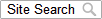
 NutriBase now tracks over 900,000 food items.
NutriBase now tracks over 900,000 food items.