| NutriBase Customizable Tool Bar |
 Articles
Articles PDF Articles
PDF Articles History
History Versions
Versions Demo
Demo Contact
Contact Update
Update Why Buy?
Why Buy? Buy
Buy On-Line Help
On-Line Help More
More |
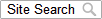
|
| The Value of a Customizable Tool Bar
Not all users work the same way. Some use the software for analyzing intakes. Some use their software to create, analyze, and publish recipes. Some do Assessment Reports. Some need to do Meal Planning. Because not all users use the same functions to the same degree, it makes sense to allow users to customize their work interface. This site also provides an annotated Tool Bar image. (The Consumer Editions of NutriBase lack the Planner Icon and the Word Processor Icons which are found in the Clinical and Network Editions.) Although there are 25 tools available to users (23 in Consumer Editions), all NutriBase functions can also be accessed from the Menu Bar across the top of the window. For this reason, it is reasonable to remove Icons that are rarely used... you can always access them by clicking the Menu Bar options when needed. To add or remove icons, click the down arrow situated in the lower-right corner of the Tool Bar. Once you are "up to speed" with the Icons, you can remove the captions if desired. Doing so gives you a more compact Tool Bar. You can remove captions by clicking the Prefs option, clicking the Toolbar Tab, then clicking the option desired. The User Prefs section also lets you select from XP style of Office style Icons. There may come a time when you move to smaller icons when you become more familiar with your tools. |