| How to Use Your Sync Folder With Workgroups |
 Articles
Articles History
History Versions
Versions Evaluate NB17
Evaluate NB17 Contact
Contact Upgrade
Upgrade Purchase
Purchase On-Line Help
On-Line Help More
More |
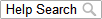
|
| When you use your NutriBase Sync Folder to synchronize your own files across your own computers and you are the only person using NutriBase at any one time, there is little risk of getting “conflicted copies” of your files. Conflicted copies occur, for example, when two or more users open the same Recipe, edit it, and save it at the same time. If you are the only user, you don’t have to worry about this. You can also work on a computer off-line for long periods of time and then simply reconnect to the Internet when you can and all will be well. (Situations like this may occur if you are using a laptop computer during air travel.)
The situation is different when you share your Dropbox Folder with others. When you are a member of a workgroup that is sharing a Dropbox Folder, you run a higher risk of having two or more users save the same file at the same time – you risk creating “conflicted copies” of files. Dropbox will rename these conflicted copies for you to indicate that they are copies of the original file. If multiple users are editing the same file simultaneously, Dropbox will save all of the versions of that file as "conflicted copies" with the user's name, date, and time stamp. Dropbox will not try to merge or overwrite copies. This is because Dropbox doesn't want anyone’s work to be lost. This situation can be eliminated by using workgroup numbers. This topic updated 06/24/2015 |